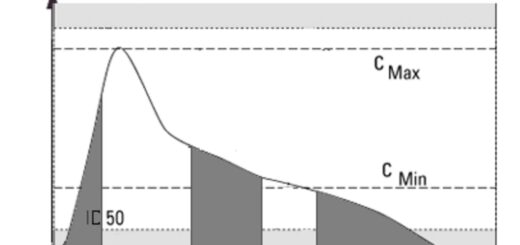Error-u-used-without-hex-digits-in-character-string-starting-cu
Error-u-used-without-hex-digits-in-character-string-starting-cu, In the R programming language, the error message typically occurs when there is a mismatch in the file path or when there is an invalid character present in the path.
This error message can be confusing for beginners in R programming, but it is essential to understand how to decode it to rectify the issue.
The error message implies that there is an invalid Unicode escape sequence characterized by the ‘\U’ that R cannot interpret.
Unicode is a system that represents characters, numbers, and other symbols used in different languages. However, it is possible to face problems with Unicode escape sequences, especially when working with file paths in R.
This error message is usually encountered while attempting to read or write a file, and it arises when the R interpreter fails to read the file path correctly.
The file path may be incorrectly formatted, the backslashes may be misplaced, or there may be an invalid character in the pathname that the R interpreter is unable to interpret.
Hence, it is crucial to look closer at the file path to identify the source of the problem.
To further understand this error message, let us look at some reasons why this message may occur in R.
1. Misplaced Backslashes
Backslashes play an essential role in the formation of file paths, and hence, any misplaced backslashes in the file path may lead to this error message.
This error may occur when backslashes are used as file separators instead of forward slashes. While Windows systems use backslashes as file separators, R uses forward slashes as file separators.
Data Science Strategies for Improving Customer Experience in R » Data Science Tutorials
For instance, if a file path is specified as follows:
"C:\Users\Documents\example.csv"
R will interpret the backslashes as Unicode escape sequences and assume that the character “\U” should be converted into a Unicode character.
However, as shown above, the backslashes should have been replaced with forward slashes to correctly specify the file path in R.
Hence the correct format is:
"C:/Users/Documents/example.csv"
2. Invalid Characters in File Path Name
Another reason why this error message may be displayed is when a file path name contains invalid characters.
The invalid characters may be composed of control characters, whitespace, non-ASCII characters, or other characters that are invalid in the file name.
For example: if we have a file path:
"C:/Users/Documents/ExampleFile/Example?.csv"
Here, the “?” character is an invalid character in the file path, causing R to not interpret the path correctly and leading to the error message.
Therefore, it is essential to ensure that the file path name consists only of valid characters and does not contain any control characters, whitespace, or non-ASCII characters.
3. Incorrect Formatting of the File Path
The error message can also occur when the file path is incorrectly formatted. Here, the file path’s formatting refers to the structure in which file paths are organized.
Inconsistencies in the formatting style can lead to the R interpreter’s inability to read the file path. In such cases, it is crucial to ensure that the file path is specified correctly and follows the correct format.
For example:
"C/Users/Documents/Example/Example.csv"
Here, the file path is missing a colon after the drive letter ‘C’. The file path should be correctly formatted as follows:
"C:/Users/Documents/Example/Example.csv"
Therefore, it is essential to check that the file path follows the correct format to avoid the error message.
Conclusion:
In summary, the error message “Error: ‘\U’ used without hex digits in character string starting” usually occurs when using an invalid Unicode escape sequence or when there is a mismatch in the file path.
This error may arise due to several reasons such as misplaced backslashes, invalid characters in the file path name, or incorrect formatting of the file path.
As such, it is essential to check the file path for inconsistencies, ensure that it follows the correct formatting, and avoid invalid characters.
Regularly reviewing the file path’s format ensures that the correct file path is specified in R and reduces the likelihood of encountering such errors.
Don’t know how to automatically pick scale for object of type