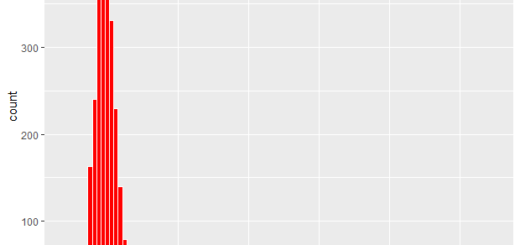sweep function in R
sweep function in R applies an operation to a data matrix by row or column. The function takes five arguments: x, MARGIN, STATS, FUN, and any additional arguments.
The sweep function in R is a powerful tool for performing matrix operations, particularly for data manipulation and analysis.
It is a versatile function that can be used to apply various mathematical operations to a data matrix by row or column, making it an essential tool for data scientists and analysts.
The sweep function is particularly useful when working with large datasets, as it allows you to perform complex operations quickly and efficiently.
With its ability to apply different operations, such as addition, subtraction, multiplication, and division, the sweep function can be used to solve a wide range of problems in data analysis, including data transformation, aggregation, and filtering.
In this article, we will explore the basics of the sweep function in R, including its syntax, parameters, and examples.
We will also demonstrate how to use the sweep function to perform various matrix operations, such as adding a constant value to each row or column, and applying different mathematical operations to a data matrix.
sweep function in R
Here are three examples of using the sweep function:
Example 1: Simple sweep function in R
data <- matrix(0, nrow = 6, ncol = 4) data_ex1 <- sweep(x = data, MARGIN = 1, STATS = 5, FUN = "+") print(data_ex1)
This code adds the value 5 to each cell in the matrix.
[,1] [,2] [,3] [,4]
[1,] 5 5 5 5
[2,] 5 5 5 5
[3,] 5 5 5 5
[4,] 5 5 5 5
[5,] 5 5 5 5
[6,] 5 5 5 5
Example 2: Complex STATS Specification
data_ex2 <- sweep(x = data, MARGIN = 1, STATS = c(1, 3, 0, 2, 10, 5), FUN = "+") print(data_ex2)
This code adds different values to each row of the matrix.
How to create summary table in R » Data Science Tutorials
[,1] [,2] [,3] [,4]
[1,] 1 1 1 1
[2,] 3 3 3 3
[3,] 0 0 0 0
[4,] 2 2 2 2
[5,] 10 10 10 10
[6,] 5 5 5 5
Example 3: Changing MARGIN Argument
data_ex3 <- sweep(x = data, MARGIN = 2, STATS = c(1, 3, 0, 2), FUN = "+") print(data_ex3)
[,1] [,2] [,3] [,4]
[1,] 1 3 0 2
[2,] 1 3 0 2
[3,] 1 3 0 2
[4,] 1 3 0 2
[5,] 1 3 0 2
[6,] 1 3 0 2
This code adds values to each column of the matrix. However, since the length of STATS is shorter than the number of columns, the operation recycles across the end of each row.
To fix this, we can specify the length of STATS to match the number of columns:
data_ex3_b <- sweep(x = data, MARGIN = 2, STATS = c(1, 3, 0, 2), FUN = "+") print(data_ex3_b)
This code produces a more reasonable output.
[,1] [,2] [,3] [,4]
[1,] 1 3 0 2
[2,] 1 3 0 2
[3,] 1 3 0 2
[4,] 1 3 0 2
[5,] 1 3 0 2
[6,] 1 3 0 2