R compiler Application-Installation Guide
R compiler, write R codes on your device. You can easily execute basic statistical analysis in mobile itself.
This is ideal for learning and testing code snippets.
R compiler released in Aug 2018 and the latest version upgraded in March 2021.
When you are using an upgrade (paid) version following features are available
- No Ads
- Unlimited plots
- Install packages
- Latest compilers
How to learn Statistics-Play Quiz Now
Features
Compile and Run your R program
Plot your Graphs
View your program output
Advanced source code editor with syntax highlighting and line numbers
Support different R compiler versions namely, 3.4, 3.5, 3.6 and 4.0
Open, save, import, and share R files
Language reference
Access around a thousand packages
Install Additional packages
Customize editor
Limitations
Internet connection required for compilation
Maximum program running time 20 second
Some file system, network, and graphics functions may be limited
Interactive programs are not supported
R compiler Installation
Here we are going to show how to install the application and basic data loading from a mobile folder.
Step 1:- Go to the play store and download the R compiler
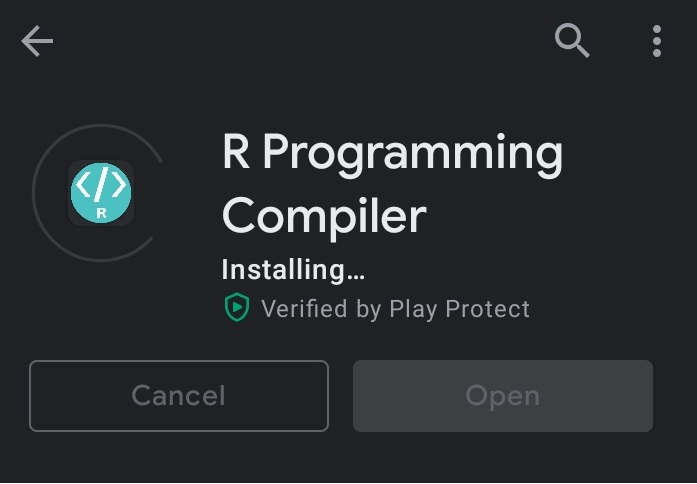
Step 2:- Sample script will be available on the screen
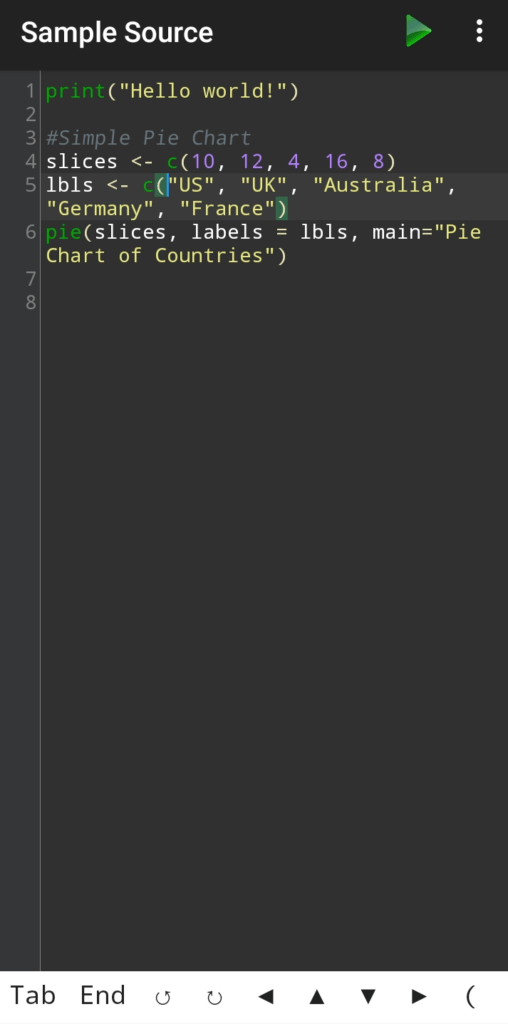
Step 3:- Select the script
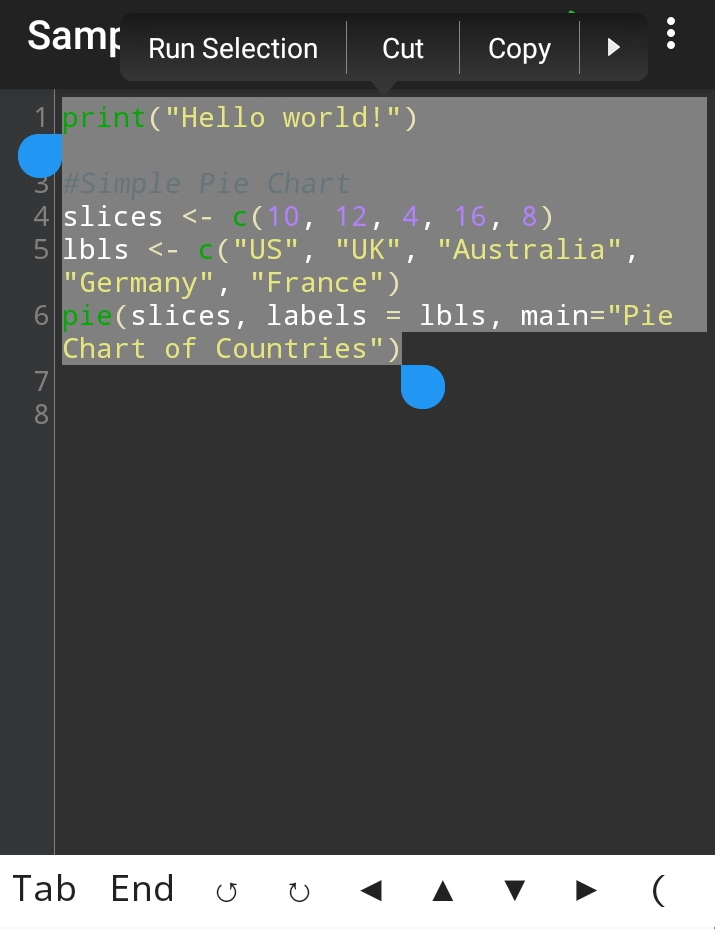
Step 4:- Click on … dots and Click Run Selection
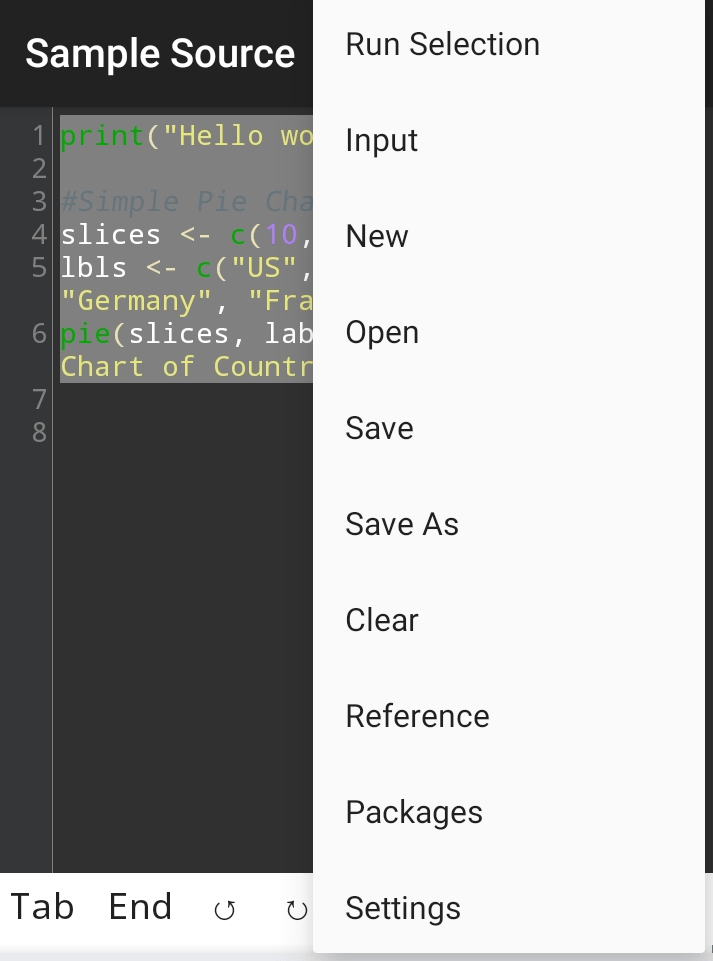
Step 5:- Output Screen
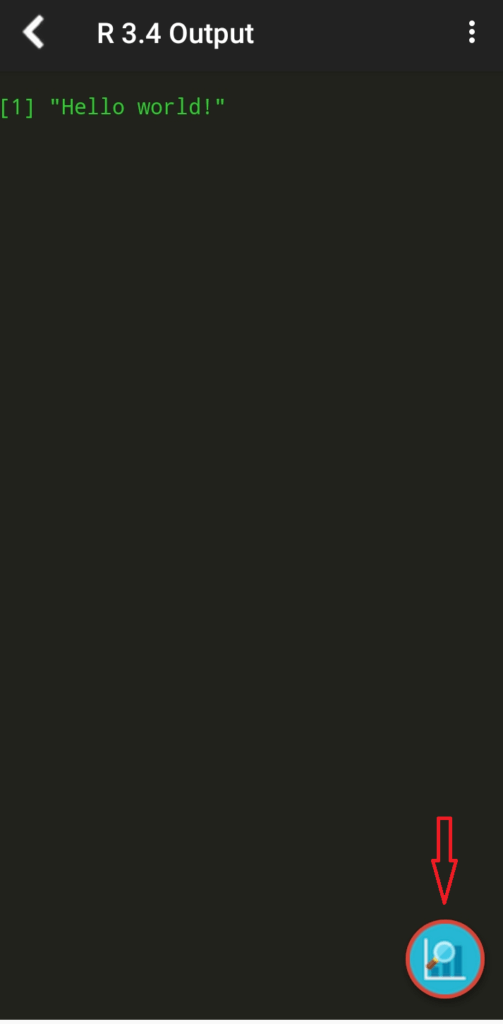
Step 6:-Output Image displayed on right side bottom
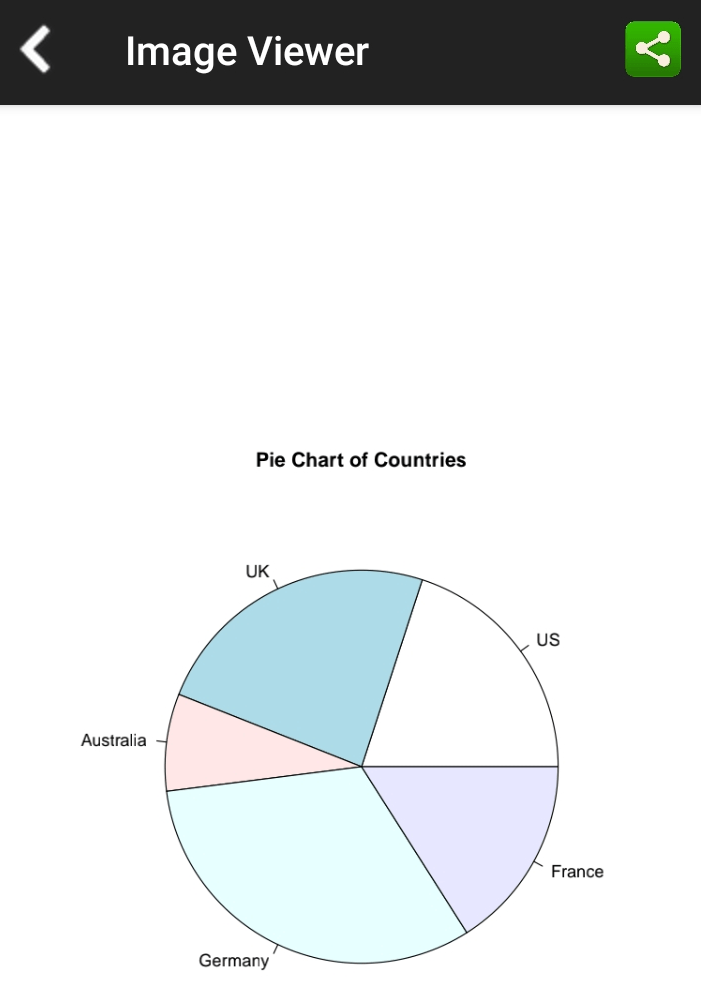
How to load CSV file in R compiler
Step 7: Click … dots on right side top and Click input option
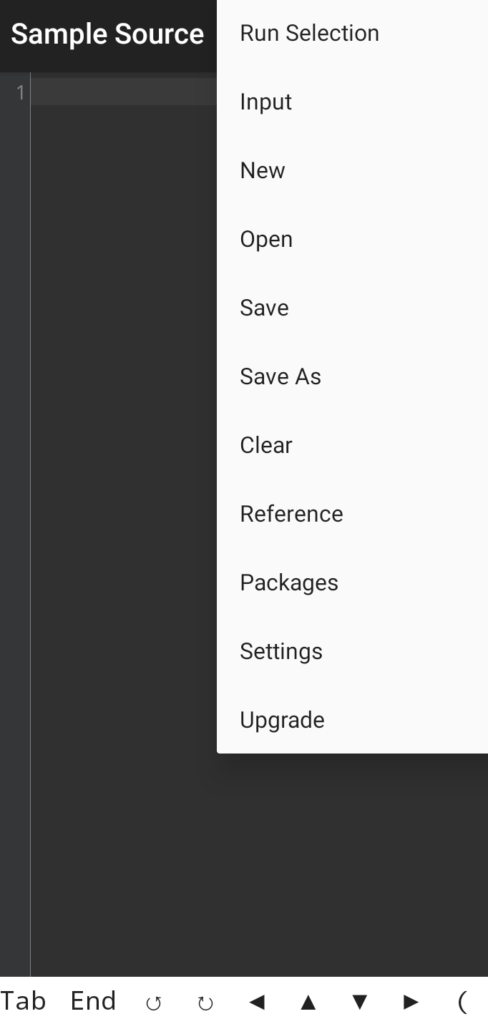
Step8:- Click Open file and choose csv file
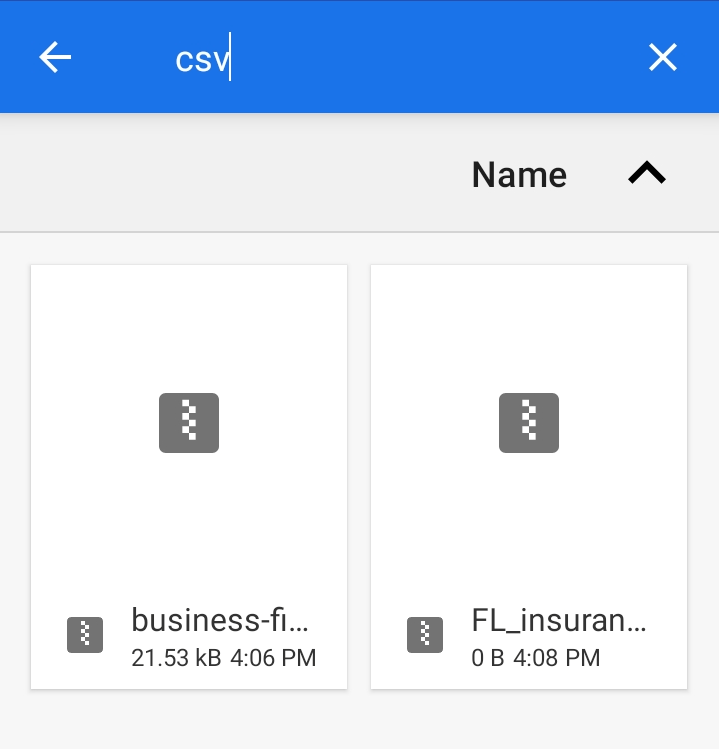
Step 9:- read CSV terminal display
Based on read.csv, you can read the data set
read.csv(file=”stdin”,head=TRUE, sep=",")You can see your loaded data points.
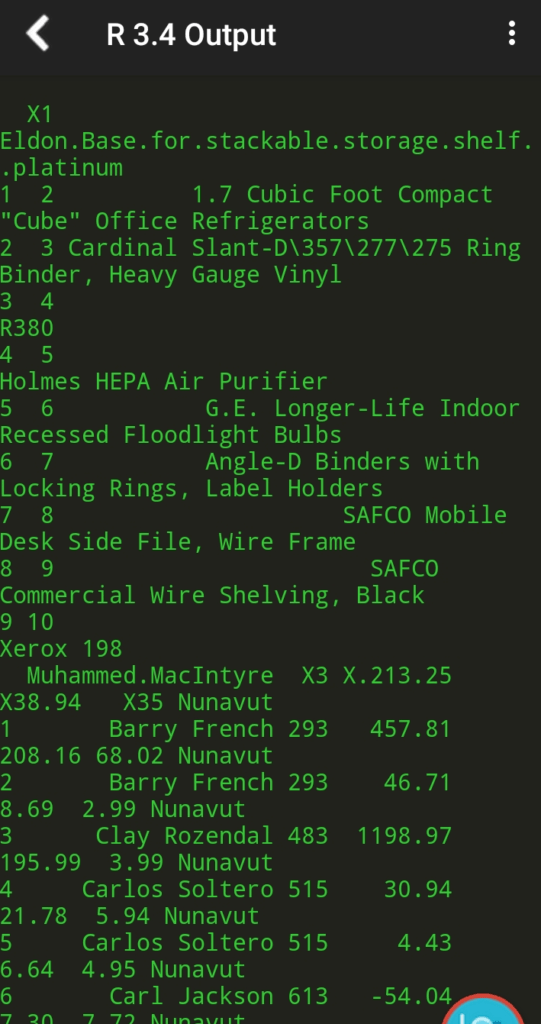
Step10:-Quick Introduction
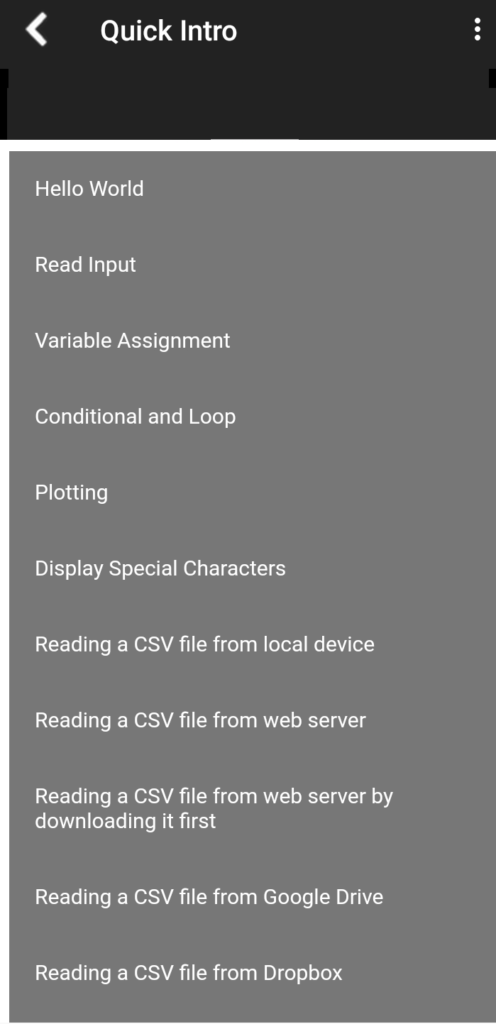
Conclusion
Yes, Sometimes a laptop or computer is not available and wants to execute some basic analysis then it’s really handy…



