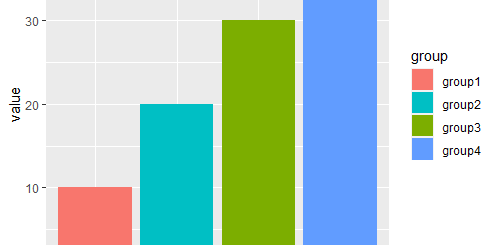Method for Counting TRUE Values in a Logical Vector
Method for Counting TRUE Values in a Logical Vector, The following techniques can be used to determine how many TRUE values are present in a logical vector in R:
Method 1: Use sum()
Method 2: Use summary()
The examples that follow demonstrate each technique in action.
Highest Paying Data Science Skills-You should know! »
Example1: Count TRUE Values with sum ()
The number of TRUE values in a logical vector can be counted using sum() as seen in the code below:
We can now construct a logical vector.
x <- c(TRUE, FALSE, FALSE, TRUE, FALSE, FALSE, NA, NA)
Count the TRUE values in the vector.
sum(x, na.rm=TRUE) [1] 2
We can see from the result that the vector has 2 TRUE values.
The function will return NA if the vector contains NA values and the na.rm=TRUE argument is not used.
Not Satisfied with statistical significance (p-value) »
Example 2: Count TRUE Values Using summary()
How to use summary() to count the number of TRUE, FALSE, and NA values in a logical vector is demonstrated in the code below:
We can now develop a logical vector.
x <- c(NA, FALSE, FALSE, TRUE, FALSE, FALSE, NA, TRUE)
Now we can create a count of TRUE, FALSE, and NA values in the vector
summary(x) Mode FALSE TRUE NA's logical 4 2 2
The output reveals the following:
The vector contains 4 FALSE values.
The vector has two TRUE values.
The vector has two NA values.
If you want to know how often each sort of value appears in a logical vector, the summary() function is quite helpful.
The following syntax can be used to just return the number of TRUE values from the summary() function:
Let’s count TRUE values in the vector
summary(x)['TRUE'] TRUE 2
Introduction to Hadoop Data Processing Applications »