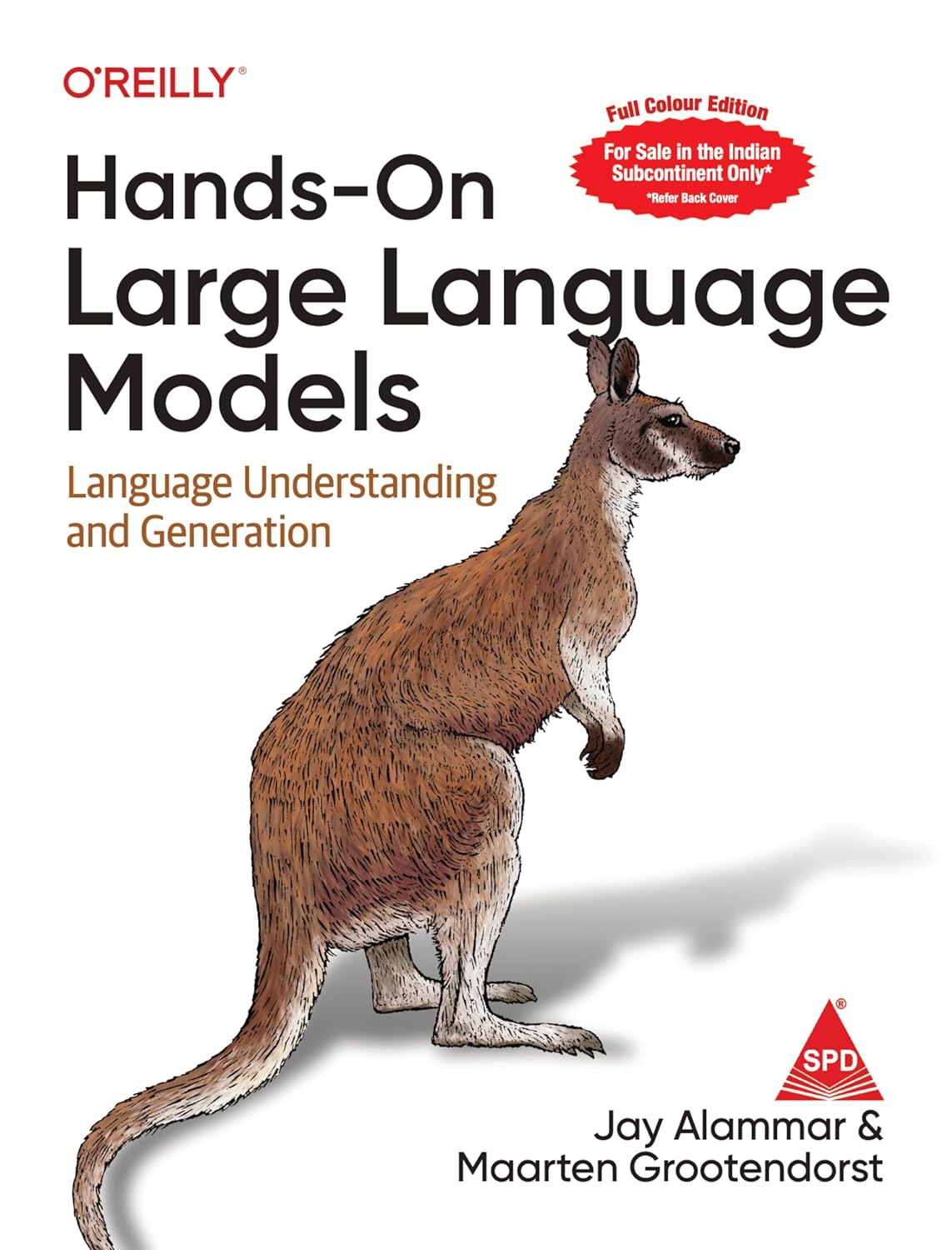Calculate Outliers in SPSS: Guide
Calculate Outliers in SPSS, Outliers can significantly influence your statistical analysis. Recognizing and addressing them is crucial for obtaining valid and reliable results.
Calculate Outliers in SPSS
In this article, we will delve into the concept of outliers, discuss their implications, and provide a step-by-step guide on how to identify and manage outliers using SPSS (Statistical Package for the Social Sciences).
What Are Outliers?
Outliers are data points that are significantly different from the rest of the dataset. Mathematically, they can be defined as values that fall outside the general distribution of the data.
They can arise from various sources, such as measurement errors, variability in the data, or simply an unusual occurrence.
Identifying and understanding outliers is essential, as they can skew your results and lead to erroneous conclusions.
Why Are Outliers Important?
The presence of outliers can dramatically impact your statistical analysis and the interpretation of results. Here are a few reasons why recognizing outliers is vital:
- Influence on Averages: Outliers can disproportionately affect the mean and standard deviation of a dataset, leading to misleading statistics.
- Assumption Violations: Many statistical tests assume that data follows a normal distribution. Outliers can violate this assumption, affecting the validity of tests like t-tests or ANOVA.
- Model Performance: In regression analysis, outliers can influence the regression line fit, which may result in a poor predictive model.
Identifying Outliers in SPSS
SPSS provides various methods to identify outliers in your data. Let’s explore some effective techniques:
1. Descriptive Statistics
Start by running descriptive statistics to get an overview of your data. Navigate to Analyze > Descriptive Statistics > Explore. This option provides boxplots and Stem-and-leaf plots, which visually display potential outliers.
2. Boxplots
Boxplots are a straightforward way to visualize the distribution of your data and identify outliers. In the boxplot, any data points that lie outside the whiskers of the box are typically considered outliers. To create a boxplot in SPSS, go to Graphs > Chart Builder, select the Boxplot option, and input your variables.
3. Z-Scores
Z-scores can help quantify how far a data point is from the mean. A common practice is to consider data points with a Z-score greater than 3 or less than -3 as outliers. In SPSS, you can compute Z-scores by selecting Transform > Compute Variable, and then use the formula:
Z=(X−μ)/σ
where μ
μ is the mean and σ
σ is the standard deviation.
Dealing with Outliers
Once you identify outliers in your dataset, you need to decide how to handle them. Here are a few common approaches:
1. Remove Outliers
If the outlier is due to error in data collection or entry, it may be appropriate to remove it from the dataset. However, this should be done with caution, as removing data can lead to loss of valuable information.
2. Transform Data
Sometimes, transforming the data can reduce the influence of outliers. This can include using logarithmic or square root transformations to lessen the impact of extreme values.
3. Use Robust Statistical Techniques
Robust statistical analyses are less sensitive to outliers compared to traditional methods. For example, using the median instead of the mean, or employing robust regression techniques, can provide more reliable results when outliers are present.
Conclusion
Managing outliers in SPSS is essential for producing valid statistical results.
By understanding what outliers are, why they matter, and how to identify and address them, you can improve the quality of your data analysis.
Whether through visualization techniques like boxplots or statistical methods such as Z-scores, SPSS offers various tools for outlier detection.
Remember that the way you choose to handle outliers should align with the context of your research and the nature of your data.
For more insights on effective data analysis strategies and detailed guides on utilizing SPSS effectively, be sure to explore additional resources and tutorials that can enhance your statistical skills.
Data Manipulation Techniques with dplyr