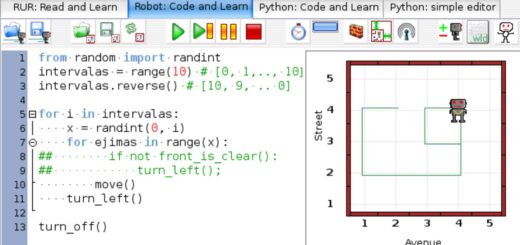Essential Python Libraries for Statistics
R or Python may be more comfortable for you if you’re exploring the statistical world. Python is an easy-to-learn and versatile language for statistical research.
Although fundamental tasks are covered by Python’s built-in statistics module, a variety of libraries are available for jobs ranging from complex hypothesis testing to descriptive statistics.
Essential Python Libraries for Statistics
This tutorial will examine well-known Python modules for statistics, highlighting their salient characteristics and provide sample code.
To execute statistical analysis, you don’t need to be an expert in all of these libraries, but having options lets you select the one that best suits your requirements. Now let’s get started!
1. Python’s Built-in Statistics Module
Without the need for extra installations, Python’s statistics module offers classes for probability distributions and functions for mathematical statistics of numerical data.
Free Data Science Books » EBooks » finnstats
Important Elements
- fundamental statistical analysis functions that are easy to use.
- metrics for spread and central tendency.
- functions related to linear regression, covariance, and correlation.
Code Example: Mean Difference Test
import statistics as stats
# Sample data
data1 = [10, 12, 14, 15, 18, 20, 22]
data2 = [16, 18, 20, 21, 22, 24, 26]
# Calculate means
mean1 = stats.mean(data1)
mean2 = stats.mean(data2)
# Mean difference
mean_diff = mean2 - mean1
print(f"Mean of data1: {mean1}")
print(f"Mean of data2: {mean2}")
print(f"Mean difference: {mean_diff}")
2. NumPy
For numerical computing with n-dimensional arrays, which is perfect for handling big data sets and performing matrix operations, NumPy is a necessity.
Important Elements
- Array objects in N dimensions for mathematical computations.
- functions for linear algebra, such as decomposition and matrix multiplication.
- Vectorized operations: creation and transmission of random numbers.
Code Example: Linear Regression
import numpy as np
# Example data
X = np.random.rand(100)
y = 2 * X + np.random.randn(100) * 0.2
X = np.vstack([np.ones(len(X)), X]).T
# Linear regression
beta = np.linalg.inv(X.T @ X) @ X.T @ y
print(f"Intercept: {beta[0]}")
print(f"Coefficient: {beta[1]}")
3. SciPy
SciPy adds sophisticated functions for signal processing and statistical analysis to NumPy.
Important Elements
- Comprehensive statistical functions, such as tests and distributions.
- Curve fitting and linear programming optimization modules.
Code Example: Hypothesis Testing
from scipy import stats
# Sample data
data1 = [10, 11, 14, 15, 18, 19, 21]
data2 = [16, 18, 20, 21, 22, 24, 26]
# Perform t-test
t_stat, p_val = stats.ttest_ind(data1, data2)
print(f"T-statistic: {t_stat}")
print(f"P-value: {p_val}")
4. Statsmodels
Time series analysis and linear regression are only two of the many methods that Statsmodels offers for testing and estimating statistical models.
Important Elements
- variety of statistical tests and models.
- Comprehensive findings with diagnostic tests and parameter estimations.
- Time series algorithms.
Code Example: Linear Regression
import statsmodels.api as sm
import numpy as np
# Example data
X = np.random.rand(100)
y = 2 * X + np.random.randn(100) * 0.3
X = sm.add_constant(X)
# Fitting the regression model
model = sm.OLS(y, X).fit()
# Model summary
print(model.summary())
5. Pingouin
Pingouin offers a variety of statistical tests and is easy to use. It also works well with pandas.
Important Elements
- Simple syntax for a range of statistical tests.
- thorough ANOVA, t-test, and correlation test tools.
Code Example: ANOVA Test
import pingouin as pg
import pandas as pd
# Sample data
data = pd.DataFrame({
'Value': [1, 2, 3, 4, 5, 6, 7, 8, 9, 10, 11, 12],
'Group': ['A', 'A', 'A', 'A', 'B', 'B', 'B', 'C', 'C', 'D', 'D', 'E']
})
# Perform ANOVA
anova = pg.anova(data=data, dv='Value', between='Group')
print(anova)
Conclusion
Essential Python libraries for statistical analysis are covered in this guide. further than the statistics module that comes with Python, further libraries need to be installed.
Employ a notebook environment like as Google Colab, or use pip to install these libraries. View the code samples in this Google Colab notebook for convenience.
Cheers to your analysis!
Correlation By Group in R » Data Science Tutorials