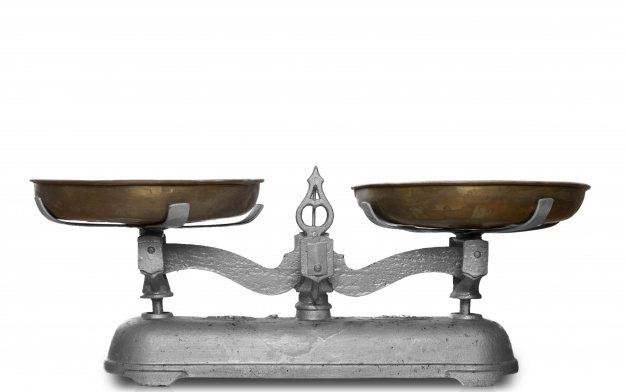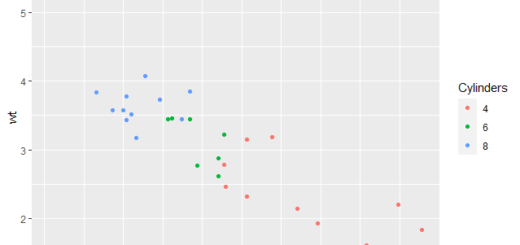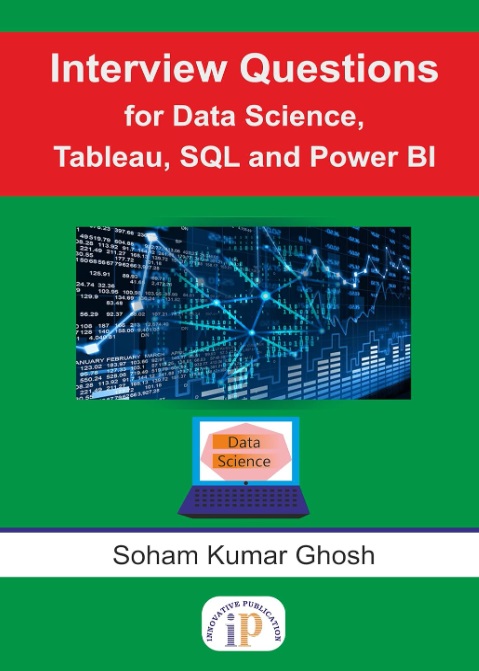Multiple Plots to PDF in R
Multiple Plots to PDF in R: A Step-by-Step Guide. When working with data analysis and visualization, it’s often necessary to save multiple plots to a single PDF file.
This can be a convenient way to organize and share results, especially when working with multiple datasets or multiple models.
In R, saving multiple plots to a PDF is a straightforward process that can be achieved using the pdf() function and the par() function.
The basic syntax for saving multiple plots to a PDF in R is as follows:
destination = 'C:\\Users\\Stat\\Documents\\plots.pdf'
pdf(file=destination)
par(mfrow = c(2,2))
for (i in 1:4) {
x=rnorm(i)
y=rnorm(i)
plot(x, y)
}
dev.off()
In this example, we first specify the path to the destination file using the destination variable. We then open the PDF file using the pdf() function, specifying the file path and name.
Next, we use the par() function to specify the layout of the plots on the page. In this case, we’re using a 2×2 grid, which means that four plots will be arranged in two rows and two columns.
The for loop is used to generate and plot four random datasets using the rnorm() function.
Each dataset is plotted using the plot() function, and the resulting plots are saved to the PDF file. Finally, we use the dev.off() function to turn off PDF plotting.
When you run this code, you’ll find that a single PDF file is created with four plots arranged in a 2×2 grid.
This is a great way to save multiple plots to a single file and can be useful for sharing results or including multiple plots in a report.
However, what if you want to save multiple plots to different pages in the same PDF file? In this case, you can simply remove the par() function from the code. This will cause each plot to be saved to its own page in the PDF file.
Here’s an updated version of the code:
destination = 'C:\\Users\\Stats\\Documents\\plots.pdf'
pdf(file=destination)
for (i in 1:4) {
x=rnorm(i)
y=rnorm(i)
plot(x, y)
}
dev.off()
In this example, each plot is saved to its own page in the PDF file. This can be useful when working with large datasets or complex models that require multiple plots to effectively communicate results.
How to Find Unmatched Records in R » Data Science Tutorials
In conclusion, saving multiple plots to a PDF in R is a straightforward process that can be achieved using the pdf() function and the par() function.
By specifying the layout of the plots on the page using par(), you can arrange multiple plots in a single PDF file. Alternatively, you can remove par() and save each plot to its own page in the PDF file.
With these techniques, you can effectively organize and share your results with ease.
- How to Set Axis Limits in ggplot2?
- Cluster Sampling in R With Examples
- How to find the best regression models in R-Mallows’ Cp
- Create groups based on the lowest and highest values in R?
- What Data Science Is and What You Can Do With It
- How to find z score in R-Easy Calculation-Quick Guide
- R transform function with Example
- Kruskal Wallis test in R-One-way ANOVA Alternative
- How to Overlay Plots in R-Quick Guide with Example