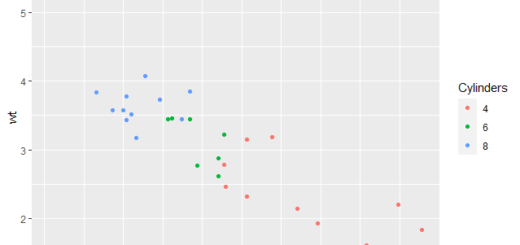How to find a Trimmed Mean in R
Trimmed Mean in R, A trimmed mean is a dataset’s mean that has been determined after deleting a certain percentage of the dataset’s smallest and greatest values.
In other words, before determining the mean, a tiny percentage of the biggest and smallest values are removed using the Trimmed Mean method of averaging.
A ten percent trimmed mean, for example, represents the mean of a dataset after the ten percent smallest and greatest values have been eliminated.
The following basic syntax is the simplest approach to calculate a trimmed mean in R:
The basis syntax for the calculated 10% trimmed mean
mean(x, trim=0.1)
In reality, the following examples demonstrate how to utilize this function to calculate a trimmed mean.
Calculate the Vector’s Trimmed Mean
The code below demonstrates how to compute a 10% trimmed mean for a vector of data.
Let’s create a data set
data1<-c(10, 8, 12, 10, 9, 7, 25, 23, 11, 9, 18, 19, 15, 11, 12, 14, 23, 19)
Now we can calculate the 10% trimmed mean
mean(data1, trim=0.1) [1] 13.9375
The 10% trimmed mean is 13.93.
After the last 10% and greatest 10% of values have been eliminated from the dataset, this is the mean of the dataset.
In a data frame, calculate the trimmed mean of each column.
The following code demonstrates how to calculate a 5% trimmed mean in a data frame for a specified column.
data<- data.frame(A=c(10, 8, 12, 10, 9, 7, 25, 23, 11, 9), B=c(8, 8, 10, 8, 9, 17, 20, 21, 10, 19), C=c(10, 18, 11, 12, 17, 18, 20, 21, 17, 12)) data
A B C 1 10 8 10 2 8 8 18 3 12 10 11 4 10 8 12 5 9 9 17 6 7 17 18 7 25 20 20 8 23 21 21 9 11 10 17 10 9 19 12
Now we can calculate a 7% trimmed mean of points
mean(data$A, trim=0.07) [1] 12.4
The 7% trimmed mean of the values in the ‘points’ column is 12.4.
After the least and biggest 7% of values have been deleted, this is the mean of the ‘A’ column.
Calculate the Trimmed Mean of a Large Number of Columns
The code below demonstrates how to compute a 5% trimmed mean for numerous columns in a data frame:
data<- data.frame(A=c(10, 8, 12, 10, 9, 7, 25, 23, 11, 9), B=c(8, 8, 10, 8, 9, 17, 20, 21, 10, 19), C=c(10, 18, 11, 12, 17, 18, 20, 21, 17, 12))
Let’s calculate the 5% trimmed mean of A and B.
sapply(data[c('A', 'B')], function(x) mean(x, trim=0.05))
A B
12.4 13.0We can observe the following from the output:
The ‘A’ column’s 5 percent trimmed mean is 12.4.
The ‘B’ column has a 5 percent trimmed mean of 13.0.
Intraclass Correlation Coefficient in R-Quick Guide » finnstats
Subscribe to our newsletter!