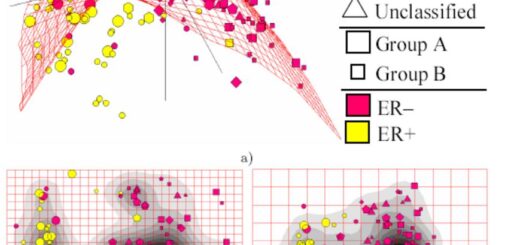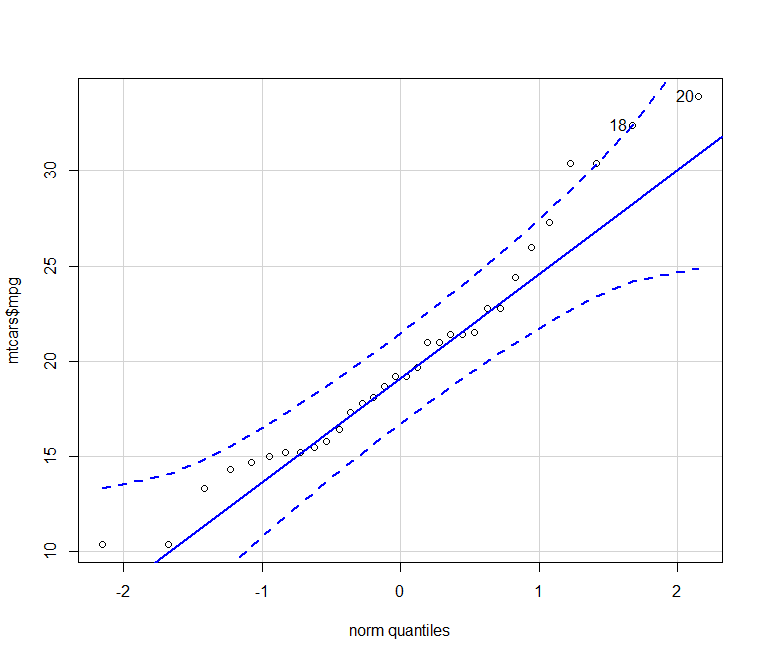K Nearest Neighbor Algorithm in Machine Learning
K Nearest Neighbor Algorithm in Machine Learning, in this tutorial we are going to explain classification and regression problems.
Machine learning is a subset of artificial intelligence which provides machines the ability to learn automatically and improve from previous experience without being explicitly programmed.
The major part of machine learning is data. Feed the machine with data and make a model and predict. Feed with more data and the model becomes more accurate accordingly.
Naïve Bayes classification in R
K Nearest Neighbor Algorithm in Machine Learning
What is knn algorithm?
K Nearest Neighbour is a supervised learning algorithm that classifies a new data point into the target class, depending on the features of its neighboring data points.
Let’s look at the student dataset with GPA and GRE scores for classification problems and Boston housing data for a regression problem.
The euclidian distance is used for calculating the distance between k neighbors and some of the variables have different magnitudes, so standardization is important.
Some of the popular application examples are
- Recommendation system
- Loan Approval
- Anamoly Detection
- Text Categorization
- Finance
- Medicine
Let’s see how do we apply knn algorithm in classification and regression.
Classification Approach
Load Libraries
library(caret) library(pROC) library(mlbench)
Getting Data
data <- read.csv("D:/RStudio/knn/binary.csv", header = T)
str(data)You can access the dataset from this link
'data.frame': 400 obs. of 4 variables: $ admit: int 0 1 1 1 0 1 1 0 1 0 ... $ gre : int 380 660 800 640 520 760 560 400 540 700 ... $ gpa : num 3.61 3.67 4 3.19 2.93 3 2.98 3.08 3.39 3.92 ... $ rank : int 3 3 1 4 4 2 1 2 3 2 ...
The data frame contains 400 observations and 4 variables and rank variables stored as integers currently need to convert into factor variables. Admit is the response variable or dependent variable let’s recode 0 and 1 into No and Yes.
data$admit[data$admit == 0] <- 'No' data$admit[data$admit == 1] <- 'Yes' data$admit <- factor(data$admit)
Data Partition
Let’s create independent samples and create training and test datasets for prediction.
set.seed(1234) ind <- sample(2, nrow(data), replace = T, prob = c(0.7, 0.3)) training <- data[ind == 1,] test <- data[ind == 2,] str(training)
'data.frame': 284 obs. of 4 variables: $ admit: Factor w/ 2 levels "No","Yes": 1 2 2 2 2 2 1 2 1 1 ... $ gre : int 380 660 800 640 760 560 400 540 700 800 ... $ gpa : num 3.61 3.67 4 3.19 3 2.98 3.08 3.39 3.92 4 ... $ rank : int 3 3 1 4 2 1 2 3 2 4 ...
The training dataset contains now 284 observations with 4 variables and the test dataset contains 116 observations and 4 variables.
KNN Model
Before making knn model we need to create train control. Let’s create train control based on the below code.
trControl <- trainControl(method = "repeatedcv", number = 10, repeats = 3, classProbs = TRUE, summaryFunction = twoClassSummary)
trainControl is from caret package
number of iteration is 10 times.
Repeat the cross-validation is 3 times.
set.seed(222)
fit <- train(admit ~ .,
data = training,
method = 'knn',
tuneLength = 20,
trControl = trControl,
preProc = c("center", "scale"),
metric = "ROC",
tuneGrid = expand.grid(k = 1:60))Model Performance
fit
k-Nearest Neighbors
284 samples 3 predictor 2 classes: 'No', 'Yes' Pre-processing: centered (3), scaled (3) Resampling: Cross-Validated (10 fold, repeated 3 times) Summary of sample sizes: 256, 256, 256, 256, 255, 256, ... Resampling results across tuning parameters: k ROC Sens Spec 1 0.54 0.71 0.370 2 0.56 0.70 0.357 3 0.58 0.80 0.341 4 0.56 0.78 0.261 5 0.59 0.81 0.285 6 0.59 0.82 0.277 7 0.59 0.86 0.283 8 0.59 0.86 0.269 9 0.60 0.87 0.291 10 0.59 0.87 0.274 11 0.60 0.88 0.286 12 0.59 0.87 0.277 13 0.59 0.87 0.242 14 0.59 0.89 0.257 15 0.60 0.88 0.228 16 0.61 0.90 0.221 17 0.63 0.90 0.236 18 0.63 0.90 0.215 19 0.63 0.90 0.229 20 0.64 0.90 0.222 21 0.64 0.91 0.211 22 0.64 0.91 0.225 23 0.64 0.92 0.214 24 0.64 0.93 0.217 25 0.65 0.92 0.200 26 0.65 0.93 0.199 27 0.66 0.93 0.203 28 0.66 0.94 0.210 29 0.67 0.94 0.199 30 0.67 0.94 0.199 ..................... 59 0.66 0.96 0.096 60 0.67 0.96 0.100
ROC was used to select the optimal model using the largest value.
The final value used for the model was k = 30.
We have carried out 10 cross-validations and the best ROC we got at k=30
plot(fit)

varImp(fit)
ROC curve variable importance
Importance gpa 100.0 rank 25.2 gre 0.0
gpa is more important followed by rank and gre is not important.
pred <- predict(fit, newdata = test) confusionMatrix(pred, test$admit)
Confusion Matrix and Statistics
Reference Prediction No Yes No 79 29 Yes 3 5 Accuracy : 0.724 95% CI : (0.633, 0.803) No Information Rate : 0.707 P-Value [Acc > NIR] : 0.385 Kappa : 0.142 Mcnemar's Test P-Value : 9.9e-06 Sensitivity : 0.963 Specificity : 0.147 Pos Pred Value : 0.731 Neg Pred Value : 0.625 Prevalence : 0.707 Detection Rate : 0.681 Detection Prevalence : 0.931 Balanced Accuracy : 0.555 'Positive' Class : No
Model accuracy is 72% with 84 correct classifications out of 116 classifications.
Regression
Let’s look at the Bostonhousing data
data("BostonHousing")
data <- BostonHousing)
str(data)'data.frame': 506 obs. of 14 variables: $ crim : num 0.00632 0.02731 0.02729 0.03237 0.06905 ... $ zn : num 18 0 0 0 0 0 12.5 12.5 12.5 12.5 ... $ indus : num 2.31 7.07 7.07 2.18 2.18 2.18 7.87 7.87 7.87 7.87 ... $ chas : Factor w/ 2 levels "0","1": 1 1 1 1 1 1 1 1 1 1 ... $ nox : num 0.538 0.469 0.469 0.458 0.458 0.458 0.524 0.524 0.524 0.524 ... $ rm : num 6.58 6.42 7.18 7 7.15 ... $ age : num 65.2 78.9 61.1 45.8 54.2 58.7 66.6 96.1 100 85.9 ... $ dis : num 4.09 4.97 4.97 6.06 6.06 ... $ rad : num 1 2 2 3 3 3 5 5 5 5 ... $ tax : num 296 242 242 222 222 222 311 311 311 311 ... $ ptratio: num 15.3 17.8 17.8 18.7 18.7 18.7 15.2 15.2 15.2 15.2 ... $ b : num 397 397 393 395 397 ... $ lstat : num 4.98 9.14 4.03 2.94 5.33 ... $ medv : num 24 21.6 34.7 33.4 36.2 28.7 22.9 27.1 16.5 18.9 ...
Medv is the response or dependent variable with numeric values. The data frame contains a total of 506 observations and 14 variables.
Data Partition
Let’s do the data partition for prediction.
set.seed(1234) ind <- sample(2, nrow(data), replace = T, prob = c(0.7, 0.3)) training <- data[ind == 1,] test <- data[ind == 2,]
KNN Model
trControl <- trainControl(method = 'repeatedcv', number = 10, repeats = 3) set.seed(333)
Let’s fit the regression model
fit <- train(medv ~.,
data = training,
tuneGrid = expand.grid(k=1:70),
method = 'knn',
metric = 'Rsquared',
trControl = trControl,
preProc = c('center', 'scale'))Model Performance
fit
k-Nearest Neighbors
355 samples 13 predictor Pre-processing: centered (13), scaled (13) Resampling: Cross-Validated (10 fold, repeated 3 times) Summary of sample sizes: 320, 320, 319, 320, 319, 319, ... Resampling results across tuning parameters: k RMSE Rsquared MAE 1 4.2 0.78 2.8 2 4.0 0.81 2.7 3 4.0 0.82 2.6 4 4.1 0.81 2.7 ...................... 70 5.9 0.72 4.1
R-squared was used to select the optimal model using the largest value.
The final value used for the model was k = 3.
This model is based on 10 fold cross-validation with 3 repeats.
plot(fit)

varImp(fit)
loess r-squared variable importance
Overall rm 100.0 lstat 98.0 indus 87.1 nox 82.3 tax 68.4 ptratio 50.8 rad 41.3 dis 41.2 zn 37.9 crim 34.5 b 24.2 age 22.4 chas 0.0
rm is the most important variable and followed by lstat, indus, nox etc..
pred <- predict(fit, newdata = test) RMSE(pred, test$medv) 6.1 plot(pred ~ test$medv)

Conclusion
Based on the knn machine algorithm we can make insights for classification and regression problems.