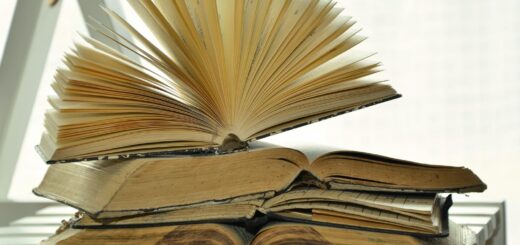summarize in r, Data Summarization In R
summarize in r, when we have a dataset and need to get a clear idea about each parameter then a summary of the data is important. Summarized data will provide a clear idea about the data set.
In this tutorial we are going to talk about summarize () function from dplyr package. Summarizing a data set by group gives better indication on the distribution of the data.
This tutorial you will get the idea about summarise(), group_by summary and important functions in summarise()
datatable editor-DT package in R » Shiny, R Markdown & R »
Load Library
library(dplyr)
Let’s load iris data set for summarization. Let’s store the iris data set into new variable say df for summarize in r.
df<-iris df1<-summarise(df, mean(Sepal.Length())
Output:-
mean(Sepal.Length) 5.843333
Let’s create mean and sd of Sepal Length.
df2<-summarise(df, Mean=mean(Sepal.Length(), SD=sd(Sepal.Length())
Output:-
Mean SD 5.843333 0.8280661
Now we try to summarize based on groups.
Principal component analysis (PCA) in R »
df3<-summarise(group_by(df, Species), Mean=mean(Sepal.Length(), SD=sd(Sepal.Length())
Output:-
Species Mean SD 1 setosa 5.01 0.352 2 versicolor 5.94 0.516 3 virginica 6.59 0.636
You can make use of pipe operator for summarising the data set.
Pipe operator comes under magrittr package. Let’s load the package.
library(magrittr) df4<-df %>% group_by(Species) %>% summarise(Mean = mean(Sepal.Length), SD=sd(Sepal.Length))
Output:-
Species Mean SD 1 setosa 5.01 0.352 2 versicolor 5.94 0.516 3 virginica 6.59 0.636
Based on pipe operator you can easily summarize and plot it with the help of ggplot2.
Exploratory Data Analysis (EDA) » Overview »
library(ggplot2)
For plotting the datset we have main four steps
Step 1: Select the appropriate data frame
Step 2: Group the data frame
Step 3: Summarize the data frame
Step 4: Plot the summary statistics based on your requirement
df %>% group_by(Species) %>% summarise(Mean = mean(Sepal.Length)) %>% ggplot(aes(x = Species, y = Mean, fill = Species)) + geom_bar(stat = "identity") + theme_classic() + labs( x = "Species", y = "Average Sepal.Length ", title = paste( "Summary Based on Groups" ) )

Sum
Another useful function to aggregate the variable is sum().
Deep Neural Network in R » Keras & Tensor Flow
df5<-df %>% group_by(Species) %>% summarise(sum = sum(Sepal.Length), SD=sd(Sepal.Length))
Output:-
Species sum SD 1 setosa 250 0.352 2 versicolor 297 0.516 3 virginica 329 0.636
Minimum and maximum
Find the minimum and the maximum of a vector or variable with the help of function min() and max().
df6<-df %>% group_by(Species) %>% summarise(Min = min(Sepal.Length), Max=max(Sepal.Length))
Output:-
Species Min Max 1 setosa 4.3 5.8 2 versicolor 4.9 7 3 virginica 4.9 7.9
Count
Suppose if you want to count observations by group you can aggregate the number of occurrence with n().
Naive Bayes Classification in R » Prediction Model »
df7<-df %>% group_by(Species) %>% summarise(Sepal.Length = n())%>% arrange(desc(Sepal.Length))
Output:-
Species Sepal.Length 1 setosa 50 2 versicolor 50 3 virginica 50
First and Last
Some cases first cases or position identification is important, then you can make use of first, last or nth position of a group.
df8<-df %>% group_by(Species) %>% summarise(First = first(Sepal.Length), Last=last(Sepal.Length))
Output:-
Species First Last 1 setosa 5.1 5 2 versicolor 7 5.7 3 virginica 6.3 5.9
The same way you can make use of following functions some of the functions already covered in the tutorial.
You can see the important functions below for summarizing the dataset.
tidyverse in r – Complete Tutorial » Unknown Techniques »
Mean
summarise(df,mean = mean(x1))
Median
summarise(df,median = median(x1))
Sum
summarise(df,sum = sum(x1))
Standard Deviation
summarise(df,sd = sd(x1))
Interquartile
summarise(df,interquartile = IQR(x1))
Minimum
summarise(df,minimum = min(x1))
Maximum
summarise(df,maximum = max(x1))
Quantile
summarise(df,quantile = quantile(x1))
First Observation
summarise(df,first = first(x1))
Last observation
summarise(df,last = last(x1))
nth observation
summarise(df,nth = nth(x1, 2))
Number of occurrence
summarise(df,count = n(x1))
Number of distinct occurrence
summarise(df,distinct = n_distinct(x1))
How to find dataset differences in R Quickly Compare Datasets »
If this article helped you, then don’t forget to share…