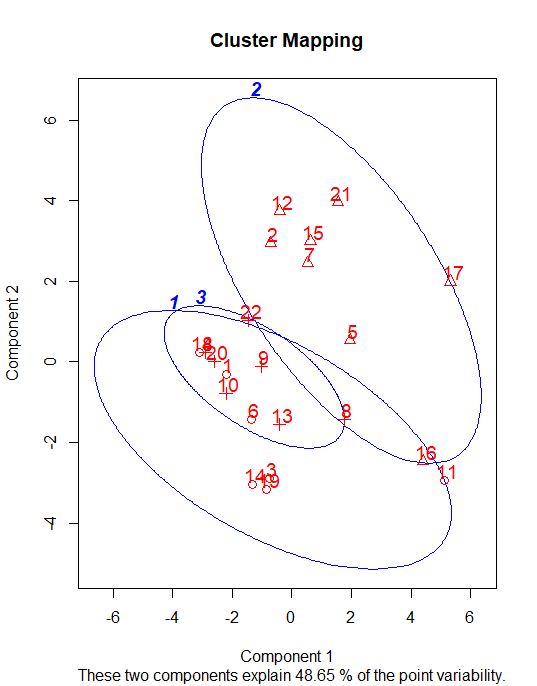String pad to the column in R
Need to format your character columns for cleaner output or reporting?
In R, string padding allows you to add characters like "#" to the left, right, or both sides of a string.
Whether it’s for aligning data or prepping CSV exports, str_pad() from the stringr package makes it easy.
In this tutorial, we’ll walk through three ways to pad strings in R using a practical example.
🧪 Step 1: Create Sample Data in R
r
df <- data.frame(
State = c('Kerala', 'TN', 'AP', 'HYD', 'GOA'),
Score = c(622, 247, 455, 174, 321)
)
df
✅ Output:
| State | Score |
|---|---|
| Kerala | 622 |
| TN | 247 |
| AP | 455 |
| HYD | 174 |
| GOA | 321 |
🔹 1. String Padding to the Left
Use str_pad() with the default side = "left" to pad characters to the left of each string.
r
library(stringr)
df$StateLeft <- str_pad(df$State, width = 12, pad = "#")
🎯 Result:
| State | Score | StateLeft |
|---|---|---|
| Kerala | 622 | ######Kerala |
| TN | 247 | ##########TN |
| AP | 455 | ##########AP |
| HYD | 174 | #########HYD |
| GOA | 321 | #########GOA |
🔸 2. String Padding to the Right
To pad characters on the right, set side = "right".
r
df$StateRight <- str_pad(df$State, width = 12, side = "right", pad = "#")
🎯 Result:
| State | StateRight |
|---|---|
| Kerala | Kerala###### |
| TN | TN########## |
| AP | AP########## |
| HYD | HYD######### |
| GOA | GOA######### |
🔸 3. Padding on Both Sides
For symmetric padding, use side = "both".
r
df$StateBoth <- str_pad(df$State, width = 12, side = "both", pad = "#")
🎯 Result:
| State | StateBoth |
|---|---|
| Kerala | ###Kerala### |
| TN | #####TN##### |
| AP | #####AP##### |
| HYD | ####HYD##### |
| GOA | ####GOA##### |
🧠 Why String Padding Matters
- Align outputs in reports and dashboards
- Format export files and logs
- Add structure to categorical data
✅ Conclusion
The str_pad() function in R is a versatile tool for formatting string columns. Whether you need left, right, or full-width padding, stringr provides a simple and consistent solution.
Explore more R tips at Finnstats and master your data one line of code at a time!