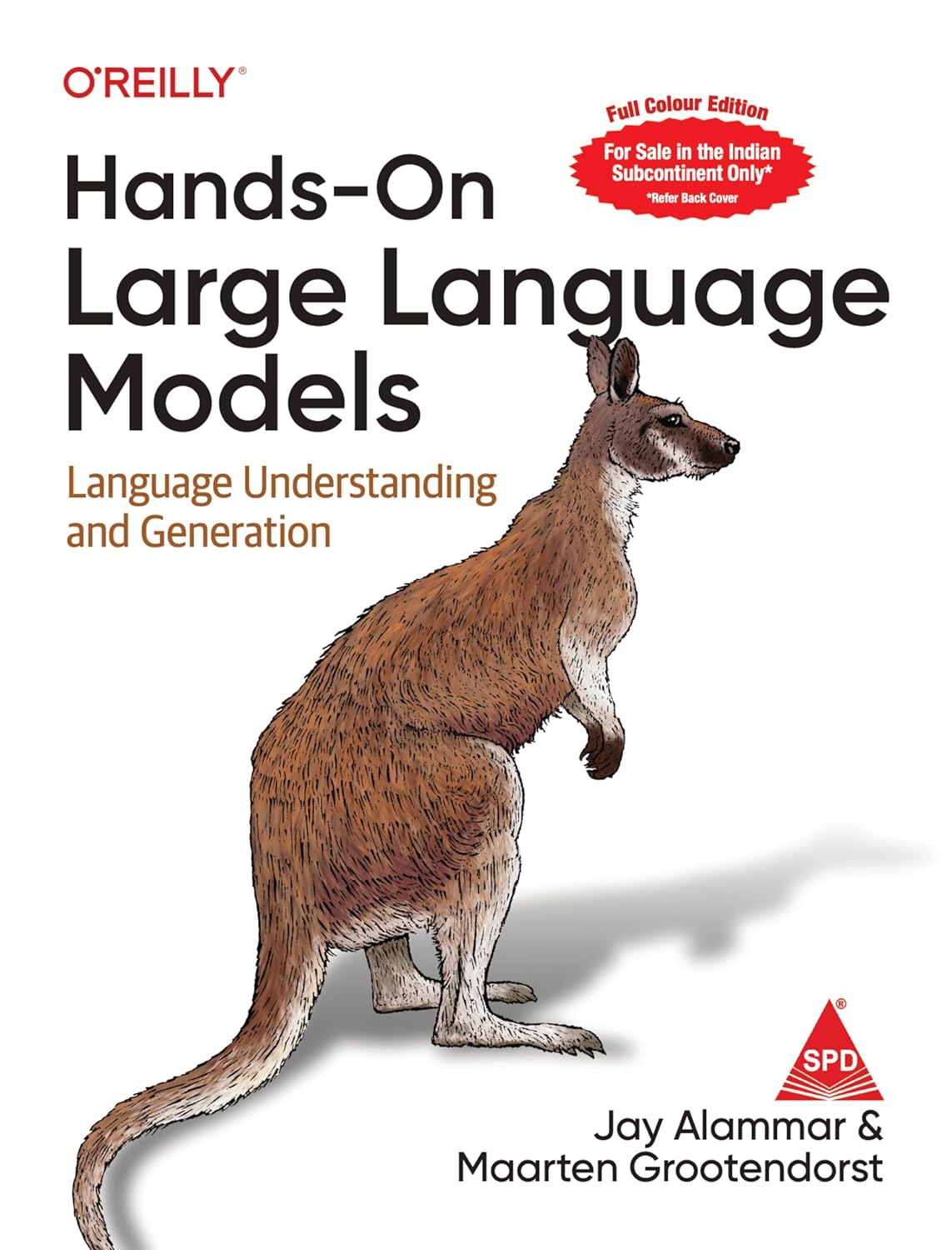Repeated Measures ANOVA in SPSS: Guide
Repeated Measures ANOVA in SPSS, When it comes to analyzing data from experiments where the same subjects are measured multiple times, researchers often turn to a statistical method known as Repeated Measures ANOVA (Analysis of Variance).
This method is particularly useful in fields such as psychology, medicine, and social sciences, where the same participants undergo different treatments or conditions.
Repeated Measures ANOVA in SPSS
In this article, we will explore what Repeated Measures ANOVA is, when to use it, and how to perform this analysis using SPSS.
What is Repeated Measures ANOVA?
Repeated Measures ANOVA is a statistical technique used to compare means across multiple groups when the participants are the same in each group.
Unlike traditional ANOVA, which assumes that the groups being compared are independent, repeated measures take into account the correlation between the repeated observations.
This makes it highly effective for studying changes over time or measuring the effects of different treatments on the same individuals.
Key Benefits of Using Repeated Measures ANOVA:
- Efficiency: By using the same subjects for all treatments, you reduce variability and increase the statistical power of your analyses.
- Direct Comparisons: It allows for direct comparisons of means across multiple time points or conditions.
- Reduces Bias: As each participant serves as their own control, this method helps to minimize between-subject variability that can confound results.
When to Use Repeated Measures ANOVA
Repeated Measures ANOVA is appropriate in various scenarios, including:
- Longitudinal studies where the same subjects are tested at multiple points in time.
- Experiments where participants are exposed to all levels of the independent variable (for example, within-subject designs).
- Studies assessing intervention effects over time, such as pre-test/post-test designs.
Assumptions of Repeated Measures ANOVA
Before conducting a Repeated Measures ANOVA, it’s essential to check the following assumptions:
- Normality: The distribution of the residuals should be approximately normally distributed.
- Sphericity: The variances of the differences between all combinations of related groups should be equal. Mauchly’s test is typically used to assess this assumption.
- Independence of Observations: Although the same subjects are measured multiple times, the measures from different subjects should be independent.
How to Conduct Repeated Measures ANOVA in SPSS
Conducting a Repeated Measures ANOVA in SPSS is straightforward. Follow these steps:
Step 1: Prepare Your Data
Before you start, ensure your data is organized in SPSS. Each row should represent a subject, and each column should represent the measurements taken at different time points or under different conditions.
Step 2: Access the Repeated Measures ANOVA Feature
- Click on Analyze in the menu.
- Select General Linear Model and then click on Repeated Measures.
Step 3: Define the Within-Subjects Factor
- In the dialog box that appears, define your within-subjects factor. This is your independent variable with levels representing the different conditions or time points.
- Specify the number of levels (e.g., if you have measurements at three time points, enter ‘3’).
- Click Add.
Step 4: Enter Your Data
- After defining your factor, you will need to specify the dependent variable(s) by clicking on the Define button.
- Select the appropriate variables in your dataset and assign them to the levels you defined earlier.
Step 5: Check Assumptions and Options
- Click on the Options button to check for estimates of effect size and pairwise comparisons, which can provide additional insights.
- Ensure that the box for Descriptive Statistics is checked for a summary of your data.
- Add any relevant post hoc tests if necessary.
Step 6: Run the Analysis
Once all specifications are set, click OK to run the analysis. SPSS will generate the output containing the ANOVA table, which includes the F-statistic and p-values.
Interpreting the Results
- Main Effect: Determine whether the overall effect of the within-subjects factor is significant by examining the p-value associated with the main effect in the output.
- Post Hoc Tests: If significant, conduct post hoc tests to identify which specific conditions differ from each other.
- Effect Sizes: Evaluate the effect size to understand the magnitude of your findings, which can provide context for your results.
Conclusion
Repeated Measures ANOVA is a powerful statistical method that allows researchers to draw meaningful conclusions from their data when the same subjects are measured multiple times.
By employing SPSS for this analysis, researchers can efficiently and accurately interpret their results, leading to valuable insights in their respective fields.
In summary, mastering the use of Repeated Measures ANOVA not only enhances your analytical skills but also contributes to the rigor and reliability of your research findings.
So, whether you’re examining the impact of treatments, tracking changes over time, or conducting psychological assessments, this technique is a robust tool for your statistical toolkit.
By following the guide outlined in this article, you can confidently perform Repeated Measures ANOVA in SPSS and interpret your results effectively.
Happy analyzing!