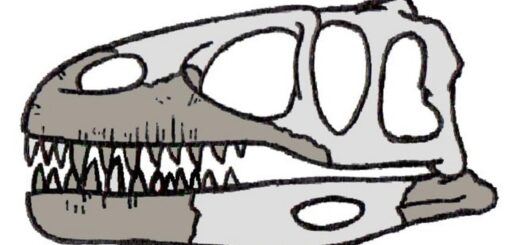Recode Variables in SPSS a Comprehensive Guide
Recode Variables in SPSS, When working with statistical data, researchers often encounter situations where the data needs to be transformed or recoded for better analysis.
One of the most powerful tools available in SPSS (Statistical Package for the Social Sciences) is the ability to recode variables.
Recode Variables in SPSS a Comprehensive Guide
This article will delve into the process of recoding variables in SPSS, explaining its significance, the different methods to accomplish it, and how to effectively implement these techniques for optimal data analysis.
Understanding the Importance of Recoding Variables
Recoding variables allows researchers to reshape their data to meet the analytical needs of their study.
For example, categorical variables may need to be converted into numerical values, or continuous variables might require grouping into categories for easier interpretation.
Recoding can help in addressing issues such as missing data, simplifying complex data sets, and creating new variables derived from existing ones.
For instance, if you’re conducting a survey where respondents rate their satisfaction on a scale from 1 to 5, you might want to recode this data into a binary variable that distinguishes between satisfied (rating of 4 or 5) and dissatisfied (rating of 1, 2, or 3) responses.
This transformation allows for clearer insights and facilitates specific statistical analyses.
Methods of Recoding Variables in SPSS
SPSS offers several methods to recode variables, each suited for different scenarios. The two most commonly used methods are:
1. Using the Recode into Different Variables Function
This method allows users to create a new variable based on the recoded categories of an existing variable. Here’s how you do it:
- Step 1: Open your SPSS dataset and navigate to the menu bar. Select Transform > Recode into Different Variables.
- Step 2: In the dialog box that appears, select the variable you want to recode from the left pane and move it to the right pane.
- Step 3: Click on the Old and New Values button. Here, you will define how you want to recode your variable. For instance, if you want to recode values of 1, 2, and 3 into a new variable coded as 0 (for dissatisfied), and 4 and 5 as 1 (for satisfied), input this logic accordingly.
- Step 4: After defining the old and new values, name your new variable in the Output Variable section, and click Change.
- Step 5: Finally, press OK to execute the changes. Your newly recoded variable will now appear in your dataset.
2. Using the Recode into Same Variables Function
If you prefer to overwrite the old variable with the recoded values, the Recode into Same Variables function is the appropriate choice. Here’s how to do it:
- Step 1: Go to Transform > Recode into Same Variables.
- Step 2: Select the variable you wish to recode and move it over.
- Step 3: Click on the Old and New Values button and enter the recoding logic you want to apply.
- Step 4: Once you’re satisfied with the changes, click OK to apply them directly to the existing variable.
3. Using the Compute Variable Command
This command is particularly useful when you want to create a new variable based on a mathematical transformation of one or more existing variables.
- Step 1: Navigate to Transform > Compute Variable.
- Step 2: In the Target Variable field, name your new variable.
- Step 3: Use the available functions and operators in the dialog box to define how this new variable should be calculated based on existing data.
Helpful Tips for Recoding Variables in SPSS
- Plan Before You Execute: Before you start recoding variables, have a clear plan in place. Understand why you are recoding, and what the desired outcomes are.
- Keep Backups: Always maintain a copy of your original dataset. This precaution will allow you to revert to the original data if there are any errors in the recoding process.
- Verify the Changes: After recoding, it’s essential to check your new variable or the altered values of the existing one. Utilize frequency tables or descriptive statistics to ensure the recoding was completed as intended.
- Document Your Processes: Keep a detailed record of the transformations made to your data. This documentation will be beneficial for both transparency and reproducibility in your analysis.
Conclusion
Recoding variables in SPSS is a vital skill for any researcher dealing with complex datasets.
By utilizing the various methods available within SPSS, you can appropriately transform your data, simplify your analysis, and extract valuable insights.
Being familiar with these processes not only strengthens your analytical capabilities but also enhances the overall quality and reliability of your research findings.
Whether you find yourself recoding for analysis, cleaning up data, or reformatting a dataset for presentation, mastering variable recoding in SPSS will undoubtedly elevate your statistical prowess.
Happy analyzing!
Data Manipulation Techniques with dplyr