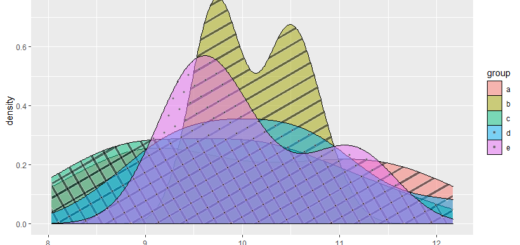Forest Plot in R-Quick Guide
Forest Plot in R, A forest plot, also known as a “blobbogram,” is used in meta-analyses to combine the findings of multiple research into a single figure.
In the previous article we discussed about Not Satisfied with statistical significance (p-value) »
The value of interest in the studies is shown on the x-axis (typically an odds ratio, an effect size, or a mean difference), and the findings from each individual study are shown on the y-axis.
This kind of map provides an easy method to see the outcomes of numerous research at once.
The example that follows demonstrates how to make a forest plot in R.
Example: Forest Plot in R
We must first establish a data frame to retain the effect size (or other value of interest) and the upper and lower confidence intervals for each research before we can use R to create a forest plot.
How to Apply AI to Small Data Sets? »
Let’s create data
df <- data.frame(study=c('M1', 'M2', 'M3', 'M4', 'M5'),
index=1:5,
effect=c(-.3, -.2, -.18, .18, .15),
lower=c(-.43, -.29, -.17, -.02, .04),
upper=c(-.32, -.11, -.04, .32, .24))Now we can view the data frame
head(df)
study index effect lower upper 1 M1 1 -0.30 -0.43 -0.32 2 M2 2 -0.20 -0.29 -0.11 3 M3 3 -0.18 -0.17 -0.04 4 M4 4 0.18 -0.02 0.32 5 M5 5 0.15 0.04 0.24
Next, we can make the following forest plot using the ggplot2 data visualisation package’s functions.
The Role of Data Science in Preventing Fraud »
Let’s load ggplot2
library(ggplot2)
Now we can create a forest plot
ggplot(data=df, aes(y=index, x=effect, xmin=lower, xmax=upper)) + geom_point() + geom_errorbarh(height=.1) + scale_y_continuous(name = "", breaks=1:nrow(df), labels=df$study)

Each study’s effect size is shown on the x-axis, and its name is shown on the y-axis.
Importance of Data Cleaning in Machine Learning »
Each study’s effect size is represented by a point on the plot, and the error bars illustrate the confidence interval boundaries.
In order to improve the visual appeal of the chart, we can also add a title, change the axis names, and add a vertical line with an effect size of zero:
Now we can do some beautification in the forest plot.
ggplot(data=df, aes(y=index, x=effect, xmin=lower, xmax=upper)) + geom_point() + geom_errorbarh(height=.1) + scale_y_continuous(breaks=1:nrow(df), labels=df$study) + labs(title='Effect Size by Study', x='Effect Size', y = 'Study') + geom_vline(xintercept=0, color='black', linetype='dashed', alpha=.5) + theme_minimal()

You are able to change the plot’s theme to suit your preferences. For an even more traditional aesthetic, we could also use theme classic().
Surprising Things You Can Do With R »
ggplot(data=df, aes(y=index, x=effect, xmin=lower, xmax=upper)) + geom_point() + geom_errorbarh(height=.1) + scale_y_continuous(breaks=1:nrow(df), labels=df$study) + labs(title='Effect Size by Study', x='Effect Size', y = 'Study') + geom_vline(xintercept=0, color='black', linetype='dashed', alpha=.5) + theme_classic()