How to Draw Grouped Barplot in R
When a variable has a few values, a frequency table, which may be displayed using a bar chart or barplot in R, is commonly used to summarise the data.
We’ll go over the fundamentals of making bar charts in R in this article.
A grouped barplot is a chart that shows amounts for multiple variables that have been grouped by another variable.
Wilcoxon Signed Rank Test in R » an Overview » finnstats
Using the data visualization tool ggplot2, this tutorial shows how to make grouped bar plots in R.
Draw grouped barplot in r ggplot2
Consider the following data frame, which shows the average number of points scored per game by nine basketball players:
make a data frame
df <- data.frame(team=rep(c('A', 'B', 'C'), each=3),
position=rep(c('Q1', 'Q2', 'Q3'), times=3),
points=c(24, 38, 48, 56, 13, 37, 87, 62, 45))Let’s view the data frame
df
team position points 1 A Q1 24 2 A Q2 38 3 A Q3 48 4 B Q1 56 5 B Q2 13 6 B Q3 37 7 C Q1 87 8 C Q2 62 9 C Q3 45
To construct a grouped barplot that displays the points achieved by each player, grouped by team and position, we can use the following code.
library(ggplot2) ggplot(df, aes(fill=position, y=points, x=team)) + geom_bar(position='dodge', stat='identity')

Changing the Look of a Grouped Barplot
The title, axis labels, theme, and colors of the grouped barplot can easily be changed to suit our needs.
library(ggplot2)
ggplot(df, aes(fill=position, y=points, x=team)) +
geom_bar(position='dodge', stat='identity') +
theme_minimal() +
labs(x='Team', y='Points', title='Avg. Points Scored by Position & Team') +
theme(plot.title = element_text(hjust=0.5, size=20, face='bold')) +
scale_fill_manual('Position', values=c('red', 'green', 'blue'))
Using one of the themes from the ggthemes collection, we can further tweak the appearance. For instance, we may utilize this library’s Wall Street Journal Theme.
#install.packages('ggthemes')
library(ggplot2)
library(ggthemes)
ggplot(df, aes(fill=position, y=points, x=team)) +
geom_bar(position='dodge', stat='identity') +
theme_wsj()
Principal Component Analysis in R » finnstats
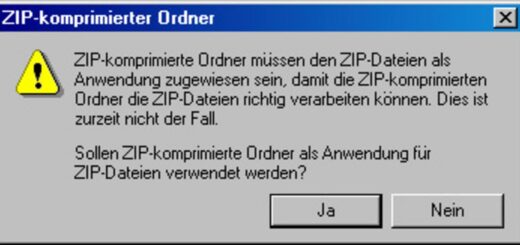
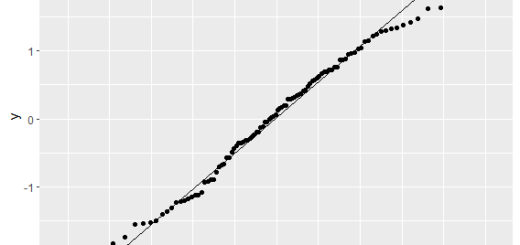



Because the admin of this site is working, no hesitation very soon it will be well-known, due to
its feature contents.
Wow a good deal of excellent knowledge.