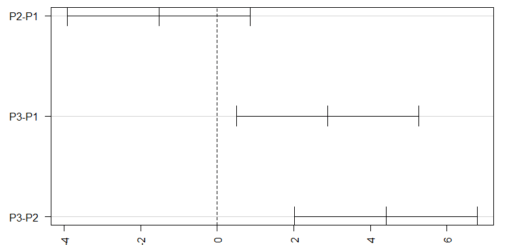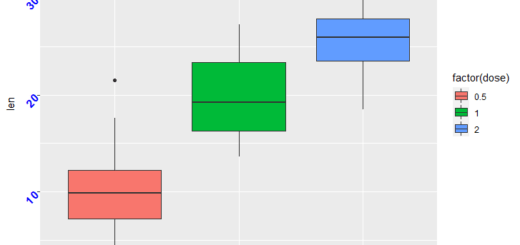Side-by-Side plots with ggplot2
How to Create Side-by-Side Plots in ggplot2?. Using the ggplot2 package in R, you can often construct two plots side by side.
Fortunately, with the patchwork and gridExtra packages, this is simple to accomplish.
Side-by-Side plots with ggplot2
Let’s start with the packages.
library(ggplot2) library(patchwork)
This lesson walks you through various examples of how to generate side-by-side plots with these packages.
Approach 1: Two Side-by-Side Plots
Let’s start with a density plot
How to find the Mean Deviation? MD Vs MAD-Quick Guide »
set.seed(123) data1 <- data.frame(x = rnorm(700)) plot1 <- ggplot(data1, aes(x = x)) + geom_density()

Create a scatter plot
data2 <- data.frame(x = rnorm(2000),y = rnorm(2000)) plot2 <- ggplot(data2, aes(x = x, y = y))+ geom_point()

Display plots side by side
Coefficient of Variation Example » Acceptable | Not Acceptable»
plot1 + plot2

Approach 2: Three Side-by-Side Plots
If you wanted to make a three-by-three plot, you might use the same procedure.
Create a box plot
plot3 <- ggplot(data2, aes(x = x, y = y)) + geom_boxplot() plot3

plot1+ plot2+ plot3

Approach 3: Two Stacked Plots
We can also make a stacked plot using the same approach.
Measures of Central Tendency » Mean, Median & Mode »
Display plots stacked on top of each other
plot1 / plot2

Approach 4: Customization
If you want to add titles, subtitles, and captions to the plots, lets join the plot and use plot_annotation function.
How to clean the datasets in R? » janitor Data Cleansing »
combined <- plot1 + plot2 combined + plot_annotation( title = 'Combined Plot, subtitle = 'This is a subtitle that describes more information about the plots', caption = 'This is a caption')

Approach 5: Customization
We can make use of gridextra package also
library("gridExtra")
grid.arrange(plot1, plot2, ncol = 2) 
grid.arrange(plot1, plot2, nrow = 2)

LSTM Network in R » Recurrent Neural network »