How to clean the datasets in R?
How to clean the datasets in R?, Data cleansing is one of the important steps in data analysis. Multiple packages are available in r to clean the data sets, here we are going to explore the janitor package to examine and clean the data.
Data cleaning is the process of transforming dirty data into reliable data that can be analyzed. Data cleansing improves your data quality and overall productivity.
When you clean your data, all incorrect information is gone and leaving only reliable quality information.
The main functions of the Janitor package are
- Format ugly data frame column names
- Isolate duplicate records in the data frame
- Provide quick tabulations
- Format tabulation results
Do you know the Measures of Central Tendency?
This package follows the principles of the “tidyverse” and in particular works well with the %>% pipe function. janitor package was built with beginning-to-intermediate R users in mind and is optimized for user-friendliness.
How to clean the datasets in R?
Load library
#install.packages("janitor")
library(janitor)
library(dplyr)Getting data
data<-read.csv("D:/RStudio/Website/FinData.csv",1)1. Clean column names
First, see the current column names
“First.Name” “Last.Name” “Employee.Status” “Subject” “Hire.Date” “X..Allocated” “Full.time.” “do.not.edit……” “Certification” “Certification.1” “Active.” “X”
You can use clean_names function for cleaning the data set column names.
clean<-clean_names(data) colnames(clean)
“first_name” “last_name” “employee_status” “subject” “hire_date” “x_allocated” “full_time” “do_not_edit” “certification” “certification_1” “active” “x”
How to measure Quality Control of the product?
2. tabyl function
tabyl function is used for easy tabulations (frequency tables and crosstabs)
tabyl(clean,employee_status)
employee_status n percent 5 0.29411765 Administration 1 0.05882353 Coach 2 0.11764706 Teacher 9 0.52941176
3. Adorn function
Adorn function is used for formatting the output.
clean %>% tabyl(employee_status) %>% adorn_pct_formatting(digits =2,affix_sign=TRUE)
employee_status n percent 5 29.41% Administration 1 5.88% Coach 2 11.76% acher 9 52.94%
clean %>% tabyl(employee_status, full_time) %>% adorn_totals()
employee_status No Yes emptystring_ 0 0 5 Administration 0 1 0 Coach 2 0 0 Teacher 3 6 0 Total 5 7 5
clean %>% tabyl(employee_status, full_time) %>% adorn_totals(where = "col")
employee_status No Yes emptystring_ Total 0 0 5 5 Administration 0 1 0 1 Coach 2 0 0 2 Teacher 3 6 0 9
clean %>% tabyl(employee_status, full_time) %>% adorn_totals(where = c("row","col"))employee_status No Yes emptystring_ Total
0 0 5 5
Administration 0 1 0 1
Coach 2 0 0 2
Teacher 3 6 0 9
Total 5 7 5 17
clean %>% tabyl(employee_status, full_time) %>%
adorn_totals("row") %>%
adorn_percentages("row") %>%
adorn_pct_formatting() %>%
adorn_ns()employee_status No Yes emptystring_ 0.0% (0) 0.0% (0) 100.0% (5) Administration 0.0% (0) 100.0% (1) 0.0% (0) Coach 100.0% (2) 0.0% (0) 0.0% (0) Teacher 33.3% (3) 66.7% (6) 0.0% (0) Total 29.4% (5) 41.2% (7) 29.4% (5)
When you use adorn_ns(“front”) count column will display as first.
clean %>% tabyl(employee_status, full_time) %>%
adorn_totals("row") %>%
adorn_percentages("row") %>%
adorn_pct_formatting() %>%
adorn_ns("front")employee_status No Yes emptystring_ 0 (0.0%) 0 (0.0%) 5 (100.0%) Administration 0 (0.0%) 1 (100.0%) 0 (0.0%) Coach 2 (100.0%) 0 (0.0%) 0 (0.0%) Teacher 3 (33.3%) 6 (66.7%) 0 (0.0%) Total 5 (29.4%) 7 (41.2%) 5 (29.4%)
clean %>% tabyl(employee_status,full_time,subject)
employee_status No Yes emptystring_
0 0 5
Administration 0 0 0
Coach 1 0 0
Teacher 0 0 0
$#REF!
employee_status No Yes emptystring_
0 0 0
Administration 0 0 0
Coach 0 0 0
Teacher 0 1 0
$Basketball
employee_status No Yes emptystring_
0 0 0
Administration 0 0 0
Coach 1 0 0
Teacher 0 0 04. Remove empty column or rows
Suppose if you want to remove the column or row if contain completely empty, then you can use remove_empty function.
clean_x<-clean %>% remove_empty(whic=c("rows"))
clean_x<-clean %>% remove_empty(whic=c("cols"))5. Remove duplicate records
If you want remove duplicate records, then get_dupes will come handy.
clean %>% get_dupes(first_name) clean %>% get_dupes(first_name,certification)
first_name certification dupe_count last_name employee_status subject
1 5
2 5
3 5
4 5
5 5
6 Chien-Shiung Science 6-12 2 Wu Teacher Physics
7 Chien-Shiung Science 6-12 2 Wu Teacher Chemistry
8 Jason Physical ed 2 Bourne Teacher PE
9 Jason Physical ed 2 Bourne Teacher Drafting
hire_date x_allocated full_time do_not_edit certification_1 active x
1 NA NA
2 NA NA
3 NA NA
4 NA NA
5 NA NA
6 11037 50% Yes NA Physics YES NA
7 11037 50% Yes NA Physics YES NA
8 39690 75% Yes NA Theater YES NA
9 1/14/2019 25% Yes NA Theater YES NA
6. Date Format Numeric to Date
Most probably you are experience date issues in r when you are loading from the excel file date column will automatically convert into a numeric form or in excel itself it’s displayed as numerical values. Based on excel_numeric_to_date you can easily resolve these issues.
excel_numeric_to_date(41103)
"2012-07-13"
Conclusion
In the above tutorial, we mentioned important data cleansing functions. In the janitor package lots of other functionalities also available, You can go through the janitor help function.
Always keep trying new ways of cleaning your data and never stop exploring.



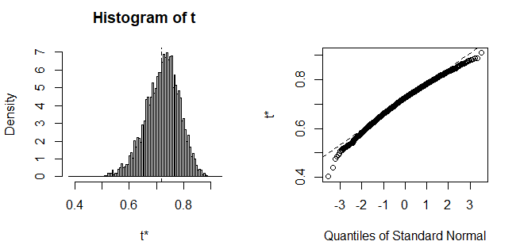


Could you please post the link to the data for this one?
Now retrieving an image set.
The Art of Statistics
₹437.00 (as of July 3 23:00 GMT +07:00 - More infoProduct prices and availability are accurate as of the date/time indicated and are subject to change. Any price and availability information displayed on [relevant Amazon Site(s), as applicable] at the time of purchase will apply to the purchase of this product.)
Hai Joshua, You can avail of the dataset from the below link.
https://github.com/finnstats/finnstats
Now retrieving an image set.
The Art of Statistics
₹437.00 (as of July 3 23:00 GMT +07:00 - More infoProduct prices and availability are accurate as of the date/time indicated and are subject to change. Any price and availability information displayed on [relevant Amazon Site(s), as applicable] at the time of purchase will apply to the purchase of this product.)
Thank you and thank you even more for the tutorials. I’m learning a lot!
Now retrieving an image set.
The Art of Statistics
₹437.00 (as of July 3 23:00 GMT +07:00 - More infoProduct prices and availability are accurate as of the date/time indicated and are subject to change. Any price and availability information displayed on [relevant Amazon Site(s), as applicable] at the time of purchase will apply to the purchase of this product.)
Thank you, it makes my day to hear that…
Now retrieving an image set.
The Art of Statistics
₹437.00 (as of July 3 23:00 GMT +07:00 - More infoProduct prices and availability are accurate as of the date/time indicated and are subject to change. Any price and availability information displayed on [relevant Amazon Site(s), as applicable] at the time of purchase will apply to the purchase of this product.)