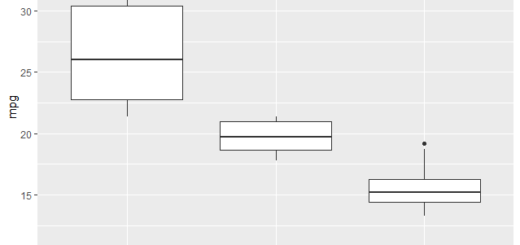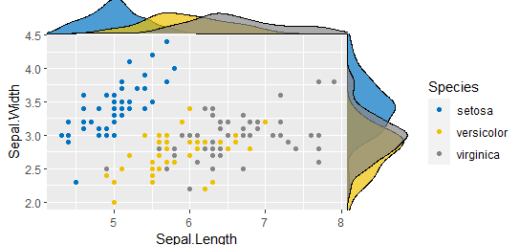How to Calculate SMAPE in R
How to Calculate SMAPE in R?, SMAPE indicates the symmetric mean absolute percentage error.SMAPE is mainly used to measure the predictive accuracy of models.
Mathematical formula is
SMAPE = (1/n) * Σ(|forecast – actual| / ((|actual| + |forecast|)/2) * 100
where:
Σ indicates “sum”
n – indicates sample size
actual – indicates the actual data value
forecast – indicates the forecasted data value
How to perform ANCOVA in R » Quick Guide »
When coming to inference similar to other cases, the smaller the value for SMAPE the better the predictive accuracy of a given model.
Here we are going to describe two different approaches in R.
How to Calculate SMAPE in R
Approach 1: Use Metrics Package
We can make use of Metrics library and smape() function in R for SMAPE calculation.
Compare data frames in R-Quick Guide »
library(Metrics)
define actual values
actual <- c(15, 16, 14, 15, 18, 22, 20)
define forecasted values
forecast <- c(15, 14, 14, 14, 17, 16, 18)
calculate SMAPE
smape(actual, forecast)
[1] 0.09721348
It indicates that the symmetric mean absolute percentage error for this model is 9.72%.
Timeseries analysis in R » Decomposition, & Forecasting »
Approach 2: Function
The above-mentioned approach is one of the easiest ways to calculate SMAPE, however, we can define our own function for SMAPE calculation.
smape <- function(a, f) { return (1/length(a) * sum(2*abs(f-a) / (abs(a)+abs(f))*100))}The above function will be helpful for SMAPE calculation between a vector of actual values and forecasted values:
define actual values
actual <- c(15, 16, 14, 15, 18, 22, 20)
define forecasted values
forecast <- c(15, 14, 14, 14, 17, 16, 18)
calculate SMAPE
smape(actual, forecast) [1] 9.721348
As we got earlier the SMAPE value is 9.72%.
When we need to compare different models SMAPE value will be more useful.
Linear Discriminant Analysis in R » LDA Prediction »