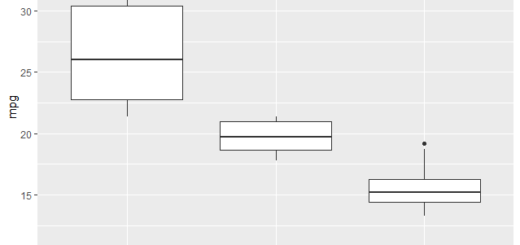Friedman Test in SPSS-Guide
Friedman Test in SPSS, When it comes to statistical analysis, many researchers and data analysts find themselves needing to compare multiple related groups.
In these cases, traditional parametric tests may not be appropriate due to the violation of assumptions such as normality or sphericity.
Friedman Test in SPSS
This is where the Friedman Test comes into play. In this article, we’ll explore the Friedman Test, its purpose, and how to conduct it using SPSS.
What is the Friedman Test?
The Friedman Test is a non-parametric statistical test used to detect differences in treatments across multiple test attempts.
It is particularly useful when you have repeated measures or matched samples.
This test is analogous to the repeated measures ANOVA but does not assume normal distribution of the residuals.
When to Use the Friedman Test
The Friedman Test is ideal in various scenarios, including:
- Repeated Measures: When the same subjects are measured under different conditions, such as measuring blood pressure before, during, and after a treatment.
- Matched Samples: For studies where subjects are matched based on certain characteristics and each pair is tested across different conditions.
- Ordinal Data: When your data is ordinal (ranked), the Friedman Test provides a robust alternative to parametric methods.
Step-by-Step Guide to Conducting the Friedman Test in SPSS
Conducting the Friedman Test in SPSS is a straightforward process. Here is a step-by-step guide to help you get started.
Step 1: Prepare Your Data
Ensure that your data is structured appropriately for the Friedman Test. For this, you’ll want to have:
- Multiple Related Groups: Each group should be represented in separate columns. For example, if you are measuring the same subjects under three different conditions, each condition should have its own column.
Step 2: Open SPSS
Launch your SPSS software and load your dataset. Ensure all the necessary variables are included by checking the Data View.
Step 3: Conduct the Friedman Test
- Navigate to the Menu: Go to
Analyze>Nonparametric Tests>Related Samples. - Select Your Variables: In the dialog box that appears, select the variables you wish to analyze. Move them into the ‘Test Variables’ box.
- Choose the Test: Check the box for the ‘Friedman test’.
- Run the Test: Click ‘OK’ to run the analysis.
Step 4: Interpret the Results
After running the test, SPSS will generate output that includes the test statistic (Chi-Square), degrees of freedom, and the p-value.
- Null Hypothesis (H0): The distributions of the different groups are equal.
- Alternative Hypothesis (H1): At least one distribution is different.
If the p-value is less than the significance level (commonly set at 0.05), you reject the null hypothesis, concluding that there is a statistically significant difference between the groups.
Step 5: Post-Hoc Analysis (if necessary)
If you find significant results, you may want to perform post-hoc tests to identify which specific groups are different.
While SPSS doesn’t have built-in post-hoc tests for the Friedman Test, pairwise comparisons can be computed using Wilcoxon Signed-Rank tests for each pair, adjusting for multiple comparisons with methods like Bonferroni correction.
Conclusion
The Friedman Test is a powerful tool for analyzing data with repeated measures or matched samples, especially when parametric assumptions cannot be met.
Understanding how to properly implement and interpret this test in SPSS will enhance your statistical analysis capabilities, making you a more adept researcher.
Whether working in health sciences, psychology, or any field requiring robust data analysis, mastering the Friedman Test is essential.
By leveraging SPSS efficiently, you can derive meaningful insights from your data that contribute to your field of study.