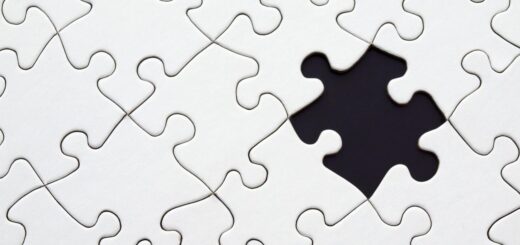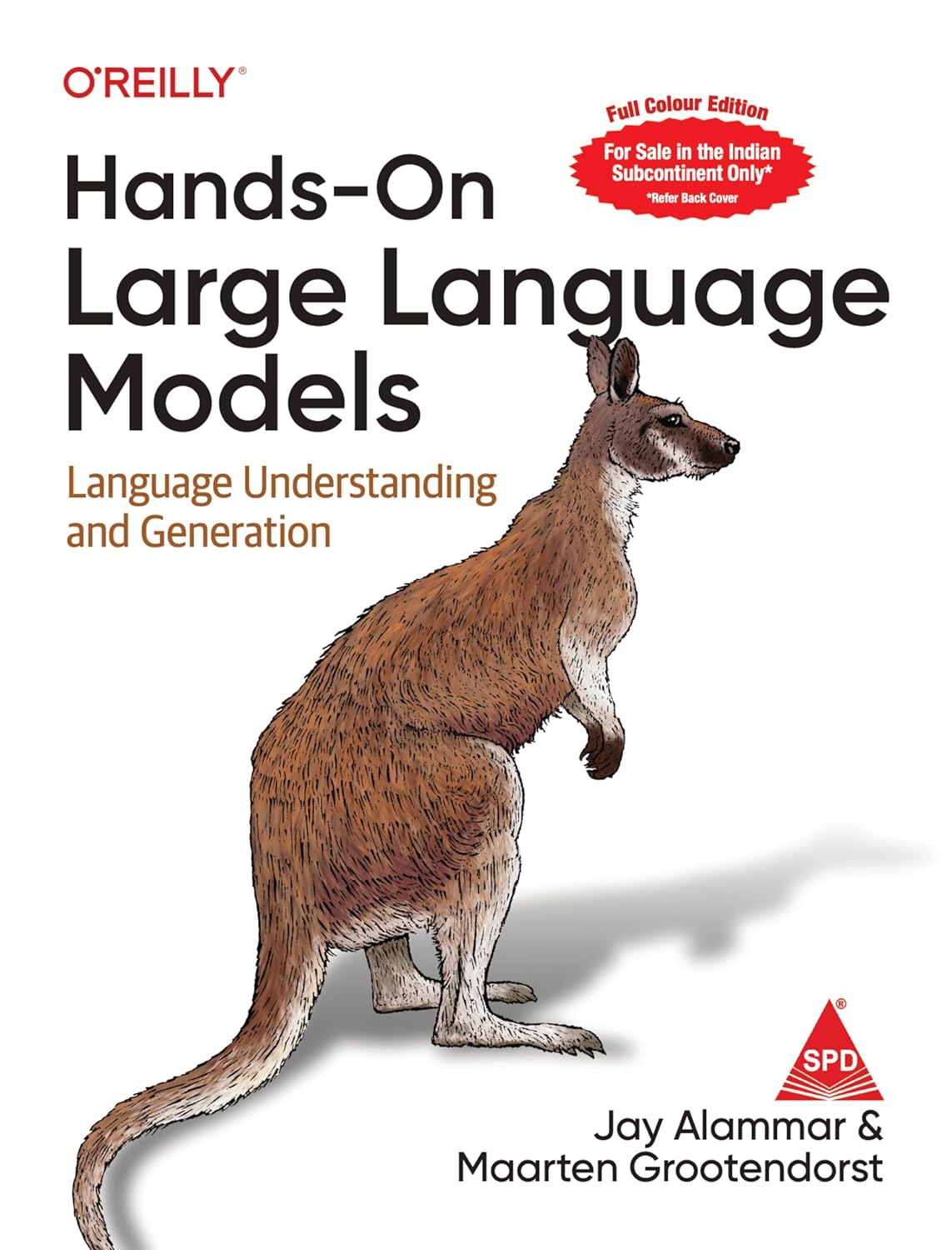Replace first match in R
Replace first match in R, This article explains how to replace patterns in characters in R using the sub() and gsub() functions.
We will cover the basic syntax and definitions of the two functions, as well as two examples of how to apply them.
Basic R Syntax:Replace first match in R
The basic syntax for sub() and gsub() is as follows:
sub("old", "new", x)
gsub("old", "new", x)The sub() function replaces the first match in a character string with new characters, while the gsub() function replaces all matches in a character string with new characters.
Example 1: Comparing sub() and gsub()
Before we can apply sub() and gsub(), we need to create an example character string in R:
x <- "aaabbb"
Our example character string contains the letters “a” and “b” (each three times). We will replace the character pattern “a” with the new character “c”.
How to create a heatmap in R » Data Science Tutorials
Using sub():
sub("a", "c", x)
# "caabbb"The sub() function replaces only the first match with our new character (i.e. the first “a” is replaced by “c”).
Using gsub():
gsub("a", "c", x)
# "cccbbb"The gsub() function replaces all matches with “c” (i.e. all “a” of our example character string).
Example 2: Replacing Multiple Patterns
In this example, we will replace multiple patterns with the same new character.
We can do this by using the | operator between the different patterns that we want to match. For example:
sub("a|b", "c", x)
# "caabbb"Using sub() with multiple patterns does not change the result, because the first match is still the first “a” of our example character string.
Using gsub() with multiple patterns:
gsub("a|b", "c", x)
# "cccccc"The gsub() function replaces all characters with “c”, since each of the characters in our example character string matches “a” or “b”.
Conclusion
In this article, we have demonstrated how to use sub() and gsub() to replace patterns in characters in R.
We have covered two examples of how to apply these functions, including replacing a single pattern and replacing multiple patterns.
By using these functions, you can quickly and easily replace patterns in your character strings in R.
- Reorder Boxplots in R with Examples
- How to Create Pareto Chart in R
- How to Calculate the Standard Error of the Mean in R
- Point Biserial Correlation in R-Quick Guide
- Best ML Project with Dataset and Source Code
- One-Dimensional Optimization in R