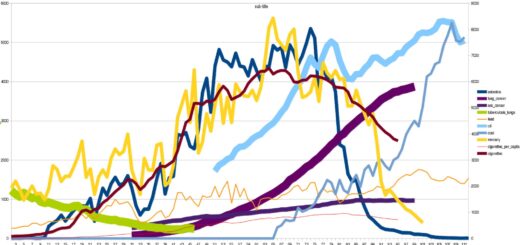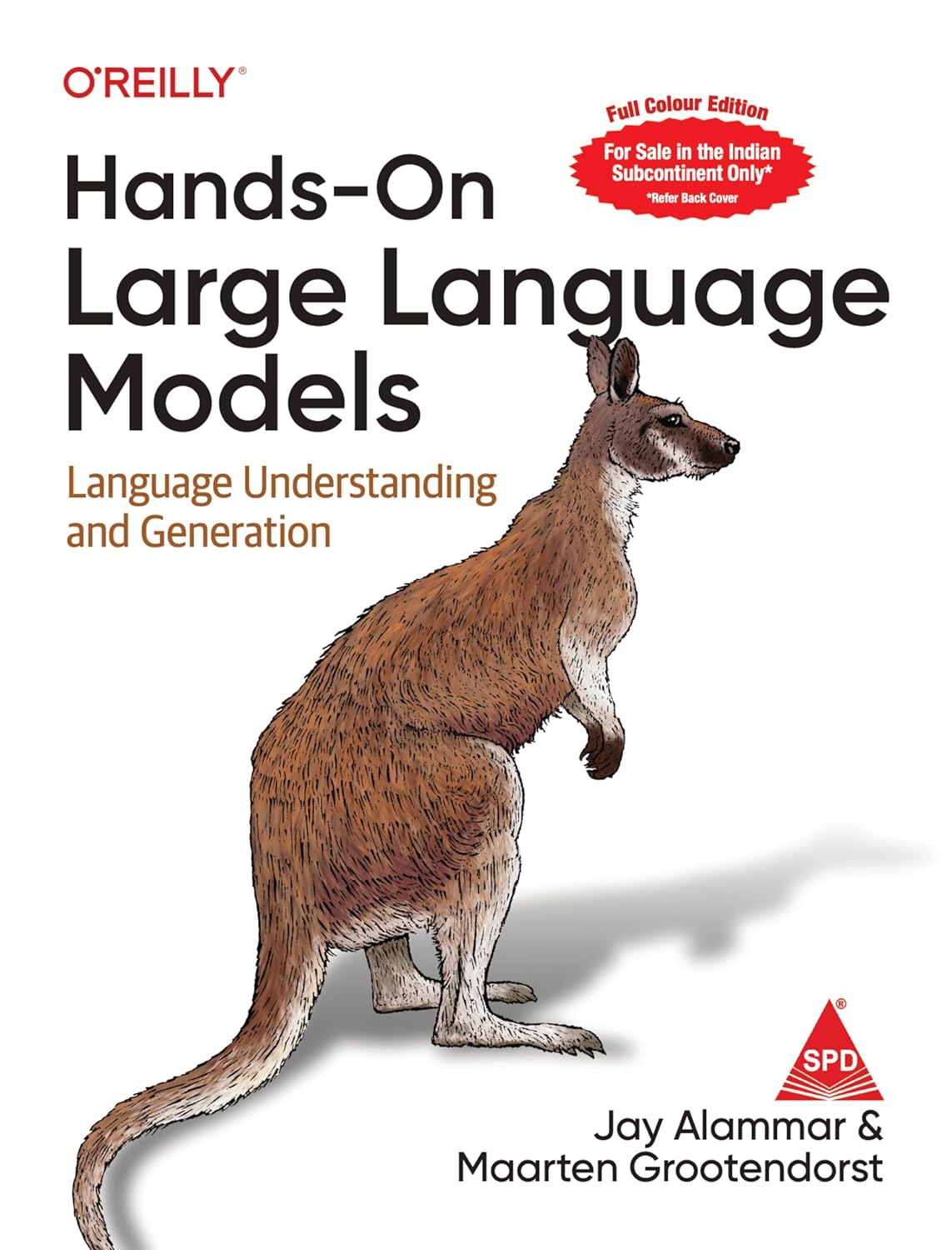How to Create High Quality Tables in R
How to Create High Quality Tables in R, R’s stargazer package can be used to produce high-quality tables suitable for publishing.
This example demonstrates how to use the mtcars built-in R dataset to get started with the stargazer package.
Example: Utilizing R’s Stargazer Package
Initially, we can install and load the stargazer package using the code that follows:
install.packages('stargazer')
library(stargazer)After loading the package, we can create excellent tables by using the stargazer method.
The basic syntax used by this function is as follows:
stargazer(df, out='my_data.txt', type='text', title='my_title',…)
where
df: Name of the data frame to use
type: Type of output to display
title: Title to show at top of table
out: Name of file to use when exporting table
Please take note that in the upcoming examples, we’ll be exporting text files with.txt extensions, but you can export HTML pages with.html extensions instead.
Business leader’s approach towards Data Science » finnstats
Usually, the stargazer function is used to generate two distinct kinds of tables:
a table with each variable’s summary statistics from a data frame
A table that presents a regression model’s findings in summary form
To generate a table that shows summary statistics for every variable in the mtcars data frame, we may utilize the following code:
stargazer(mtcars, type='text', title='Summary Statistics', out='mtcars_data.txt')
Summary Statistics ============================================================= Statistic N Mean St. Dev. Min Pctl(25) Pctl(75) Max ------------------------------------------------------------- mpg 32 20.091 6.027 10 15.4 22.8 34 cyl 32 6.188 1.786 4 4 8 8 disp 32 230.722 123.939 71 120.8 326 472 hp 32 146.688 68.563 52 96.5 180 335 drat 32 3.597 0.535 2.760 3.080 3.920 4.930 wt 32 3.217 0.978 1.513 2.581 3.610 5.424 qsec 32 17.849 1.787 14.500 16.892 18.900 22.900 vs 32 0.438 0.504 0 0 1 1 am 32 0.406 0.499 0 0 1 1 gear 32 3.688 0.738 3 3 4 5 carb 32 2.812 1.615 1 2 4 8 -------------------------------------------------------------
Take note that each variable in the mtcars data frame has a summary statistics table created for it.
To see the text file containing these summary statistics, we can alternatively go to the folder where we exported mtcars_data.txt.
A table summarizing a multiple linear regression model with mpg as the response variable and disp and hp as the predictor variables can also be made with the following code:
fit <- lm(mpg ~ disp + hp, data=mtcars)
#create table that summarizes regression model
stargazer(fit, type='text', title='Regression Summary', out='mtcars_regression.txt')
Regression Summary
===============================================
Dependent variable:
---------------------------
mpg
-----------------------------------------------
disp -0.030***
(0.007)
hp -0.025*
(0.013)
Constant 30.736***
(1.332)
-----------------------------------------------
Observations 32
R2 0.748
Adjusted R2 0.731
Residual Std. Error 3.127 (df = 29)
F Statistic 43.095*** (df = 2; 29)
===============================================
Note: *p<0.1; **p<0.05; ***p<0.01The coefficients for each regression model term are included in the output near the bottom of the table, along with a number of summary statistics.
Predictive Modeling and Data Science » Data Science Tutorials