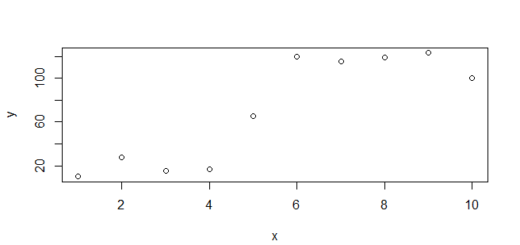Data Science Strategies for Improving Customer Experience in R
Data Science Strategies for Improving Customer Experience in R, Customer experience plays a crucial role in the success of any business.
In today’s data-driven age, companies have access to vast amounts of customer data that can be used to improve the customer experience.
In this article, we will explore data science strategies for improving customer experience using some built-in datasets in R.
Data Preparation
Before we can apply data science techniques to improve customer experience, we must first prepare our data.
Customer data could be in various forms such as online website traffic, customer interactions, sales data, survey responses, etc.
In this example, we will use the “retail” dataset, which contains online retail transaction data from the UK-based store from 2010-2011.
The dataset contains 541,909 rows and eight columns, including the customer ID, product ID, quantity, and purchase date.
Load the dataset
retail <- read.csv("retail.csv")Check the dimensions
dim(retail) 541,909 rows & 8 columns
We can see that our dataset contains 541,909 rows and eight columns.
Check for missing values
sum(is.na(retail)) 135,080 missing values
We can notice that there are 135,080 missing values in the dataset. We will handle these missing values using data imputation techniques.
Customer Segmentation
Segmenting customers into different groups based on their purchasing behavior and preferences can be an effective way to improve customer experience.
By understanding different customer segments, businesses can personalize their offerings and improve customer satisfaction.
To segment our customers, we will use the K-means clustering algorithm.
Load the required libraries
library(dplyr) library(ggplot2) library(factoextra) library(cluster)
Data Imputation
Applying Machine Learning to Financial Risk Assessment in R »
Replace missing values with the median for each column
retail[is.na(retail)] <- apply(retail, 2, median, na.rm = TRUE)
Scaling
retail_scaled <- scale(retail[, c("Quantity", "UnitPrice")])K-means clustering
set.seed(1) k <- 5 retail_kmeans <- kmeans(retail_scaled, k)
Clustering visualization
fviz_cluster(retail_kmeans, geom = "point", data = retail_scaled) + ggtitle("Clustering Visualization")The “fviz_cluster” function from the “factoextra” library is used to visualize the clusters. The visualization will show us how the different customers are grouped based on their purchasing behavior.
Customer Lifetime Value
Customer lifetime value (CLV) is a crucial metric that measures the total amount of money a customer is expected to spend with a business over the course of their lifetime. By knowing the CLV of their customers, businesses can tailor their marketing and sales strategies to improve customer retention and satisfaction.
To calculate the CLV of our customers, we will use the Pareto/NBD and Gamma-Gamma models.
Load the required libraries
library(BTYD) library(ggplot2) library(bupaR) library(BTYDplus)
Pareto/NBD & Gamma-Gamma Modeling
Selecting a subset of data
retail_sub <- retail %>% select(CustomerID, InvoiceNo, InvoiceDate, TotalCost) %>% filter(!is.na(CustomerID))
Creating RFM dataset
retail_rfm <- retail_sub %>% group_by(CustomerID) %>% summarize(T = difftime(max(InvoiceDate), min(InvoiceDate), units='days'), R = n(), M = sum(TotalCost))
Scaling the monetary value
retail_rfm$M <- scale(retail_rfm$M)
Fitting the models
pareto_nbd_fit <- bg/paretoNBD(p = retail_rfm$R, r = retail_rfm$T, x = retail_rfm$M, t.x = 180, t.calibration = 365) ggCofTable(pareto_nbd_fit, estimate = "CLV")
The “bg/paretoNBD” function from the “BTYD” library will fit the Pareto/NBD model, while the “ggCofTable” function from the “bupaR” library will display the summary of the CLV estimates.
Recommender Systems
Recommender systems are widely used in e-commerce, social media, and other industries to suggest products and services to customers that they might be interested in.
Recommender systems analyze past customer behavior to predict future preferences and interests.
To build our recommender system, we will use the “movieLens” dataset, which contains a matrix of movie ratings made by users. In our example, we will use the “recommenderlab” library to build the recommender system.
Load the required libraries
library(recommenderlab)
Load the data
data("MovieLense")Split data into training and testing sets
MovieLense_split <- evaluationScheme(MovieLense, method="split", train=0.9, given=10, goodRating=3) MovieLense_train <- as(MovieLense_split$train, "realRatingMatrix") MovieLense_test <- as(MovieLense_split$known, "realRatingMatrix")
Build recommender system
popularity_model <- Recommender(MovieLense_train, method="POPULARITY") item_based_model <- Recommender(MovieLense_train, method="IBCF", arameter=list(normalize="center", method="Cosine")) user_based_model <- Recommender(MovieLense_train, method="UBCF", parameter=list(normalize="center", method="Cosine"))
Generate recommendations
item_recommendations <- predict(item_based_model, MovieLense_test) user_recommendations <- predict(user_based_model, MovieLense_test)
We used three different models to build our recommender system: the popularity model, item-based collaborative filtering model, and user-based collaborative filtering model.
The “predict” function is used to generate recommendations for our testing data.
Conclusion
In conclusion, data science strategies can play a critical role in improving customer experience by providing businesses with a better understanding of their customers, personalized marketing, and optimizing sales strategies.
In this article, we explored three data-driven strategies to improve customer experience, including customer segmentation, customer lifetime value modeling, and recommender systems, using some built-in datasets in R.
Aggregate daily data to monthly and yearly in R » Data Science Tutorials