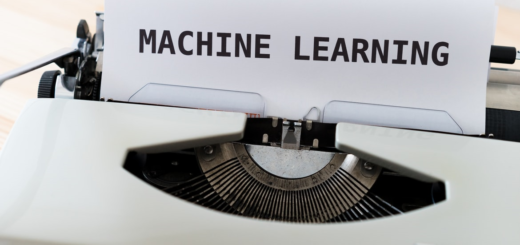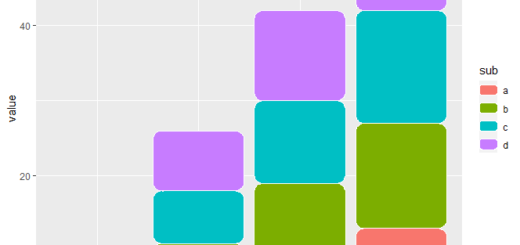How to Put margins on tables or arrays in R
How to Put margins on tables or arrays in R, We’ll show you how to use the addmargins function in R to add margins to tables or arrays.
The tutorial will include two examples of using the addmargins function to annotate margin values on table objects.
Let’s get this party started:
How to Put margins on tables or arrays in R
For this R tutorial, we’ll start with the data below:
data <- data.frame(x1 = c(LETTERS[1:3], "B", "B", "C") x2 = letters[1:2]) data
x1 x2 1 A a 2 B b 3 C a 4 B b 5 B a 6 C b
Examine the preceding table. It shows that the example data frame has six rows and two variables.
Best Data Science Algorithms » finnstats
Based on these data, we can then create a table object (i.e. a contingency table).
tab <- table(data) tab
x2 x1 a b A 1 0 B 1 2 C 1 1
The preceding RStudio console output shows our table without margins.
Example 1: Assign Sum Margins to a Contingency Table Using the function addmargins()
Example 1, Will show how to use the addmargins function to add the sum of each row and column to a table’s margins.
Consider the R code below:
tab_sum <- addmargins(tab, FUN = sum) tab_sum
x2 x1 a b sum A 1 0 1 B 1 2 3 C 1 1 2 sum 3 3 6
As you can see, we have annotated another row and column with our data’s sum margins.
Data Science applications in Retail » finnstats
Example 2: Assign Mean Margins to a Contingency Table Using the function addmargins()
We used the sum function in Example 1 to add margins to our contingency table.
However, other functions within the addmargins command can be used.
The R code below demonstrates how to annotate mean values to a table object:
tab_mean <- addmargins(tab, FUN = mean) tab_mean
x2 x1 a b mean A 1.0 0.0 0.5 B 1.0 2.0 1.5 C 1.0 1.0 1.0 mean 1.0 1.0 1.0
The previous table has the same structure as Example 1. However, instead of sum margins, we have included mean margins this time.
Is It Difficult to Learn Data Science » finnstats