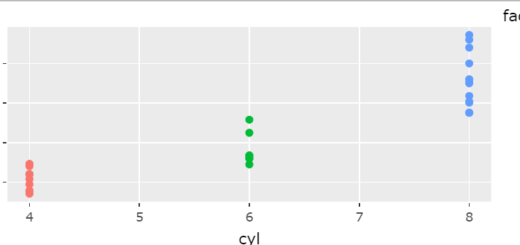How to read multiple Excel files in R
How to read multiple Excel files in R?, We will go over how to combine multiple Excel files in the R programming language in this article.
How to read multiple Excel files in R
Packages Used:
dplyr: The R language’s dplyr package is a data manipulation framework that offers a consistent set of verbs to help with the most common data manipulation challenges.
plyr: When working with data, including its augmentation and manipulation, R’s “plyr” package is employed.
readxl: Using this package, Excel files can be worked with in R.
readr: This package is used to read files in R
Which programming language should I learn? » finnstats
Functions Used:
A character vector containing the names of the files or directories in the specified directory is created by the list.files() function.
Syntax:
list.files(path = “.”, pattern = NULL, all.files = FALSE,full.names = FALSE, recursive = FALSE, ignore.case = FALSE, include.dirs = FALSE, no.. = FALSE)
A list of the same length as X is returned by the lapply() function, and each element of that list contains the results of applying FUN to the corresponding element of X.
Data Mining and Knowledge Discovery » finnstats
Syntax:
lapply(X, FUN, …)
The efficient implementation of the common pattern of do.call(rbind, dfs) or do.call(cbind, dfs) for joining many data frames into one is the bind rows() function.
Syntax:
bind_rows(…, .id = NULL)
library("dplyr")
library("plyr")
library("readr")
library("readxl")
data <- list.files(path = "Location/to/folder",
pattern = "*.xlsx",
full.names = TRUE) %>%
lapply(read_excel) %>%
bind_rows
data