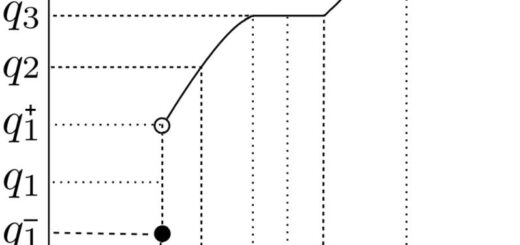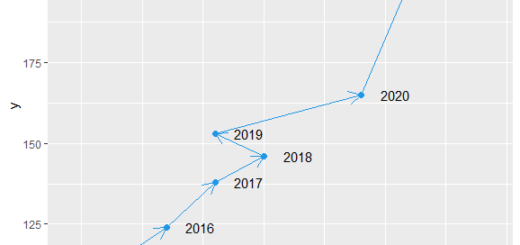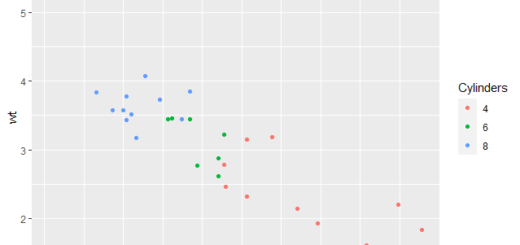How to combine Multiple Plots in R
How to combine Multiple Plots in R, recently came across Thomas Lin Pedersen’s patchwork program, and how simple it is to use this package to integrate numerous ggplot2 plots into a single plot composition.
We’ll go through the fundamentals of the patchwork package and some of its key features in this tutorial.
Let’s load some sample data into R first.
How to perform the Kruskal-Wallis test in R? – Data Science Tutorials
data(iris) head(iris)
Sepal.Length Sepal.Width Petal.Length Petal.Width Species 1 5.1 3.5 1.4 0.2 setosa 2 4.9 3.0 1.4 0.2 setosa 3 4.7 3.2 1.3 0.2 setosa 4 4.6 3.1 1.5 0.2 setosa 5 5.0 3.6 1.4 0.2 setosa 6 5.4 3.9 1.7 0.4 setosa
We’ll base this tutorial on the iris flower data set.
The structure of our example data is displayed in the RStudio console’s previous output. It has three different flower species in its component variable and four numerical columns.
We must also install and load the patchwork in order to use the features of the patchwork package.
Find the Maximum Value by Group in R – Data Science Tutorials
install.packages("patchwork")
library("patchwork")Plots produced by the ggplot2 package are combined using the patchwork package. Due to this, we also need to load and install the ggplot2 package.
install.packages("ggplot2")
library("ggplot2")Now, we can plot our data using various ggplot2 plot types as shown below.
ggdogs on ggplot2 – Data Science Tutorials
p1 <- ggplot(iris, aes(x = Sepal.Length, y = Sepal.Width, col = Species)) + geom_point() p1

p2 <- ggplot(iris, aes(x = Species, y = Sepal.Width, fill = Species)) + geom_bar(stat = "identity") p2

p3 <- ggplot(iris, aes(x = Species, y = Sepal.Width, col = Species)) + geom_boxplot() p3

How to Add a caption to ggplot2 Plots in R? (datasciencetut.com)
With the previously displayed R code, we produced a scatterplot, a barplot, and a boxplot of the iris flower data set, as seen in Figures 1, 2, and 3.
Example 1: Create ggplot2 plots from scratch using the patchwork package
We’ll demonstrate how to use the patchwork package to create a grid of plots in this example.
Take a look at the graphic produced by the following R code.
ggp<- (p1 + p2)/p3 ggp

How to Replace Inf Values with NA in R – Data Science Tutorials