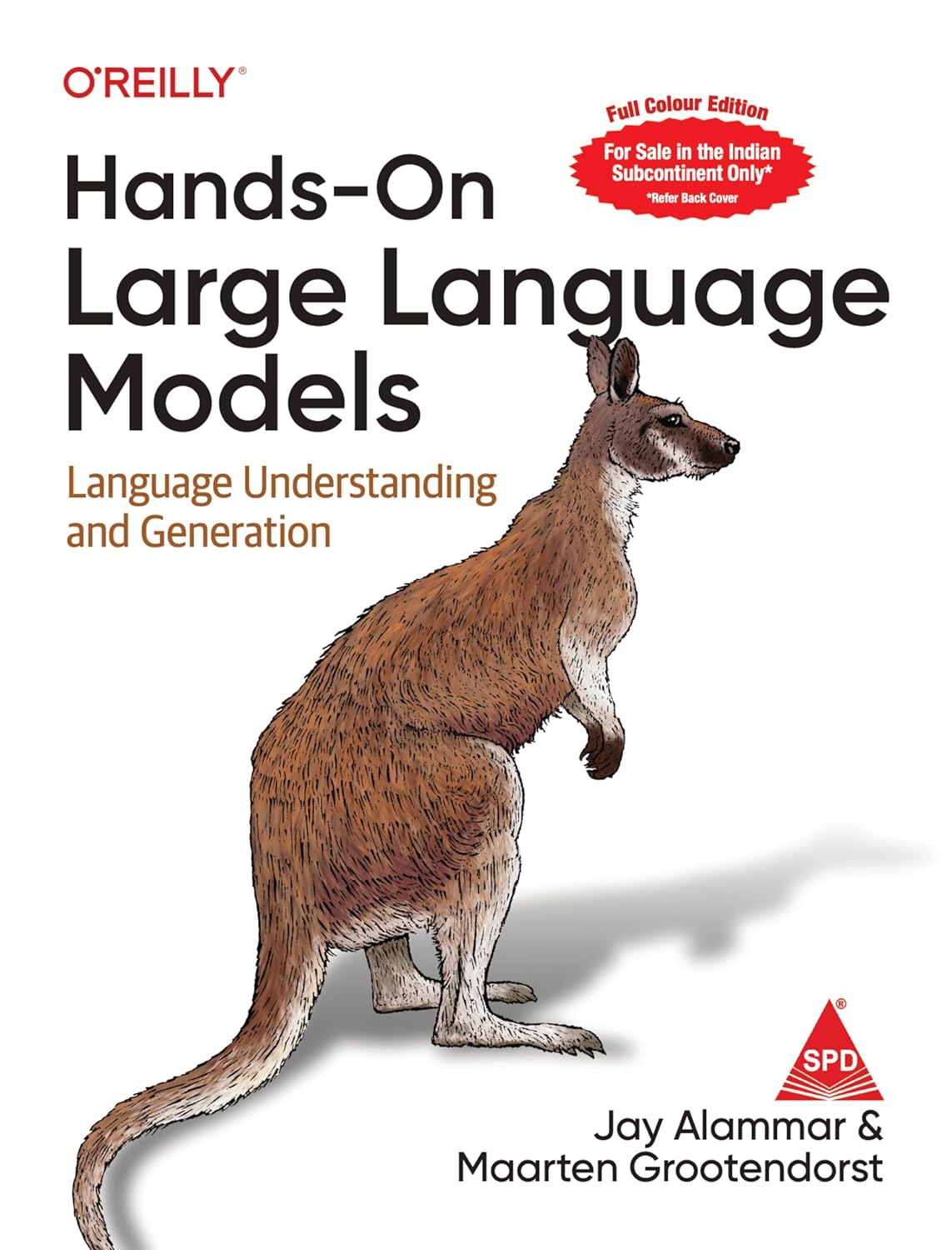How To Extract Year From Date in R?
How To Extract Year From Date in R, In a data frame, your code might mistakenly attempt to apply a DateTime function to some random code fragment that isn’t even in the date column, mistaking some decimal integer for a timestamp value.
Your entire character string is messed up by that incorrect timestamp value, rendering your query unrecognizably different from the code it should be.
It’s critical to be able to segment the date string and obtain the precise data you need to do your computations when working with actual DateTime functions.
How to Become a Data Science Master?
The question of “how can you extract the year from a date function in R?” is one that you might hear frequently.
This is particularly useful if you need to roll up daily data into a higher-level aggregate, such as a yearly number.
How To Extract Year From Date in R
Consider the following data frame,
df<- data.frame(date=c('2022-12-01','2022-12-03','2022-12-04','2022-12-06','2022-12-09','2022-12-10','2022-12-11','2022-12-12','2022-12-12','2022-12-12','2022-12-12','2022-12-12','2022-12-15','2022-12-19','2022-12-23','2022-12-24','2020-01-01','2020-01-15','2020-01-21','2020-01-21','2020-01-21','2020-01-21'),
value= c(10,25,15,16,15,17,21,31,41,22,15,16,41,31,21,11,10,16,12,31,15,17))head(df)
date value 1 2022-12-01 10 2 2022-12-03 25 3 2022-12-04 15 4 2022-12-06 16 5 2022-12-09 15 6 2022-12-10 17
We’re going to accomplish a few things in this example. First, we’ll demonstrate how to use R’s as a function to separate the year from a date.
Next, we’ll use R’s aggregate function to tally the number of units sold by each year. The levels of a variable can be used to group and sum data in the aggregate function.
Data Science Statistics Jobs » Are you looking for Data Science Jobs?
The end result will be a report on our sales by year, nicely formatted as a date, that can inform us of the value of the date object for a given date year, or how many orders were made during that time period.
The extract year function is one of the most helpful DateTime functions available for usage in R programs.
Other extract date function choices are extract date function options, including an extract month function, extract month number or week number, find date value, find a current date, or convert date.
Each of them affects the given datetime object in a unique way, and they may all be used to execute a variety of data analysis activities on the date value or date range you specify.
df$date <- as.Date(df$date)
str(df)
'data.frame': 22 obs. of 2 variables: $ date : Date, format: "2022-12-01" "2022-12-03" ... $ value: num 10 25 15 16 15 17 21 31 41 22 ...
Take the year out and format it numerically.
df$year <- as.numeric(format(df$date, "%Y"))
head(df)
date value year 1 2022-12-01 10 2022 2 2022-12-03 25 2022 3 2022-12-04 15 2022 4 2022-12-06 16 2022 5 2022-12-09 15 2022 6 2022-12-10 17 2022
We’ll roll up the data by year using R’s aggregate year function.
Free Data Science Books » EBooks »
aggregate(df$value, by=list(year=df$year), FUN=sum)
year x 1 2020 101 2 2022 348