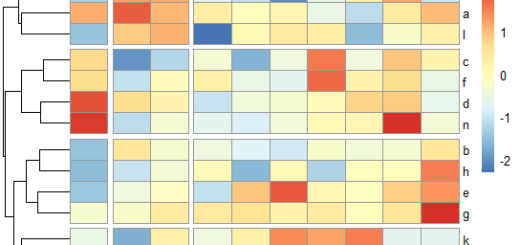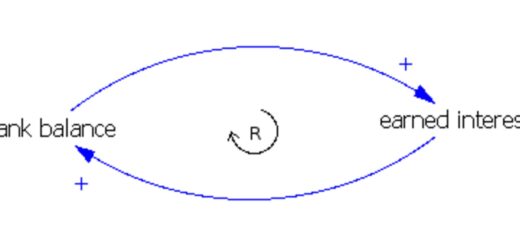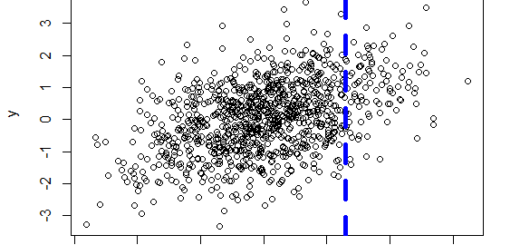When to Use NumPy and SciPy for Scientific Computing
When to Use NumPy and SciPy for Scientific Computing, In the world of data analysis and scientific computing, Python has become the go-to language, thanks in part to two powerhouse libraries: NumPy and SciPy.
While they often work hand-in-hand, knowing precisely when to leverage each can elevate your analytical game from good to exceptional.
Let’s explore the unique strengths of these libraries, guide you through their ideal use cases, and show how they can transform your data workflows.
NumPy: The Foundation of Fast Array Magic
Imagine building a house. NumPy is the sturdy foundation — robust, fast, and reliable. Designed for efficient array operations, it handles basic mathematical computations and simple statistics with ease.
When your task involves manipulating large datasets, performing descriptive statistics, or doing quick calculations, NumPy is your best friend.
Example: Quick Descriptive Stats
import numpy as np
# Generate sample data
data = np.random.normal(100, 15, 1000)
# Calculate basic statistics
mean = np.mean(data)
std_dev = np.std(data)
median = np.median(data)
percentiles = np.percentile(data, [25, 75])
print(f"Mean: {mean:.2f}")
print(f"Std Dev: {std_dev:.2f}")
print(f"Median: {median:.2f}")
print(f"Interquartile Range: {percentiles}")NumPy makes it straightforward to derive insights from data quickly, making it ideal for initial data exploration or real-time calculations.
SciPy: The Expert in Statistical Analysis
When your analysis demands more than simple stats, SciPy steps into the spotlight. Think of SciPy as the analytical surgeon — equipped with advanced tools for hypothesis testing, probability distributions, regression, and beyond.
It excels at statistical inference, helping you determine the significance of your findings or model complex data behaviors.
Example: Hypothesis Testing and Distribution Analysis
from scipy import stats
import numpy as np
# Generate two groups
group1 = np.random.normal(100, 15, 50)
group2 = np.random.normal(105, 15, 50)
# Conduct a t-test
t_stat, p_value = stats.ttest_ind(group1, group2)
# Use probability distributions
dist = stats.norm(loc=100, scale=15)
prob_below_110 = dist.cdf(110)
print(f"T-test p-value: {p_value:.3f}")
print(f"Probability of X ≤ 110: {prob_below_110:.3f}")SciPy also provides rigorous assumption checks (like normality or equal variance tests), essential for ensuring your statistical conclusions are valid.
Choosing the Right Tool: Your Decision-Making Framework
- Use NumPy when: You need fast, straightforward array operations, descriptive statistics, or data preprocessing. It’s the backbone of any data pipeline where performance counts.
- Use SciPy when: Your project involves hypothesis testing, probability modeling, statistical inference, or advanced algorithms. SciPy’s specialized functions are invaluable for rigorous analysis.
Seamless Collaboration: Combining the Best of Both
The real magic happens when you combine these libraries. Here’s a glimpse of a complete workflow:
import numpy as np
from scipy import stats
# Data prep with NumPy
np.random.seed(42)
sales = np.random.exponential(scale=1000, size=200)
filtered_sales = sales[sales < np.percentile(sales, 95)]
# Descriptive stats with NumPy
mean_sales = np.mean(filtered_sales)
std_sales = np.std(filtered_sales)
# Confidence interval with SciPy
conf_int = stats.t.interval(0.95, len(filtered_sales)-1, loc=mean_sales, scale=stats.sem(filtered_sales))
# Distribution fitting with SciPy
loc, scale = stats.expon.fit(filtered_sales)
ks_stat, p_value = stats.kstest(filtered_sales, 'expon', args=(loc, scale))
print(f"Average sales: ${mean_sales:.0f}")
print(f"95% Confidence Interval: ${conf_int[0]:.0f} - ${conf_int[1]:.0f}")
print(f"Distribution fit p-value: {p_value:.3f}")This synergy allows you to preprocess data efficiently with NumPy and perform in-depth statistical analysis with SciPy, leading to more robust insights.
Performance Matters: Know When Speed Counts
NumPy’s optimized C-based computations mean faster execution for simple tasks, especially with large datasets.
SciPy’s advanced features, while powerful, can introduce overhead. Balance your needs based on project complexity and performance requirements.
Integrating for Success
Develop clear strategies: preprocess data with NumPy, then apply SciPy’s statistical tools for inference and modeling. Document your workflows for consistency, and consider creating wrapper functions to streamline common tasks.
In Closing
Choosing between NumPy and SciPy isn’t about selecting one over the other — it’s about leveraging each library’s strengths to craft smarter, more efficient analysis workflows.
NumPy provides speed and simplicity for foundational tasks, while SciPy offers depth and rigor for complex statistical analysis.
Harness their combined power, and you’ll be well-equipped to tackle any scientific computing challenge with confidence.