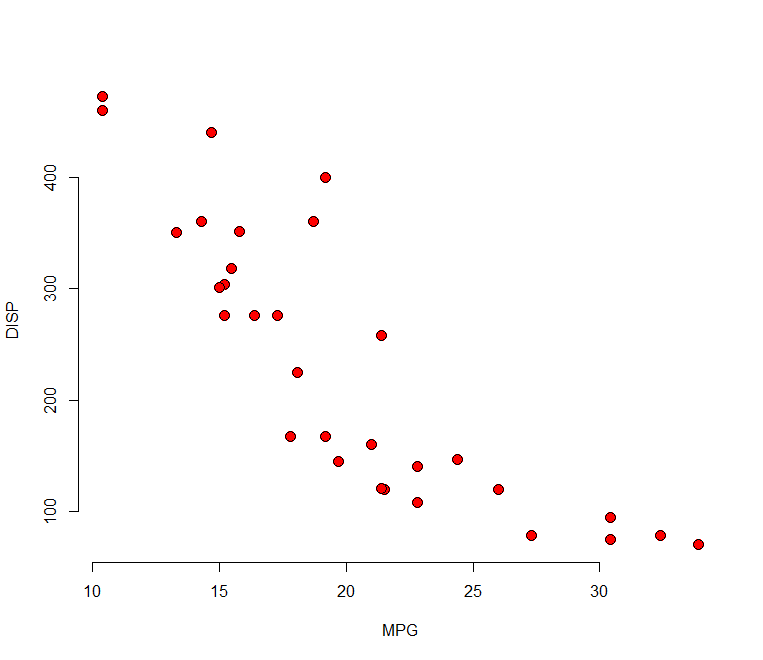Understanding MCMC Diagnostics: Visualizing Better Results
Understanding MCMC Diagnostics, Markov Chain Monte Carlo (MCMC) is a game-changing method for sampling from complex probability distributions, especially when analytical solutions just aren’t practical.
But let’s be honest, making sense of MCMC results can be tricky.
That’s where visual diagnostics like trace plots and autocorrelation functions come in—they help us understand chain behavior, convergence, and sampling efficiency.
In this article, we’ll dive into essential visualization tools, demonstrate their use in Python with ArviZ, and show how these tools can help you make better decisions during your MCMC modeling process.
Understanding MCMC Diagnostics
Trace Plots: Peeking Inside the Chain
Trace plots show the samples of a parameter collected during the MCMC run. They’re super handy for spotting issues:
- Non-convergence: If the chain keeps drifting without stabilizing, it’s not converging.
- Insufficient Mixing: A chain that keeps revisiting the same values is stuck and not exploring the parameter space effectively.
An ideal trace plot should look like a “hairy caterpillar,” with chains oscillating around a stable mean. If you see long sequences of repeated values or clear trends, consider extending your burn-in or tuning phases.
In MCMC, burn-in refers to the initial iterations discarded to allow the sampler to stabilize, while tuning involves adjusting the sampler’s parameters to improve performance.
Autocorrelation: Understanding the Lag
Autocorrelation measures how samples are related to each other. High autocorrelation means consecutive samples are too similar, reducing the effectiveness of sampling.
Autocorrelation plots help visualize these relationships over increasing lags.
Low autocorrelation indicates good exploration of the parameter space, while high autocorrelation suggests you need longer chains or better tuning (like adjusting step sizes) to improve sampling efficiency.
Effective Sample Size (ESS): Quality Matters
Because of autocorrelation, the total number of samples can be misleading. The Effective Sample Size (ESS) tells you how many independent samples you really have.
A low ESS means that, despite running many iterations, the number of truly independent samples is limited, suggesting you need more draws or a better-tuned sampler.
Visualizing Convergence with ArviZ
ArviZ is a powerful Python library that works seamlessly with probabilistic programming frameworks like PyMC. It makes generating diagnostic plots a breeze.
Here’s a quick overview of using ArviZ for MCMC sampling and visualization:
import numpy as np
import matplotlib.pyplot as plt
import pymc as pm
import arviz as az
# Generate synthetic data
np.random.seed(123)
x_data = np.linspace(0, 10, 50)
y_data = 2.5 * x_data + np.random.normal(loc=0, scale=2, size=len(x_data))
# Define a simple linear regression model using PyMC
with pm.Model() as model:
alpha = pm.Normal("alpha", mu=0, sigma=10)
beta = pm.Normal("beta", mu=0, sigma=10)
sigma = pm.HalfNormal("sigma", sigma=5)
mu = alpha + beta * x_data
likelihood = pm.Normal("likelihood", mu=mu, sigma=sigma, observed=y_data)
# Run MCMC Sampling
trace = pm.sample(2000, tune=1000, target_accept=0.95)
# Visualization with ArviZ
az.plot_trace(trace)
plt.savefig("traceplot.png")
plt.clf()
az.plot_energy(trace)
plt.savefig("energyplot.png")
plt.clf()
az.plot_forest(trace, var_names=["alpha", "beta"])
plt.savefig("fstplot.png")
plt.clf()Code Breakdown
- Synthetic Data Generation: Creating synthetic x and y data to simulate a linear relationship with random noise.
- Model Definition in PyMC: Setting up a simple linear regression model with normal priors for the intercept (alpha) and slope (beta), and a half-normal prior for the error term (sigma).
- MCMC Sampling: Running the MCMC sampler with PyMC for 2,000 iterations and 1,000 tuning steps, with a high target_accept rate to minimize divergences.
- Diagnostic Visualization: Using ArviZ to create and save trace plots, energy plots, and forest plots, providing visual diagnostics for convergence, sampling efficiency, and credible intervals.
Visual Diagnostics
The output of the MCMC process includes diagnostics to assess chain performance. Key plots include:
- Trace Plots (az.plot_trace): Visualize parameter traces and posterior distributions. Look for stable, well-mixed traces for proper convergence.
- Energy Plots (az.plot_energy): Assess sampler efficiency by comparing kinetic energy distributions. Large divergences or spikes indicate tuning issues.
- Forest Plots (az.plot_forest): Compactly display credible intervals for each parameter. Broad or narrow intervals can signal modeling problems or data quality concerns.
By examining these visuals, you can identify issues like non-convergence or insufficient sampling.
For example, if the alpha trace fluctuates significantly, you may need to increase the target_accept rate or extend the tuning phase.
Conclusion
Understanding MCMC Diagnostics, visual diagnostics are crucial for successful MCMC workflows.
Trace plots, autocorrelation functions, energy plots, and forest plots provide insights into chain convergence, sampling effectiveness, and posterior distributions.
Data-driven decisions based on these diagnostics can greatly improve your MCMC results. Using tools like ArviZ with MCMC techniques helps you troubleshoot, refine models, and achieve stronger, more accurate inferences.
For deeper analysis, consider incorporating the Gelman-Rubin statistic (R-hat) as an additional convergence metric. R-hat values close to 1.0 indicate effective chain convergence.
Mastering these visualization techniques and diagnostics will elevate your MCMC analysis and ensure confidence in your findings as you navigate complex probabilistic landscapes.
Understanding Hypothesis Testing Using Python’s NumPy »