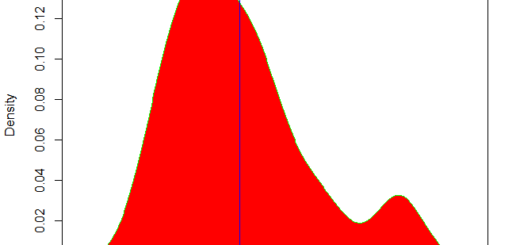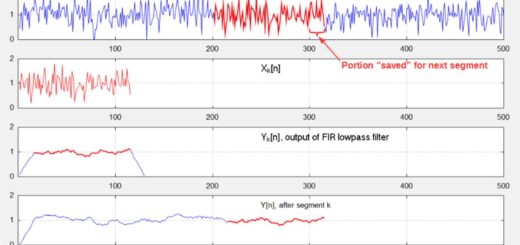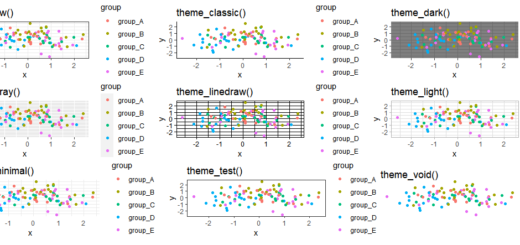Streamline Your Reporting with R Markdown
Streamline Your Reporting with R Markdown, Automated reporting is a game-changer for data professionals.
It enables fast, consistent, and customizable delivery of insights. One of the most powerful tools for this purpose is R Markdown, which seamlessly blends R code and narrative text into a single, dynamic document.
Whether you’re generating dashboards, statistical summaries, or business reports, R Markdown makes the process efficient and reproducible.
Let’s walk through how to set it up and automate your reporting workflow.
🧰 What Is R Markdown?
R Markdown is an authoring framework that allows you to combine:
- Narrative text using Markdown syntax
- Executable R code for analysis and visualization
- Output formats like HTML, PDF, or Word
Files are saved with the .Rmd extension and can be rendered into polished documents that include formatted text, tables, and interactive plots.
📦 Installing Required Packages
To get started, install the core package:
install.packages("rmarkdown")
Depending on your needs, you might also use:
ggplot2for data visualizationknitrfor knitting code and text together
📄 Creating Your First R Markdown File
In RStudio:
- Go to File > New File > R Markdown
- Enter a title, author name, and choose your default output format (HTML, PDF, or Word)
- A template file will open with pre-filled sections for code and text
✍️ Writing R Markdown
An R Markdown document includes:
- YAML Header: Metadata like title, author, and output format
- Narrative Text: Written using Markdown for headings, lists, and links
- R Code Chunks: Enclosed in triple backticks (
```), these chunks execute R code and embed results directly into the report
🧵 Generating the Report
To compile your document:
- Click the Knit button in RStudio
- R will run the code and embed outputs
- The final report is saved in your chosen format
Typical outputs include:
- HTML: Interactive plots and styled content
- PDF/Word: Static documents for sharing with stakeholders
🔁 Automating Report Generation
You can automate report creation using:
- Scripts: Schedule with
cron(Linux/Mac) or Task Scheduler (Windows) - RStudio Connect: Set up recurring report generation
rmarkdown::render(): Programmatically render reports
Example:
rmarkdown::render("report.Rmd", output_format = "html_document")
This command executes the .Rmd file and saves the output automatically.
📤 Sharing Your Reports
Once generated, reports can be distributed via:
- HTML: Host on a web server or share directly
- PDF/Word: Email or upload to shared drives
- RStudio Connect: Publish to a centralized platform for team access
✅ Final Thoughts
R Markdown empowers you to build dynamic, reproducible reports that evolve with your data.
By combining code, commentary, and output in one place, it simplifies collaboration and saves time—making it an essential tool for any data-driven workflow.