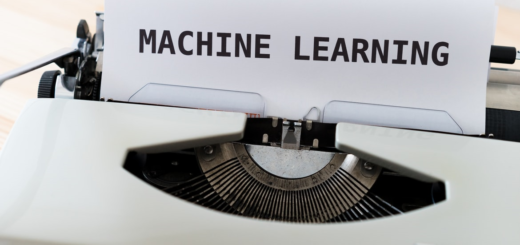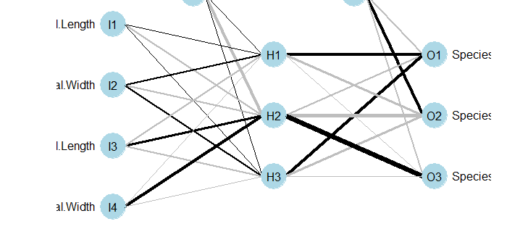R Predictive Models and Business Growth
R Predictive Models and Business Growth, businesses need to harness the power of analytics to make informed decisions.
Predictive modeling has emerged as a critical tool that enables organizations to forecast future outcomes based on historical data.
R Predictive Models and Business Growth
This article will guide you through the process of building predictive models using R, a powerful language for statistical computing and graphics.
By the end of this guide, you’ll be equipped with the knowledge to create models that can drive tangible business growth.
Understanding Predictive Modeling
Predictive modeling is a statistical technique that uses historical data to predict future events.
This process involves creating an equation or model that can estimate outcomes based on various predictor variables or features.
Businesses use predictive models to:
- Optimize marketing strategies,
- Improve customer service,
- Enhance product development,
- Forecast sales and demand.
Setting Up Your R Environment
Before diving into predictive modeling, you need to set up your R environment. Here’s how:
- Install R and RStudio: Download R from CRAN and RStudio from RStudio’s website.
- Install Required Packages: Open RStudio and run the following command to install essential packages:
install.packages(c("caret", "randomForest", "dplyr", "ggplot2", "tidyr"))These packages will help with model building, data manipulation, and visualization.
Collecting and Preparing Data
Data is the backbone of any predictive model.
The first step involves gathering relevant data, which can come from various sources like sales records, customer feedback, or web traffic. Once you have your dataset, it’s crucial to prepare it:
- Load Your Data: Use the
read.csvfunction to import your dataset into R.
data <- read.csv("your_dataset.csv")- Data Cleaning: Remove any missing or outlier values. You can use the
dplyrpackage to filter and clean your dataset.
library(dplyr)
clean_data <- data %>%
filter(!is.na(TargetVariable))- Feature Engineering: Create new variables that might enhance the predictive power of your model. This may involve conversion of categorical variables into numerical formats and the creation of interaction terms.
Building Your First Predictive Model
Let’s build a linear regression model to predict a target variable (e.g., sales) based on predictors (e.g., advertising spend, website traffic).
- Splitting the Data: Divide the dataset into training and testing sets.
set.seed(123)
train_index <- sample(1:nrow(clean_data), 0.7 * nrow(clean_data))
train_data <- clean_data[train_index, ]
test_data <- clean_data[-train_index, ]- Building the Model: Use the
lm()function to create a linear regression model.
model <- lm(TargetVariable ~ AdvertisingSpend + WebsiteTraffic, data = train_data)- Model Summary: Check the model’s summary for insights into its performance.
summary(model)Evaluating Model Performance
Model evaluation is critical to understand how well your model predicts.
Use metrics like Mean Absolute Error (MAE), Root Mean Squared Error (RMSE), and R² for evaluation.
library(Metrics)
predictions <- predict(model, newdata = test_data)
mae <- mae(test_data$TargetVariable, predictions)
rmse <- rmse(test_data$TargetVariable, predictions)
cat("MAE:", mae, "\nRMSE:", rmse)Enhancing Your Model
Once you have your base model, consider improving its accuracy by trying different algorithms and techniques.
A couple of options include:
- Decision Trees: Simple yet powerful models that can capture non-linear relationships.
library(rpart)
tree_model <- rpart(TargetVariable ~ ., data = train_data)- Random Forests: An ensemble method that generally provides better accuracy by combining multiple decision trees.
library(randomForest)
rf_model <- randomForest(TargetVariable ~ ., data = train_data, ntree = 100)Evaluate the performance of these models as well, using the same metrics discussed earlier.
Visualizing Model Results
Visualization is a key element in reporting results. Use ggplot2 to create insightful visuals that showcase your findings.
library(ggplot2)
ggplot(data = test_data, aes(x = predictions, y = TargetVariable)) +
geom_point() +
geom_smooth(method = "lm", color = "blue") +
labs(title = "Predicted vs Actual", x = "Predicted", y = "Actual")Real-World Applications of Predictive Models
Predictive models have transformed industries by guiding intelligent decision-making. Here are a few examples:
- Retail: Predicting customer purchase behavior to improve inventory management.
- Healthcare: Estimating patient outcomes based on treatment data for better care.
- Finance: Forecasting stock prices and credit risk using historical financial data.
Conclusion & Next Steps
Building predictive models in R not only enhances your analytical skills but can significantly impact business growth.
By leveraging data effectively, organizations can make informed decisions that drive success.
To continue your learning journey:
- Explore advanced topics in machine learning and AI.
- Join R programming communities and forums to engage with other learners.
- Experiment with real-world datasets from platforms like Kaggle and UCI Machine Learning Repository.
By applying the concepts shared in this article, you are now equipped to harness the full potential of predictive modeling in R.
Start building your first model today and unlock new insights that can propel your business forward!
Feel free to adapt or modify the text to better suit your style or specific audience needs!