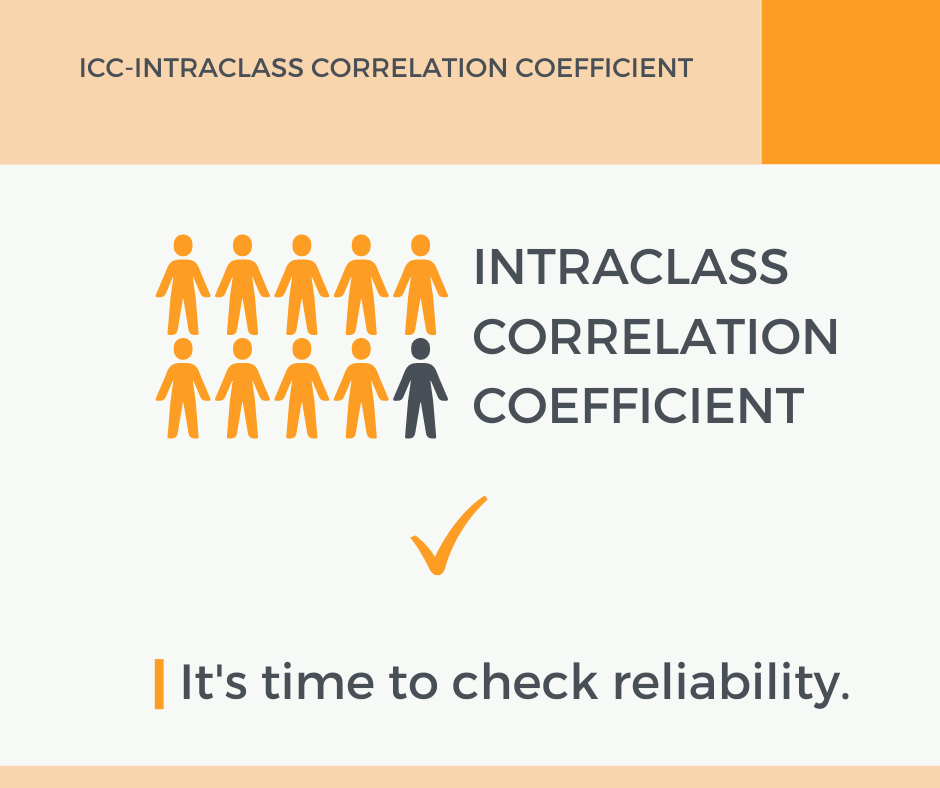PROC EXPORT in SAS to Export Datasets
PROC EXPORT in SAS to Export Datasets, Exporting datasets from SAS (Statistical Analysis System) to external files is a common requirement for data analysts and researchers.
The PROC EXPORT statement allows users to transfer data effortlessly into various file formats, including CSV, Excel, and text files.
PROC EXPORT in SAS to Export Datasets
In this article, we will guide you through the syntax and practical examples of using PROC EXPORT to export SAS datasets efficiently.
Basic Syntax of PROC EXPORT
To begin exporting datasets, you can use the following basic syntax:
proc export data=my_data
outfile="/path/to/your/my_data.csv"
dbms=csv
replace;
run;Breakdown of the Syntax
- data: This specifies the name of the dataset you want to export.
- outfile: Here, you provide the location where the exported file will be saved, along with its name.
- dbms: This option indicates the format for the exported file (e.g., CSV, Excel, or text).
- replace: If a file with the same name already exists at the specified location, this option allows it to be replaced.
Exporting Datasets to Various File Formats
You can use the PROC EXPORT statement to export SAS datasets into different file types by changing the value assigned to the dbms argument. Below are examples demonstrating how to export a dataset using different formats.
Example 1: Exporting to a CSV File
In this example, let’s create a simple dataset and export it to a CSV file called data.csv.
/* Create dataset */
data my_data;
input A B C;
datalines;
1 4 76
2 3 49
2 3 85
4 5 88
2 2 90
4 6 78
5 9 80
;
run;
/* View the dataset */
proc print data=my_data;
/* Export dataset to CSV */
proc export data=my_data
outfile="/path/to/your/data.csv"
dbms=csv
replace;
run;After running this code, you can navigate to the designated location on your computer to open and view data.csv, which will match the dataset in SAS.

Example 2: Exporting to an Excel File
Similarly, you can export the same dataset to an Excel file. This time we will save it as my_data.xlsx and specify a sheet name.
/* Export dataset to Excel */
proc export data=my_data
outfile="/path/to/your/my_data.xlsx"
dbms=xlsx
replace;
sheet="First Data";
run;After executing the above code, you’ll find my_data.xlsx containing your data in Excel. The specified sheet name, “First Data,” will also be reflected in the workbook.
Example 3: Exporting to a Text File
Lastly, let’s export a dataset containing basketball player statistics into a text file. We will save it as my_data.txt.
/* Create dataset for basketball players */
data my_data;
input rating points assists rebounds;
datalines;
90 25 5 11
85 20 7 8
82 14 7 10
88 16 8 6
94 27 5 6
90 20 7 9
76 12 6 6
75 15 9 10
87 14 9 10
86 19 5 7
;
run;
/* View the dataset */
proc print data=my_data;
/* Export dataset to text file */
proc export data=my_data
outfile="/path/to/your/my_data.txt"
dbms=tab
replace;
run;Just like in the previous examples, you can navigate to the specified location to find my_data.txt, which will contain the same data as your SAS dataset.
Conclusion
Using the PROC EXPORT statement in SAS allows you to easily export datasets to various external file formats, such as CSV, Excel, and text files. This flexibility enables efficient data sharing and reporting.
With the examples provided, you should feel confident in utilizing PROC EXPORT in your SAS projects.
For further reading on data export and manipulation techniques in SAS, consider exploring our resources on data importing and processing methods.