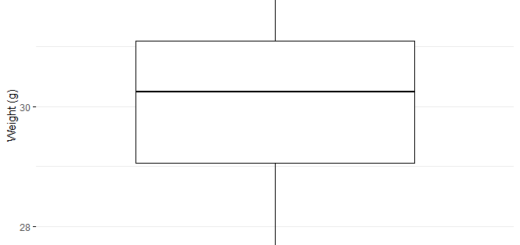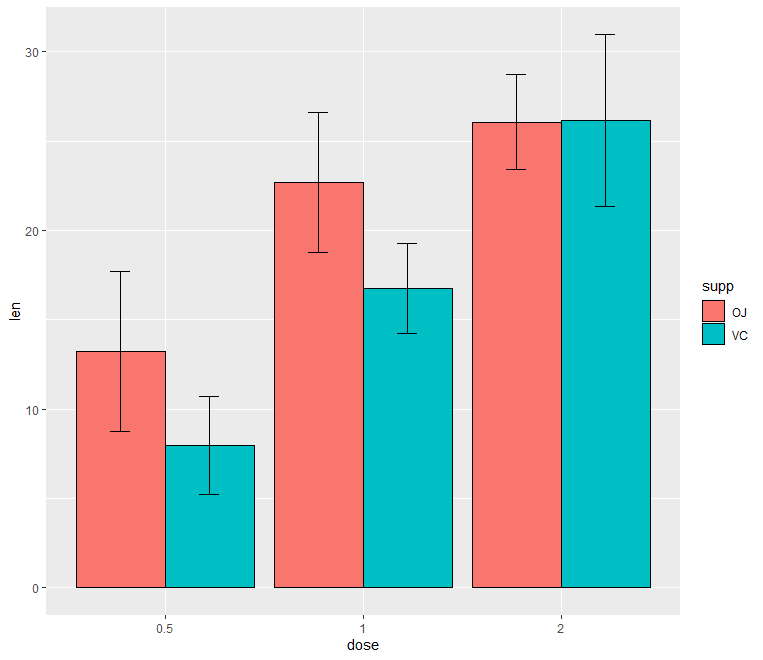Natural Language Processing (NLP) in R
Natural Language Processing (NLP) in R, Are you looking to harness the power of NLP in R and boost your website’s search engine rankings?
Natural Language Processing (NLP) in R
This comprehensive guide will walk you through every step of NLP in R—from text preprocessing to sentiment analysis—equipping you with the tools to analyze unstructured text data effectively.
Implement these strategies to improve your content insights, optimize your SEO, and position yourself as an authority in NLP.
Unlock the Potential of NLP with R
Natural Language Processing (NLP) enables you to extract meaningful insights from unstructured text data such as reviews, tweets, articles, and more.
While Python is popular for NLP, R offers a robust ecosystem of packages designed specifically for text analysis, making it an excellent choice for data scientists, marketers, and researchers.
In this guide, we’ll cover the complete NLP workflow in R, including:
- Text Preprocessing
- Exploratory Text Analysis
- Text Vectorization
- Sentiment Analysis
- Advanced Techniques for Deep Insights
Let’s get started with a step-by-step approach to mastering NLP in R.
1. Text Preprocessing in R: Cleaning and Structuring Your Data
Preprocessing is the foundation of effective NLP. Raw text data is messy and inconsistent, so cleaning it ensures more accurate analysis. Key preprocessing steps include:
- Converting text to lowercase for uniformity
- Removing punctuation, numbers, and special characters
- Eliminating common stopwords (e.g., “the”, “is”, “and”)
- Stripping whitespace
- Tokenizing text into individual words
- Applying stemming to reduce words to their root form
Sample R Code for Text Preprocessing
# Load necessary libraries
library(tm)
library(dplyr)
library(SnowballC)
library(tidytext)
# Sample corpus of text data
corpus <- VCorpus(VectorSource(c(
"Natural Language Processing is a fascinating field of study.",
"Python is widely used in data science and machine learning.",
"R programming is powerful for statistical analysis.",
"Sentiment analysis can reveal people's emotions from text.",
"Exploratory data analysis is essential before building machine learning models.",
"Text mining involves extracting useful information from unstructured text data.",
"Deep learning models have revolutionized the field of NLP.",
"AI models like GPT-4 can generate human-like text responses.",
"Data preprocessing is an important step in machine learning pipelines.",
"Cleaning data involves removing errors and inconsistencies from raw data.",
"Tokenization is an important step in text analysis for breaking sentences into words."
)))
# Preprocessing pipeline
corpus <- tm_map(corpus, content_transformer(tolower))
corpus <- tm_map(corpus, removePunctuation)
corpus <- tm_map(corpus, removeNumbers)
corpus <- tm_map(corpus, removeWords, stopwords("english"))
corpus <- tm_map(corpus, stripWhitespace)
corpus <- tm_map(corpus, stemDocument)
# Convert to data frame
corpus_df <- data.frame(text = sapply(corpus, as.character), stringsAsFactors = FALSE)
# Tokenize into words
tokens <- corpus_df %>%
unnest_tokens(word, text)
# View tokenized words
print(tokens)2. Exploratory Text Analysis (ETA): Discovering Patterns and Themes
Before building models, explore your text data to identify key themes and patterns:
- Word Frequency Analysis: Find the most common words to understand dominant topics.
- Word Cloud Visualization: Visualize frequent words for quick insights.
- Top N Words Bar Plot: Highlight the top 10 most used words.
Implementing Word Frequency and Visualization
# Calculate word frequency
word_freq <- tokens %>%
count(word, sort = TRUE)
# Plot top 10 words
library(ggplot2)
word_freq %>%
top_n(10) %>%
ggplot(aes(x = reorder(word, n), y = n)) +
geom_col(fill = "steelblue") +
coord_flip() +
labs(title = "Top 10 Word Frequencies", x = NULL, y = "Frequency")Creating a Word Cloud
library(wordcloud)
library(RColorBrewer)
wordcloud(words = tokens$word, min.freq = 1,
scale = c(3, 0.5),
colors = brewer.pal(8, "Dark2"))3. Text Vectorization: Turning Text into Numerical Data
Machine learning algorithms require numerical input. Text vectorization transforms text into structured numerical matrices:
- Bag-of-Words (BoW): Creates a Document-Term Matrix (DTM) representing word frequencies.
- TF-IDF (Term Frequency-Inverse Document Frequency): Highlights important words by reducing the weight of common terms.
Creating a Document-Term Matrix (DTM)
# Bag-of-Words
dtm <- DocumentTermMatrix(VCorpus(VectorSource(corpus_df$text)))
dtm_matrix <- as.matrix(dtm)
print(dtm_matrix)Applying TF-IDF Weighting
library(tm)
tfidf <- weightTfIdf(dtm)
tfidf_matrix <- as.data.frame(as.matrix(tfidf))
print(tfidf_matrix)4. Sentiment Analysis in R: Extracting Emotions and Opinions
Understanding sentiment helps gauge public opinion, customer satisfaction, and emotional tone:
- Using
syuzhetPackage: Extracts emotional scores based on lexicons like NRC, Bing, and AFINN. - Using
sentimentrPackage: Provides nuanced sentiment scores considering negators and intensifiers. - Using
tidytextPackage: Matches words with sentiment lexicons for quick sentiment summaries.
Sentiment with syuzhet
library(syuzhet)
sentiments <- get_nrc_sentiment(corpus_df$text)
head(sentiments)Sentiment with sentimentr
library(sentimentr)
results <- sentiment(corpus_df$text)
summary(results)Sentiment with tidytext
library(tidytext)
data("bing") # Load Bing lexicon
sentiment_counts <- tokens %>%
inner_join(bing, by = "word") %>%
count(sentiment, sort = TRUE)
print(sentiment_counts)5. Advanced NLP Techniques for Deeper Insights
Beyond basic preprocessing and sentiment analysis, explore:
- Topic Modeling: Discover underlying themes.
- Named Entity Recognition (NER): Identify people, organizations, locations.
- Deep Learning Models: Use neural networks for complex language understanding.
Wrap Up: Your Path to NLP Success in R
Implementing these NLP techniques will significantly enhance your ability to analyze unstructured text data, improve your content strategies, and boost your website’s Google ranking.
Remember, consistent practice and staying updated with the latest R packages will keep you ahead in NLP mastery.
Start today by applying these workflows to your datasets and watch your insights grow.
How to apply a transformation to multiple columns in R?