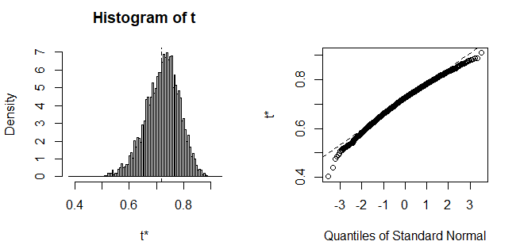Mean Absolute Deviation on Calculator
Mean Absolute Deviation on Calculator, Mean absolute deviation (MAD) is a statistical tool used to measure the dispersion of values within a dataset.
Whether you’re a student, data analyst, or simply someone interested in statistics, understanding how to compute and interpret mean absolute deviation is essential for analyzing data effectively.
What is Mean Absolute Deviation?
Mean absolute deviation quantifies how much individual data points differ from the mean of the dataset. It’s calculated using the formula:
Mean absolute deviation = (Σ |xi – x|) / n
- Σ: A fancy symbol that means “sum”
- xi: The ith data value
- x: The mean value
- n: The sample size
A low mean absolute deviation indicates that data values are closely clustered together, while a high value suggests greater variability among the data points.
Step-by-Step Guide to Calculate Mean Absolute Deviation Using a TI-84 Calculator
Let’s illustrate the calculation of mean absolute deviation with a practical example using the dataset: 8, 13, 14, 16, 19, 24.
Step 1: Inputting the Data
To begin, you need to enter your dataset into the TI-84 calculator:
- Press Stat.
- Select EDIT from the menu.
- Input the values into column L1:
8
13
14
16
19
24Step 2: Calculate Absolute Deviations
Next, calculate the absolute deviation for each data point from the mean:
- Highlight the top of column L2.
- Input the following formula:
= abs(L1 - mean(L1))Here’s how to enter it step by step:
- Press 2nd and then 0 to access the catalog. Select abs(.
- Type L1 by pressing 2nd and then 1.
- Press the minus (-) key.
- Access the mean function by pressing 2nd, then STAT. Navigate to MATH, and select 3 for “mean.”
- Finally, complete the function to look like this:
abs(L1 - mean(L1)). - Press Enter to display the absolute deviations in column L2.
Step 3: Calculate the Mean Absolute Deviation
To find the mean absolute deviation:
- Press 2nd and then MODE to exit to the home screen.
- Press 2nd and STAT again, then scroll to MATH and select 3 for average.
- Press 2nd and 2 to include the results from column L2.
- Close the parentheses and press Enter.
The mean absolute deviation for this dataset will be displayed.
Conclusion
For our dataset of 8, 13, 14, 16, 19, and 24, the mean absolute deviation is calculated to be 4. This means that, on average, the individual data values deviate from the mean by 4 units.
Understanding and calculating mean absolute deviation equips you with valuable insights into the consistency and variability of datasets, enhancing your data analysis skills.
For further exploration of statistical concepts and calculations, stay tuned to our blog!
Variance on Calculator: A Comprehensive Guide » FINNSTATS