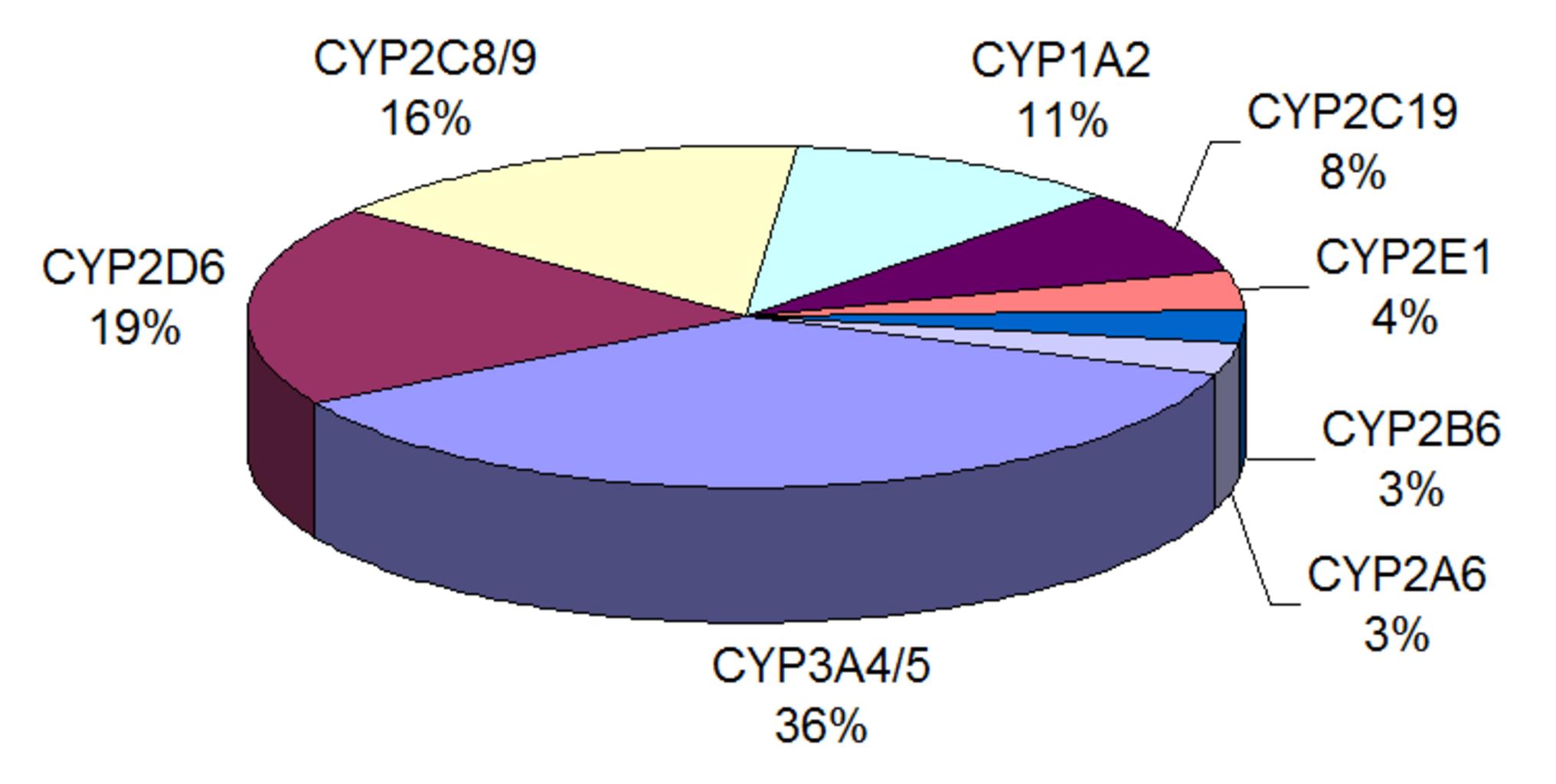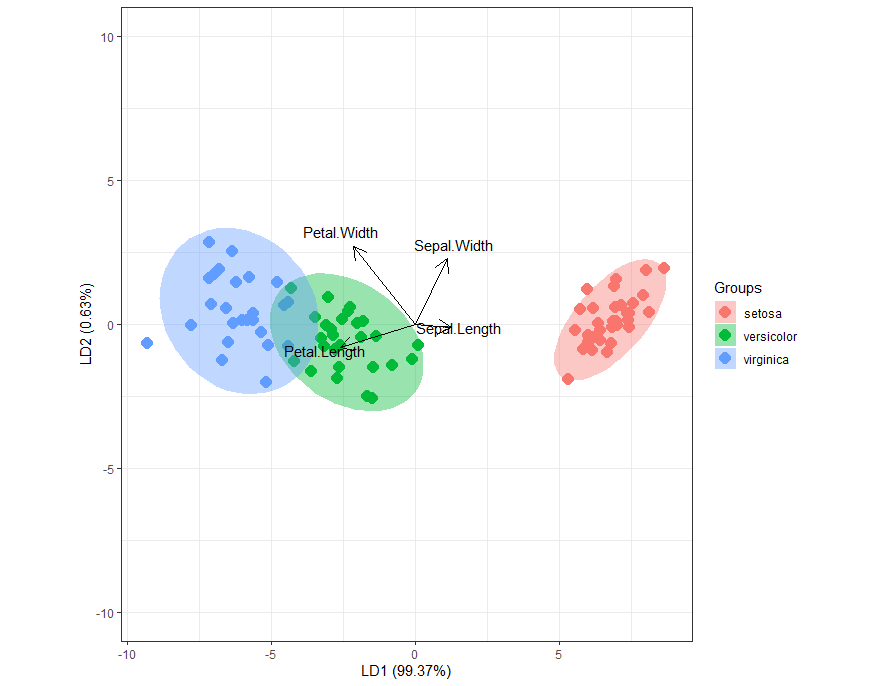Mastering NumPy Slicing and Indexing
Mastering NumPy Slicing and Indexing, NumPy slicing and indexing capabilities offer a precise toolkit for data manipulation, enabling efficient selection and manipulation of subsets from data arrays.
Whether you’re working with simple 1D lists or complex multi-dimensional arrays, mastering these techniques can significantly enhance your data analysis workflow.
Mastering NumPy Slicing and Indexing
Slicing in NumPy refers to the process of selecting a subset of elements from an array, allowing you to access data points quickly and efficiently without cumbersome loops.
For example, consider a one-dimensional array:
import numpy as np
arr = np.array([1, 2, 3, 4, 5, 6, 7, 8, 9, 10])To extract elements from the 3rd to the 7th position, you can use slicing:
subset = arr[2:7]
print(subset)This results in:
[3 4 5 6 7]Here, arr[2:7] slices the array from index 2 to index 6, effectively allowing you to retrieve any portion of your data with ease.
You can also slice with a step value:
subset = arr[::2]
print(subset)Output:
[1 3 5 7 9]In this case, arr[::2] means “take every second element from the start to the end.”
Slicing Multi-dimensional Arrays
The true magic of slicing becomes evident with multi-dimensional arrays. For instance, consider the following 2D array (matrix):
matrix = np.array([[1, 2, 3, 4],
[5, 6, 7, 8],
[9, 10, 11, 12],
[13, 14, 15, 16]])To slice a submatrix that includes the first two rows and the first three columns, use:
submatrix = matrix[:2, :3]
print(submatrix)This outputs:
[[1 2 3]
[5 6 7]]Mastering Indexing in NumPy
Indexing complements slicing by providing granular control over your data. With indexing, not only can you access individual elements, but you can also modify them directly.
Using the same array arr, if you want to access the 5th element:
element = arr[4]
print(element)Output:
5To change this value, simply index it:
arr[4] = 50
print(arr)Now the output is:
[ 1 2 3 4 50 6 7 8 9 10]Indexing is even more powerful with multi-dimensional arrays. If you want to access the element in the second row and third column of the following array:
matrix = np.array([[1, 2, 3], [4, 5, 6], [7, 8, 9]])You can do:
element = matrix[1, 2]
print(element)This will output:
6Filtering Data with Boolean Indexing
Boolean indexing is an advanced feature in NumPy that allows you to select elements based on specific conditions. This approach is instrumental for data filtering.
For example, consider a one-dimensional array:
arr = np.array([10, 20, 30, 40, 50, 60, 70, 80, 90, 100])To filter elements greater than 50:
condition = arr > 50
print(condition)Output:
[False False False False False True True True True True]Now, use this boolean array to filter the original array:
filtered_arr = arr[condition]
print(filtered_arr)Output:
[ 60 70 80 90 100]You can extend this method to multi-dimensional arrays as well. For instance, filtering elements greater than 10 in the following matrix:
matrix = np.array([[1, 2, 3, 4],
[5, 6, 7, 8],
[9, 10, 11, 12],
[13, 14, 15, 16]])
condition = matrix > 10
filtered_matrix = matrix[condition]
print(filtered_matrix)Output:
[11 12 13 14 15 16]Combining Slicing and Filtering
For more advanced data manipulation, you can combine slicing and filtering. For example, to extract elements from the first two rows of the matrix that are greater than 3:
subset = matrix[:2]
filtered_subset = subset[subset > 3]
print(filtered_subset)Output:
[4 5 6 7 8]You can also filter based on multiple conditions by combining them with logical operators. For example, filtering elements that are greater than 5 and less than 15 in the matrix:
filtered_matrix = matrix[(matrix > 5) & (matrix < 15)]
print(filtered_matrix)Output:
[ 6 7 8 9 10 11 12 13 14]Practical Applications of NumPy Slicing and Indexing
The real-world applications for these techniques are vast:
- Data Analysis and Cleaning: Quickly extract relevant data from large datasets.
- Time Series Analysis: Isolate specific time periods for better trend identification.
- Machine Learning Preprocessing: Efficiently select features and labels.
- Image Processing: Manipulate multi-dimensional image data for various tasks like cropping and filtering.
- Simulations and Modeling: Handle multi-dimensional data for scientific computing effectively.
Conclusion
In conclusion, NumPy’s slicing and indexing capabilities empower you to access and manipulate data efficiently, making them essential tools for data analysts and scientists.
With practice and experimentation, you’ll unlock the full potential of this versatile library, enhancing your data manipulation workflows.