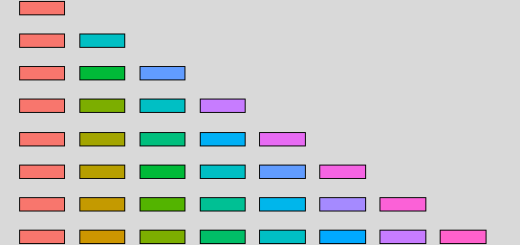Kolmogorov-Smirnov Test in SPSS: A Complete Guide
Kolmogorov-Smirnov Test in SPSS: A Complete Guide test is a powerful statistical tool used to determine if a dataset follows a specific distribution, or to compare two datasets.
Kolmogorov-Smirnov Test in SPSS
This guide provides a clear, step-by-step explanation of how to conduct the Kolmogorov-Smirnov test in SPSS, along with practical examples and interpretation tips.
We’ll cover both one-sample and two-sample KS tests, equipping you with the knowledge to confidently analyze your data.
What is the Kolmogorov-Smirnov Test?
The Kolmogorov-Smirnov test is a non-parametric test used primarily to:
- Test for Normality (One-Sample KS Test): Determine if a sample data comes from a population that follows a specific distribution (most commonly the normal distribution). This is often used as a check before applying parametric tests which require normally distributed data.
- Compare Two Samples (Two-Sample KS Test): Determine if two independent samples are drawn from the same underlying population distribution.
Unlike parametric tests like the t-test, the KS test does not assume that your data follows a specific distribution (except in the one-sample scenario where you are testing against a pre-defined distribution).
This makes it suitable for analyzing data that might not meet the assumptions of parametric methods.
When to Use the Kolmogorov-Smirnov Test
The Kolmogorov-Smirnov test is a valuable tool when:
- You want to assess if your data is normally distributed.
- You need to compare the distributions of two independent samples, and you do not want to make assumptions about the data’s underlying distribution.
- You suspect your data might not meet the assumptions of parametric tests.
Important Note: While the KS test is relatively versatile, there are other non-parametric tests (like the Shapiro-Wilk test for normality) that can be more powerful in certain scenarios.
Always consider the nature of your data and research question.
Kolmogorov-Smirnov Test in SPSS: Step-by-Step Guide
This tutorial demonstrates how to perform the KS test in SPSS. We’ll walk through the process for both the one-sample and two-sample tests.
1. One-Sample Kolmogorov-Smirnov Test (Testing for Normality)
Let’s say we want to test if a sample of exam scores follows a normal distribution.
Steps in SPSS:
- Enter your Data: Input your data into the SPSS Data View.
- Go to Analyze > Nonparametric Tests > Legacy Dialogs > 1-Sample K-S… This opens the One-Sample Kolmogorov-Smirnov Test dialog box.
- [Image: Screenshot of the “One-Sample Kolmogorov-Smirnov Test” dialog box in SPSS]
- Select your Test Variable: Move the variable containing your exam scores (e.g., “ExamScores”) to the “Test Variable List.”
- Select Test Distribution: Under “Test Distribution”, choose “Normal” (since we are testing for normality). You can select other options to compare the distribution of your sample with other common distributions (e.g. uniform, exponential, Poisson).
- Click “OK.”
2. Two-Sample Kolmogorov-Smirnov Test (Comparing Two Samples)
Now, let’s compare the distributions of two independent groups. For instance, we might want to compare the distribution of exam scores between students who used different study methods.
Steps in SPSS:
- Enter your Data: You’ll need two variables:
- The variable containing your test scores (e.g., “ExamScores”).
- A grouping variable that identifies the group each score belongs to (e.g., “StudyMethod” with values like “Method A” and “Method B”).
- Go to Analyze > Nonparametric Tests > Legacy Dialogs > 2-Independent Samples… This opens the Two-Independent-Samples Tests dialog box.
- [Image: Screenshot of the “Two-Independent-Samples Tests” dialog box in SPSS]
- Select your Test Variable and Grouping Variable:
- Move the “ExamScores” variable to the “Test Variable List.”
- Move the “StudyMethod” variable to the “Grouping Variable” box.
- Define Groups: Click “Define Groups…”
- Enter the values that represent your two groups in the “Group 1” and “Group 2” boxes (e.g., “Method A” and “Method B”, or the numerical codes representing those groups).
- Click “Continue.”
- Select the Test: Ensure the “Kolmogorov-Smirnov” test is selected.
- Click “OK.”
Interpreting the SPSS Output
After running the KS test, SPSS will generate output containing the following key elements:
1. One-Sample KS Test Output
- Descriptives: Basic descriptive statistics of your sample (mean, standard deviation, etc.)
- Test Statistics: The most crucial part:
- Kolmogorov-Smirnov Z: The test statistic. This value reflects the maximum difference between the observed cumulative distribution and the expected distribution (e.g., the normal distribution).
- Asymptotic Significance (2-tailed) or “Sig.”: This is your p-value.
- Interpreting the p-value:
- If the p-value is less than your significance level (typically 0.05), you reject the null hypothesis. This means you have enough evidence to conclude that your data does not come from the specified distribution (e.g., the normal distribution, if testing for normality). Your data is not normally distributed in this case.
- If the p-value is greater than your significance level (0.05), you fail to reject the null hypothesis. This means you do not have enough evidence to reject the idea that your data comes from the specified distribution. It doesn’t “prove” normality, but it suggests your data is consistent with the assumption.
2. Two-Sample KS Test Output
- Frequencies/Descriptive Statistics: Descriptive statistics for each group.
- Test Statistics:
- Kolmogorov-Smirnov Z: The test statistic, representing the maximum difference between the cumulative distributions of the two samples.
- Asymptotic Significance (2-tailed) or “Sig.”: The p-value.
- Interpreting the p-value:
- If the p-value is less than your significance level (0.05), you reject the null hypothesis. This means there’s a statistically significant difference between the distributions of the two groups. The two samples come from different populations.
- If the p-value is greater than your significance level (0.05), you fail to reject the null hypothesis. This suggests there’s not enough evidence to conclude that the two samples come from different populations.
Example Interpretation
Example 1: One-Sample KS Test (Testing for Normality)
Suppose the SPSS output for your one-sample KS test shows:
- Kolmogorov-Smirnov Z: 1.52
- Asymptotic Significance (2-tailed): 0.02
Interpretation: The p-value (0.02) is less than 0.05. Therefore, we reject the null hypothesis and conclude that the data is not normally distributed.
Example 2: Two-Sample KS Test (Comparing Study Methods)
Suppose the SPSS output for your two-sample KS test shows:
- Kolmogorov-Smirnov Z: 0.87
- Asymptotic Significance (2-tailed): 0.43
Interpretation: The p-value (0.43) is greater than 0.05. Therefore, we fail to reject the null hypothesis. We do not have sufficient evidence to conclude that the distributions of exam scores are different between the two study methods.
Limitations and Considerations
- Sensitivity to Sample Size: The KS test can be sensitive to sample size. With very large samples, even small deviations from the hypothesized distribution may result in a significant p-value.
- Alternatives for Normality Testing: While the KS test can test for normality, consider alternatives like the Shapiro-Wilk test, which is often considered more powerful for normality testing.
- Visual Inspection: Always supplement your statistical analysis with visual inspection of your data (e.g., histograms, Q-Q plots) to gain a better understanding of the data’s distribution.
Conclusion
The Kolmogorov-Smirnov test in SPSS provides a valuable tool for assessing distributions and comparing datasets when assumptions about data normality may not hold.
This guide has provided a comprehensive walkthrough, including step-by-step SPSS instructions and interpretation guidance.
Remember to always interpret your findings within the context of your research question and consider any limitations of the test.
We hope this guide has helped you use the Kolmogorov-Smirnov test to analyze your data effectively!.