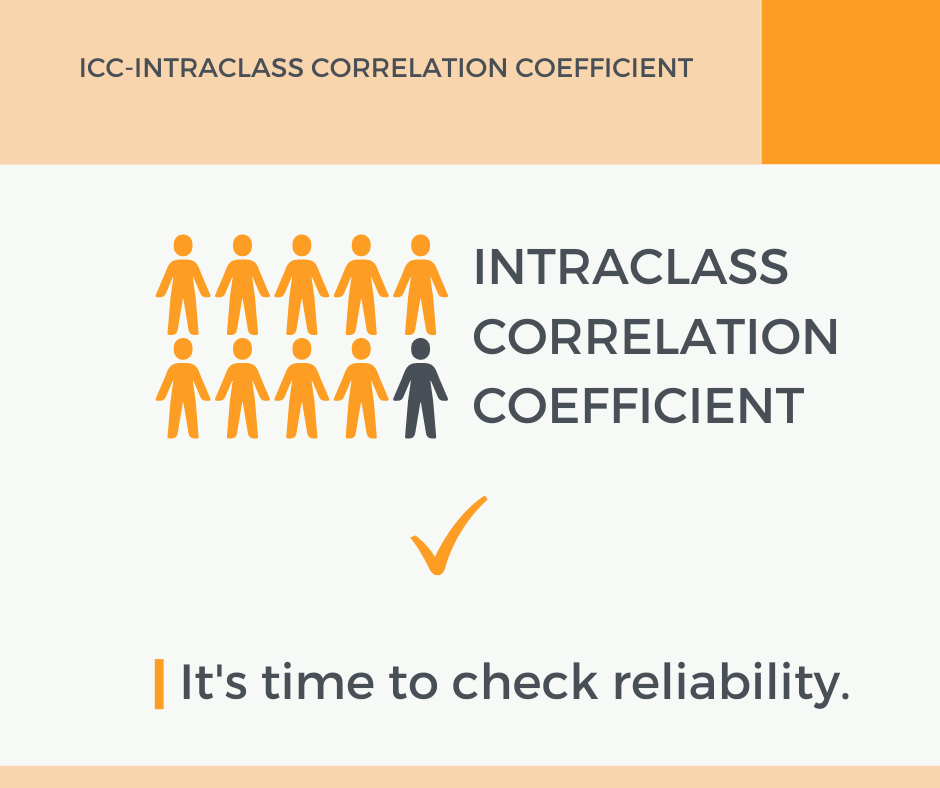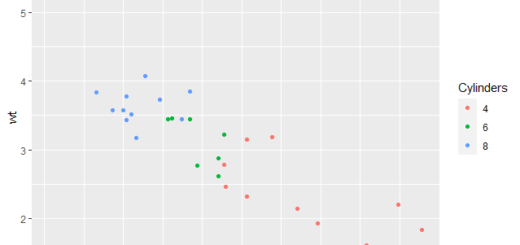Error in rbind(deparse.level, …) : numbers of columns of arguments do not match
Error in rbind(deparse.level, …) : numbers of columns of arguments do not match, this issue happens when you try to row-bind two or more data frames together in R using the rbind() function, but the data frames don’t all have the same number of columns.
Error in rbind(deparse.level, …) : numbers of columns of arguments do not match
This guide explains in detail how to resolve this issue. How to Reproduce the Error?
Suppose we have the two R data frames shown below.
Let’s create the first data frame
df1 <- data.frame(x=c(11, 14, 14, 25, 13), y=c(24, 24, 12, 28, 20)) df1
x y 1 11 24 2 14 24 3 14 12 4 25 28 5 13 20
Now we can create a second data frame
df2 <- data.frame(x=c(12, 21, 12, 50, 17), y=c(31, 61, 20, 20, 10), z=c(21, 17, 17, 18, 25)) df2
x y z 1 12 31 21 2 21 61 17 3 12 20 17 4 50 20 18 5 17 10 25
Now imagine that we try to row-bind these two data frames into a single data frame using rbind:
Row-binding the two data frames together is being attempted.
rbind(df1, df2)
Error in rbind(deparse.level, ...) : numbers of columns of arguments do not match
The two data frames don’t have the same number of columns, thus we get an error.
How to correct the issue?
There are two solutions to this issue:
Approach1: Use rbind on Common Columns
Using the intersect() method to identify the shared column names between the data frames and then row-binding the data frames solely to those columns is one technique to solve this issue.
Find common column names
common <- intersect(colnames(df1), colnames(df2))
Now row-bind only on common column names
df3 <- rbind(df1[common], df2[common])
Now we can view the result
df3
x y 1 11 24 2 14 24 3 14 12 4 25 28 5 13 20 6 12 31 7 21 61 8 12 20 9 50 20 10 17 10
Approach 2: Use bind_rows() from dplyr
Using the bind_rows() function from the dplyr package, which automatically fills in NA values for column names that do not match, is another way to solve this issue:
library(dplyr)
Let’s bind together the two data frames
df3 <- bind_rows(df1, df2)
Let’s view the result
df3
x y z 1 11 24 NA 2 14 24 NA 3 14 12 NA 4 25 28 NA 5 13 20 NA 6 12 31 21 7 21 61 17 8 12 20 17 9 50 20 18 10 17 10 25
Due to the absence of column z in this data frame, NA values have been filled in for the values from df1.