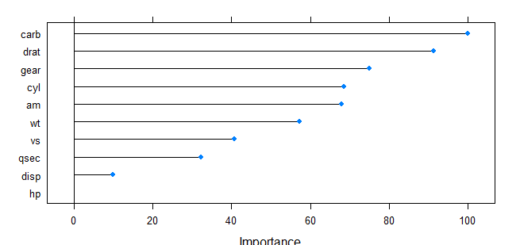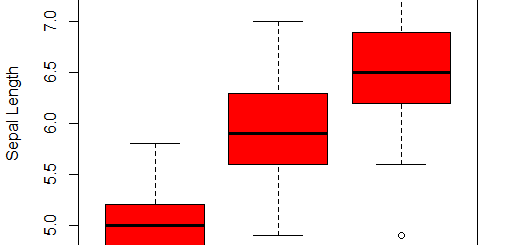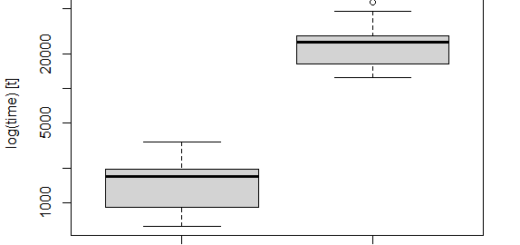ggplot2 Transparent Background Quick Guide
ggplots Transparent Background, the ggplot2 syntax for adding a translucent background to a plot is as follows.
p + theme( panel.background = element_rect(fill='transparent'), #transparent panel bg plot.background = element_rect(fill='transparent', color=NA), #transparent plot bg panel.grid.major = element_blank(), #remove major gridlines panel.grid.minor = element_blank(), #remove minor gridlines legend.background = element_rect(fill='transparent'), #transparent legend bg legend.box.background = element_rect(fill='transparent') #transparent legend panel )
Make sure to indicate that the backdrop should be translucent when exporting the plot with ggsave().
ggsave('myplot.png', p, bg='transparent')The usage of this syntax in practice is demonstrated by the example that follows.
How to Use ggplot2 Transparent Background
The ggplot2 code below demonstrates how to make a straightforward grouped boxplot:
library(ggplot2)
Make this illustration repeatable
set.seed(123)
Now we can create a dataset
df<- data.frame(team=rep(c('P1', 'P2', 'P3'), each=50),
program=rep(c('LOW', 'MEDIUM'), each=25),
values=seq(1:150)+sample(1:100, 150, replace=TRUE))head(df)
team program values 1 P1 LOW 84 2 P1 LOW 58 3 P1 LOW 42 4 P1 LOW 72 5 P1 LOW 6 6 P1 LOW 46
Yes, let’s create a boxplot
ggplot(df, aes(x=team, y=values, fill=program)) + geom_boxplot()

To give the plot a transparent background, we can use the following code.
p <- ggplot(df, aes(x=team, y=values, fill=program)) + geom_boxplot() + theme( panel.background = element_rect(fill='transparent'), plot.background = element_rect(fill='transparent', color=NA), panel.grid.major = element_blank(), panel.grid.minor = element_blank(), legend.background = element_rect(fill='transparent'), legend.box.background = element_rect(fill='transparent') )
Now we can display the boxplot
p

We can then export this plot to a PNG file, specifying that the background should be transparent in the exported image.
ggsave(‘boxplot.png’, p, bg=’transparent’)