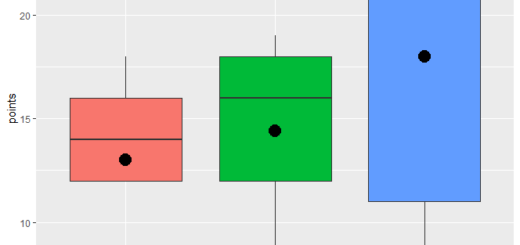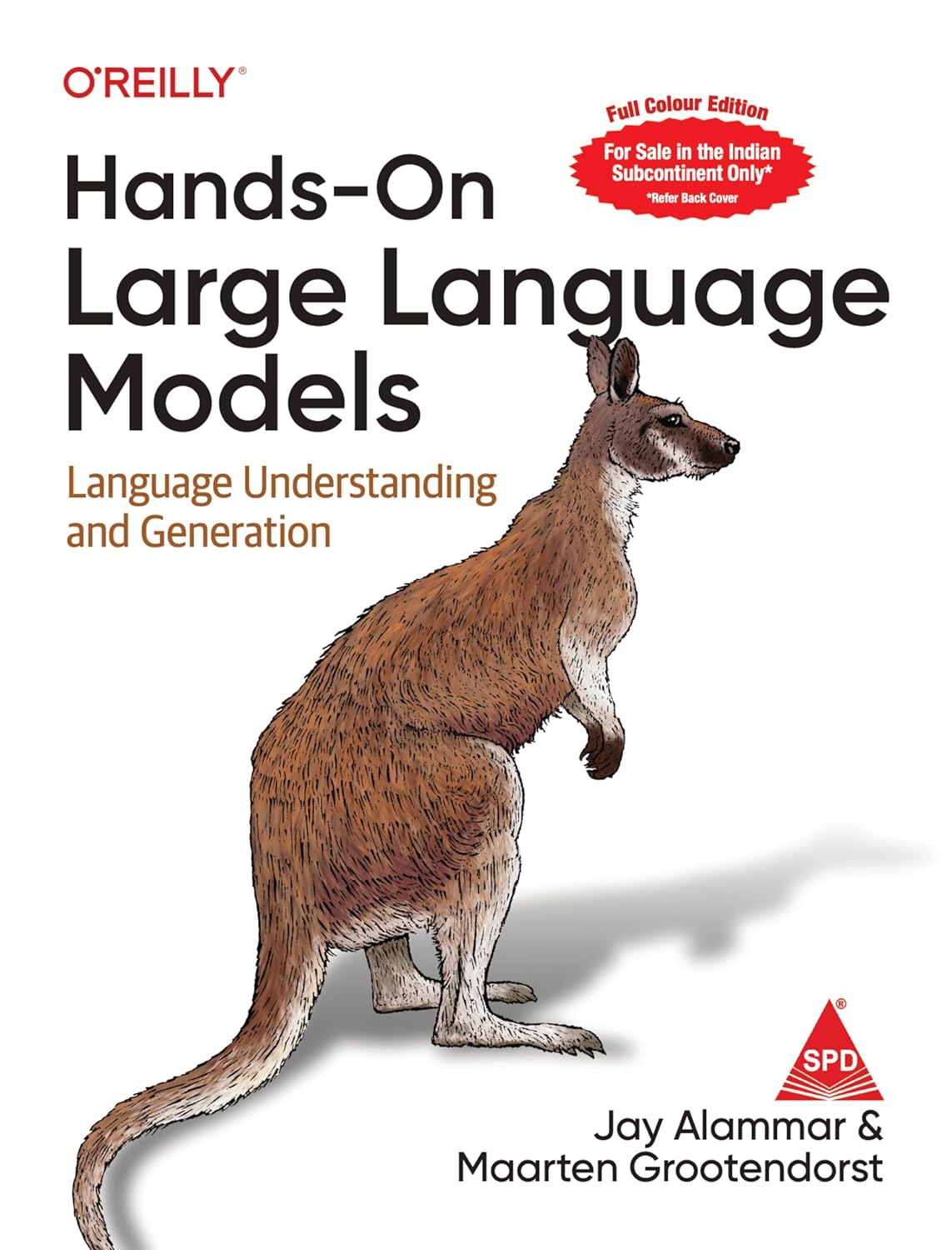How to Use Italic text in R With Examples
How to Use Italic text in R, To create an italic typeface in R plots, use the following basic syntax.
substitute(paste(italic('text is italic')))How to Use Italic text in R
The examples below demonstrate how to utilize this syntax in practice.
Example 1: Plot title in italic font
The following code demonstrates how to use the italic font in a plot title in R:
Let’s create a data set.
x <- c(1, 3, 2, 4.5, 4, 6, 6, 7, 7, 10) y <- c(18, 18, 9, 10, 13, 22, 20, 17, 15, 13)
construct a scatterplot with an italicized title
plot(x, y, main = substitute(paste(italic('Scatterplot of x vs. y'))))the italic font in the title of the plot in R

Make a scatterplot with only some of the titles italicized.
plot(x, y, main = substitute(paste(italic('Scatterplot of'), ' x vs. y')))
It’s worth noting that we can make only part of the words in the title italic:
Example 2: Plot Axis Labels in Italic Font
The following code demonstrates how to make a plot’s x-axis and y-axis labels italic:
We can use the same data set.
x <- c(1, 3, 2, 4.5, 4, 6, 6, 7, 7, 10) y <- c(18, 18, 9, 10, 13, 22, 20, 17, 15, 13)
make a scatterplot with italicized axes labels.
Handling missing values in R Programming » finnstats
plot(x, y, xlab = substitute(paste(italic('X Axis Label'))),
ylab = substitute(paste(italic('Y Axis Label'))))
Cool, it’s working.
Example 3: Text in Italic Font in a Plot
The following code demonstrates how to use the italic font in a plot text element:
Let’s make use of the same data set again,
x <- c(1, 3, 2, 4.5, 4, 6, 6, 7, 7, 10) y <- c(18, 18, 9, 10, 13, 22, 20, 17, 15, 13)
Now we can create a scatterplot
plot(x, y)
at x=4, y=15, insert italic text
text(4, 15, substitute(paste(italic('This is cool magic'))))