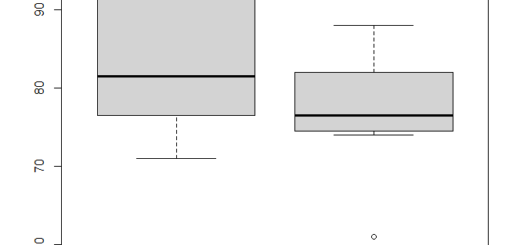Conditional Mean in R with examples
Conditional Mean in R, to calculate a conditional mean in R, use the following syntax.
mean(data[data$Name == 'India', 'points'])
For every row in the data frame where the ‘Name’ column equals ‘India,’ this calculates the mean of the ‘points’ column.
With the following data frame, the following examples demonstrate how to use this syntax in practice.
Let’s create a data frame
data <- data.frame(Name=c('India', 'India', 'England', 'England', 'India', 'India'),
Score=c(360, 290, 293, 286, 288, 182),
points=c(8, 6, 7, 6, 7, 4))Now we can view the data frame
data
Name Score points 1 India 360 8 2 India 290 6 3 England 293 7 4 England 286 6 5 India 288 7 6 India 182 4
Example 1: Calculate Conditional Mean for Categorical Variable
For every row in the data frame where the ‘Name’ column equals ‘India’ this calculates the mean of the ‘points’ column.
With the following data frame, the following examples demonstrate how to use this syntax in practice.
Animated Graph GIF with gganimate & ggplot » finnstats
mean(data[data$Name == 'India', 'points']) 1] 6.25
The mean value in the ‘points’ column for the rows where ‘Name’ India is 6.25.
In the same way, you can calculate the ‘points’ score of the other ‘Name’.
Example 2: Calculate Conditional Mean for Numeric Variable
The code below shows how to compute the mean of the ‘score’ column for only the rows in the data frame where the ‘points’ column is higher than or equal to 7.
Let’s calculate the mean of the ‘score’ column for rows where ‘points’ >= 7
mean(data[data$points >= 7, 'Score']) [1] 313.6667
The mean value in the ‘score’ column for the rows where ‘points’ is greater than or equal to 7 is 313.6667.
mean(data[data$points >= 5, 'Score']) [1] 303.4
The mean value in the ‘score’ column for the rows where ‘points’ is greater than or equal to 5 is 303.4
How to Perform Tukey HSD Test in R » Quick Guide » finnstats