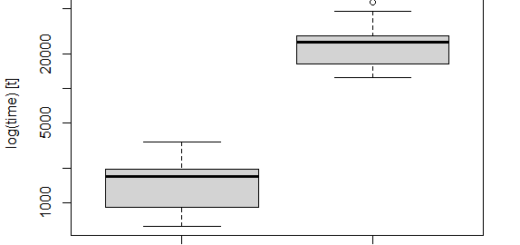How to run R code in PyCharm?
How to run R code in PyCharm? Now R codes you can run in your PyCharm just simply follow the steps.
- Download and install the R, python & PyCharm
- Install the R plugin for PyCharm.
- Create a new R project.
- Configure an R interpreter.
- Inspect the set of the installed R packages and install the additional packages required for your project.
- Open or create an. R file.
- Run the R script.
- Analyze, export, and save the results.
What is mean by the correlation coefficient?
How to run R code in PyCharm?
1. Download and install the R, python & PyCharm.
Once the install is completed you can create a basic R program
First<-10
Second<-15
Third<-First+Second
print(Third)2. Install the R plugin for PyCharm.
Suppose if you want to run the above codes in PyCharm, we need to make certain changes in PyCharm.
When you are planning to save new r codes in PyCharm, first you need to open a new project and select a new file. If the new file R console is not appearing then you need to activate the plugin in PyCharm.
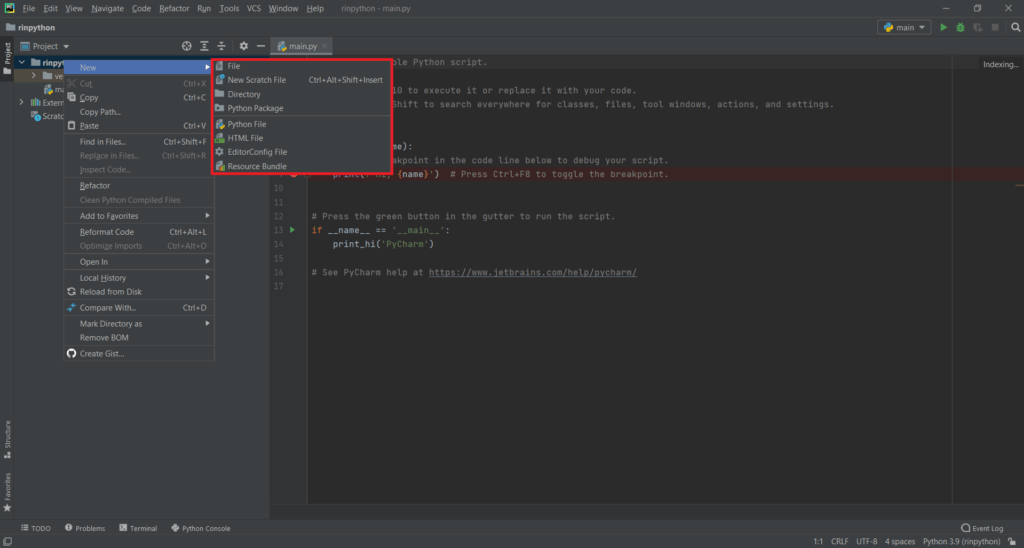
For plugin installation first, you need to go to File → Setting →Plugin and install R language for Intellij
What are the Nonparametric tests?
3. Create a new R project.
Once you installed the plugin need to restart the PyCharm and run the program.
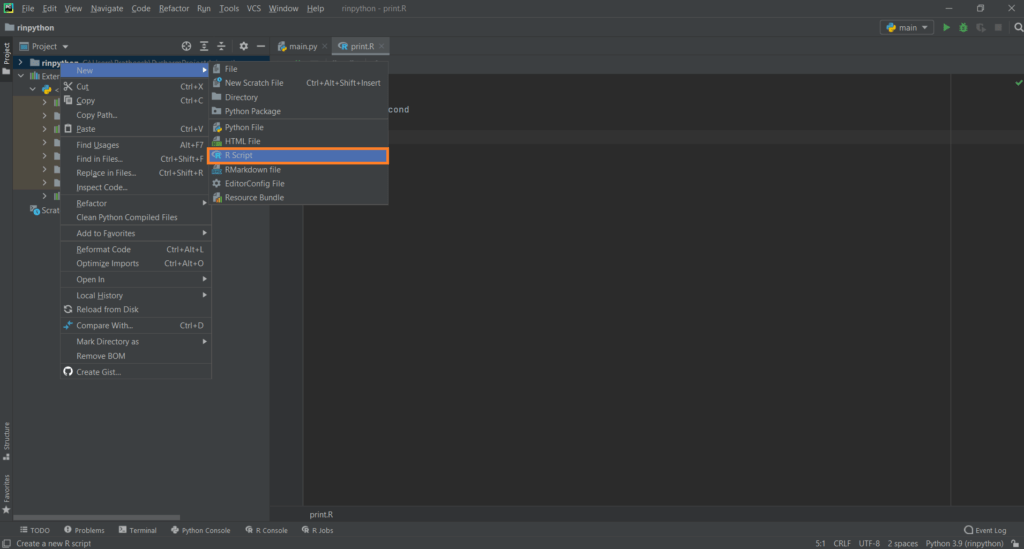
4. Configure an R interpreter.
If any error comes go to settings and select the R version in the appropriate path or simply restart the PyCharm.
Now you can see the output displayed in PyCharm.
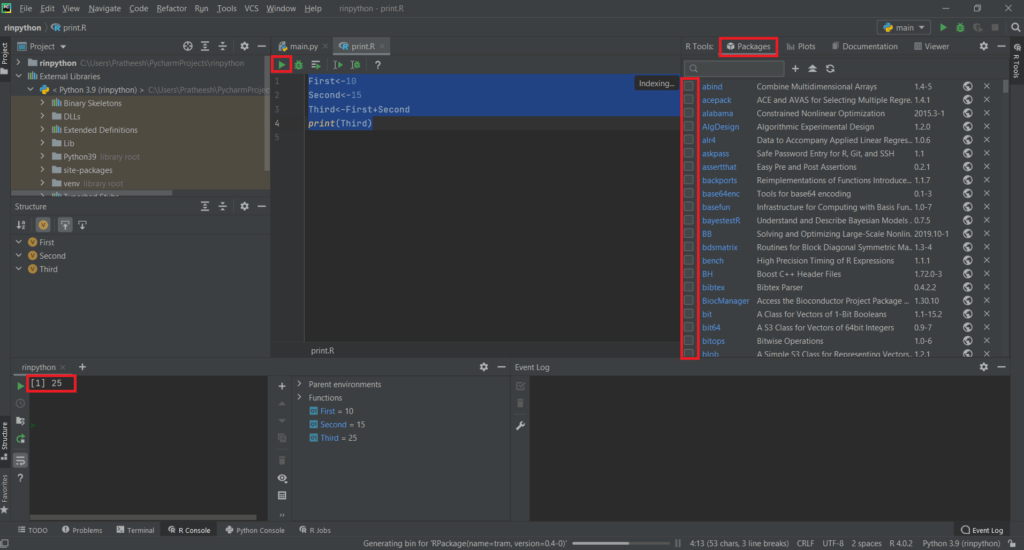
5. Inspect the set of the installed R packages and install the additional packages required for your project.
On the right side you can see all installed packages and suppose if you want to install new packages then you can simply write install.packages in PyCharm R console.
USA(IA) CRAN mirror you can choose because almost all the packages are available in this mirror.
Now under the package, you can see the newly installed package, just selecting the package you can load the same into the R console, and unselect you can detach it from the R console.
6. Open or create an. R file.
Now you can open any R programming code, Run the R script and Analyze, export, and save the results.
Looking for latest Data Science Jobs?