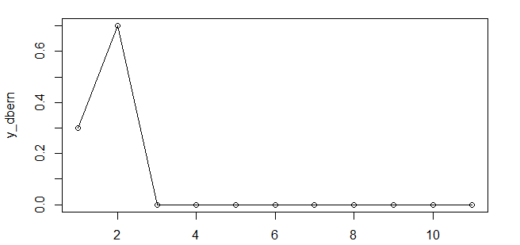Importing CSV Files into SAS using PROC IMPORT
Importing data from CSV files into SAS (Statistical Analysis System) is a common task for data analysts and researchers. SAS provides a straightforward way to handle these imports with the PROC IMPORT procedure.
Importing data from CSV files into SAS
In this article, we’ll explore how to effectively use PROC IMPORT to bring your CSV data into SAS for analysis, offering practical examples along the way.
Understanding PROC IMPORT Syntax
The basic syntax for importing a CSV file into SAS using PROC IMPORT is simple. Here’s a template you can follow:
/* Import data from CSV file called my_data.csv */
proc import out=my_data
datafile="/path/to/your/my_data.csv"
dbms=csv
replace;
getnames=YES;
run;Explanation of Each Line:
- out: Specifies the name you want to give the dataset in SAS once it is imported.
- datafile: Indicates the location of the CSV file you wish to import.
- dbms: Defines the format of the file you are importing; in this case, we are using
csv. - replace: This option allows you to replace the existing dataset if it already exists in SAS.
- getnames: By setting this to
YES, you instruct SAS to use the first row of the CSV file as variable names. If your CSV does not include headers, set this option toNO.
Practical Examples of Importing CSV Data
Below are examples demonstrating how to use PROC IMPORT in practice.
Example 1: Import Data from a CSV File with Headers
Let’s say you have a CSV file called my_data.csv that includes headers. You can import this dataset into SAS using the following code:
/* Import data from CSV file called my_data.csv */
proc import out=new_data
datafile="/path/to/your/my_data.csv"
dbms=csv
replace;
getnames=YES;
run;
/* View the imported dataset */
proc print data=new_data;When you run this code, the output displayed in SAS will correspond to the data contained within my_data.csv, with the first row correctly interpreted as the variable names.
Example 2: Import Data from a CSV File Without Headers and Custom Delimiter
In some cases, your CSV file may not have headers, or it could use a different delimiter. For instance, consider a CSV file named data.csv that uses semi-colons (;) as separators and contains no header row.
Here’s how to import that dataset:
/* Import data from CSV file called data.csv */
proc import out=new_data
datafile="/path/to/your/data.csv"
dbms=csv
replace;
delimiter=";";
getnames=NO;
run;
/* View the imported dataset */
proc print data=new_data;In this example, SAS will import the data from data.csv and assign default variable names like VAR1, VAR2, and so on, since the first row does not contain variable names.

Conclusion
Using the PROC IMPORT procedure in SAS makes it easy to bring CSV files into your analysis workflow.
By following the syntax and examples provided above, you can effectively manage your data imports, whether your CSV files include headers or use alternative delimiters.
Using well-structured data can lead to better insights and enhance your data analysis efforts.
For further learning, check out our related articles on importing Excel files and mastering data manipulation techniques in SAS.
Happy importing!