How to Use “not in” operator in Filter
How to Use “not in” operator in Filter, To filter for rows in a data frame that is not in a list of values, use the following basic syntax in dplyr.
How to compare variances in R – Data Science Tutorials
df %>%
filter(!col_name %in% c('value1', 'value2', 'value3', ...))The examples below demonstrate how to utilize this syntax in practice.
Example 1: Rows that do not have a value in one column are filtered out.
Let’s say we have the following R data frame.
Two Sample Proportions test in R-Complete Guide – Data Science Tutorials
Let’s create a data frame
df <- data.frame(team=c('P1', 'P2', 'P3', 'P4', 'P5', 'P6', 'P7', 'P8'),
points=c(110, 120, 80, 16, 105, 185, 112, 112),
assists=c(133, 128, 131, 139, 134,55,66,135),
rebounds=c(18, 18, 14, 13, 12, 15, 17, 12))Now we can view the data frame
df
team points assists rebounds 1 P1 110 133 18 2 P2 120 128 18 3 P3 80 131 14 4 P4 16 139 13 5 P5 105 134 12 6 P6 185 55 15 7 P7 112 66 17 8 P8 112 135 12
The following syntax demonstrates how to search for rows where the team name is not ‘P1’ or ‘P2’.
Get the first value in each group in R? – Data Science Tutorials
Find rows where the team name isn’t ‘P1’ or ‘P2’.
df %>%
filter(!team %in% c('P1', 'P2'))team points assists rebounds 1 P3 80 131 14 2 P4 16 139 13 3 P5 105 134 12 4 P6 185 55 15 5 P7 112 66 17 6 P8 112 135 12
Example 2: Filter for rows that don’t have a value in more than one column
The following syntax demonstrates how to filter for rows with a team name that does not equal ‘P1’ and a position that does not equal ‘P3’.
Change ggplot2 Theme Color in R- Data Science Tutorials
filter for rows with a team name other than ‘P1’ and a position other than ‘P3’.
df <- data.frame(team=c('P1', 'P2', 'P3', 'P4', 'P5', 'P6', 'P7', 'P8'),
points=c('A', 'A', 'B', 'B', 'C', 'C', 'C', 'D'),
assists=c(133, 128, 131, 139, 134,55,66,135),
rebounds=c(18, 18, 14, 13, 12, 15, 17, 12))
dfteam points assists rebounds 1 P1 A 133 18 2 P2 A 128 18 3 P3 B 131 14 4 P4 B 139 13 5 P5 C 134 12 6 P6 C 55 15 7 P7 C 66 17 8 P8 D 135 12
df %>%
filter(!team %in% c('P1') & !points %in% c('D'))team points assists rebounds 1 P2 A 128 18 2 P3 B 131 14 3 P4 B 139 13 4 P5 C 134 12 5 P6 C 55 15 6 P7 C 66 17
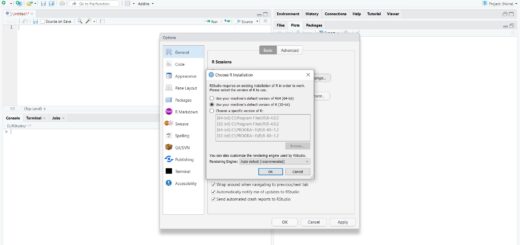


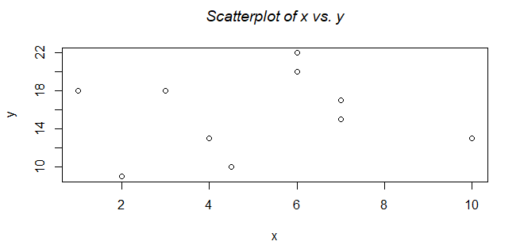


Another solution is to write a ‘not in’ operator, negating the %in% operator and then use it as you would use %in%
`%!in%` <- Negate(`%in%`)