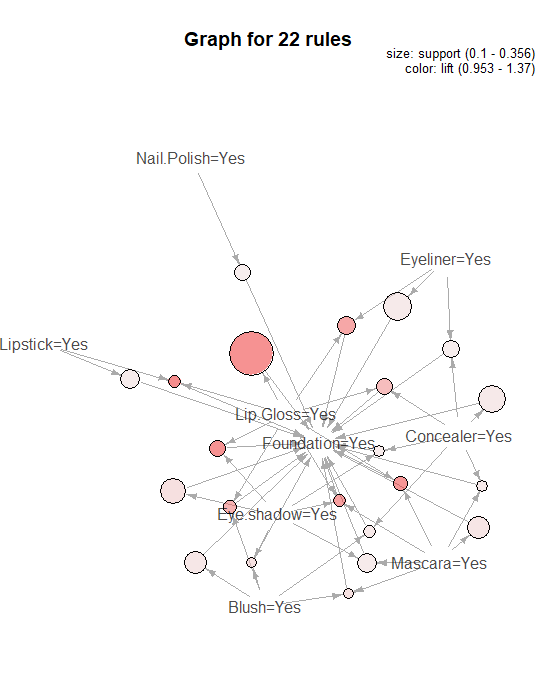How to Replace String in Column using R
How to Replace String in Column using R? using the dplyr package’s functions, you can replace a string in a particular column in a data frame in the following ways.
Data Science Statistics Jobs » Are you looking for Data Science Jobs?
With the following data frame in R, the following examples demonstrate how to utilize each technique.
Let’s create a data frame
df <- data.frame(country=c('India', 'USA', 'CHINA', 'Algeria'),
position=c('1', '1', '2', '3'),
points=c(22, 25, 29, 13))Now we can view the data frame
df
country position points 1 India 1 22 2 USA 1 25 3 CHINA 2 29 4 Algeria 3 13
Example 1: Add a new string in lieu of one.
Dealing With Missing values in R – Data Science Tutorials
The nation column’s string “India” can be changed to the string “Albania” using the code below.
library(dplyr) library(stringr)
Now replace ‘India’ with ‘ Albania ‘ in-country column
df %>%
mutate(across('country', str_replace, 'India', 'Albania'))country position points 1 Albania 1 22 2 USA 1 25 3 CHINA 2 29 4 Algeria 3 13
In the country column, all instances of the string “India” have been changed to “Albania” while the other columns have remained the same.
Create new variables from existing variables in R – Data Science Tutorials
Example 2: Substituting a new string for several existing ones
The code below demonstrates how to substitute an empty string for the characters ‘I’ and ‘A’ in the country column:
library(dplyr) library(stringr)
Let’s replace ‘I’ and ‘A’ with an empty string in the country column
df %>%
mutate(across('country', str_replace, 'A|I', ''))country position points 1 ndia 1 22 2 US 1 25 3 CHNA 2 29 4 lgeria 3 13
In the country, you’ll see that every ‘I’ and ‘A’ string has been changed to an empty string, but all other columns have remained the same.
Hypothesis Testing Examples-Quick Overview – Data Science Tutorials
Note that we instructed R to replace any strings matching either “I” or “A” with an empty string by using the “OR” (|) operator.
You are allowed to replace as many values in a column at once with as many “OR” (|) operators as you wish.