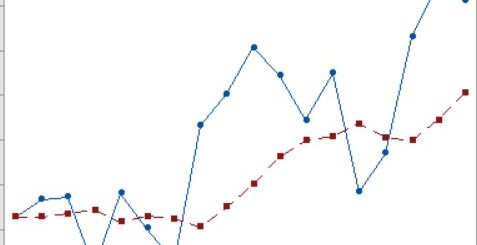How to handle missing data in r
How to handle missing data in r, If you’ve ever conducted any research involving measurements taken in the actual world, you are aware that the data is frequently messy.
The quality of the data can be controlled in a lab, but this is not always the case in the actual world. There are occasions when events outside of your control can result in data gaps.
How to handle missing data in r
In R, there are numerous methods for handling missing data. The is.na() function can be used to simply detect it.
Another function in R called na.omit() removes any rows in the data frame that have missing data. NA is used to indicate missing data so that it may be quickly identified.
Removing Missing values in R-Quick Guide »
It is effortlessly accepted by data.frame(). The cbind() function does issue a warning even though it will accept data that contains NA.
By using the na.rm logical boundary, dataframe functions can address missing data in one method.
Delete NA values from r.
The NA number cannot be incorporated into calculations because it is only a placeholder and not a real numeric value.
Therefore, it must be eliminated from the calculations in some way to produce a useful result. An NA value will be produced if the NA value is factored into a calculation.
While this might be OK in some circumstances, in others you require a number. The na.omit() function, which deletes the entire row, and the na.rm logical perimeter, which instructs the function to skip that value, are the two methods used in R to eliminate NA values.
What does the R-word na.rm mean?
When utilizing a dataframe function, the logical argument na.rm in the R language specifies whether or not NA values should be eliminated from the calculation. Literally, it means remove NA.
It is not an operation or a function. It is merely a parameter that many dataframe functions use. ColSums(), RowSums(), ColMeans(), and RowMeans are some of them ().
The function skips over any NA values if na.rm is TRUE. However, if na.rm returns FALSE, the calculation on the entire row or column yields NA.
Na.rm examples in R
We need to set up a dataframe before we can begin our examples.
x<-data.frame(a=c(22,45,51,78),b=c(21,16,18,NA),c=c(110,234,126,511)) x
a b c 1 22 21 110 2 45 16 234 3 51 18 126 4 78 NA 511
For these examples, the missing data set will be the NA in row 4 column b.
Imputing missing values in R »
colMeans(x, na.rm = TRUE, dims = 1)
a b c 49.00000 18.33333 245.25000
rowSums(x, na.rm = FALSE, dims = 1) [1] 153 295 195 NA
rowSums(x, na.rm = TRUE, dims = 1)
[1] 153 295 195 589
With the exception of the fact that in the first example, na.rm = FALSE, the second and third examples are identical. That radically alters everything.
Correct data science requires dealing with missing data from a data set. R is used so frequently in statistical research because it makes handling this missing data so simple.
Have you found this article to be interesting? We’d be glad if you could forward it to a friend or share it on Twitter or Linked In to help it spread.