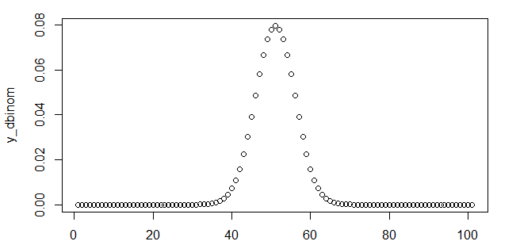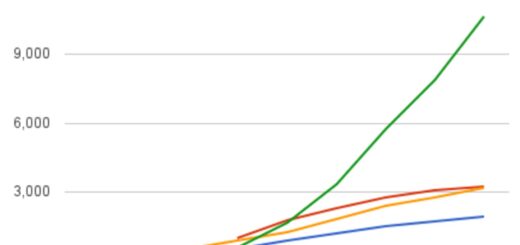How to Find the Size of a Data Frame in R
How to Find the Size of a Data Frame in R, we will explore how to find the size of a data frame in R.
A data frame is a fundamental data structure in R, and understanding its size is crucial for efficient data analysis.
We will discuss three functions that can be used to display the size of a data frame: nrow(), ncol(), and dim().
What are nrow(), ncol(), and dim()?
nrow()is used to display the number of rows in a data frame.ncol()is used to display the number of columns in a data frame.dim()is used to display the dimensions (rows and columns) of a data frame.
Example 1: Using nrow() to Display the Number of Rows
To use nrow() to display the number of rows in a data frame, simply type nrow(df) where df is the name of your data frame. For example, if we have a data frame called df with the following code:
df <- data.frame(team=c('A', 'B', 'C', 'D', 'E', 'F'),
points=c(909, 490, 886, 878, 895, 199),
assists=c(133, 258, 321, 239, 234, 225),
rebounds=c(102, NA, 224, 241, 218, 333))We can use nrow() to display the number of rows as follows:
nrow(df)
This will output:
[1] 6This means that our data frame has 6 rows.
Example 2: Using ncol() to Display the Number of Columns
To use ncol() to display the number of columns in a data frame, simply type ncol(df) where df is the name of your data frame. For example:
Locate the pattern in R » finnstats
ncol(df)
This will output:
[1] 4
This means that our data frame has 4 columns.
Example 3: Using dim() to Display Dimensions
To use dim() to display the dimensions (rows and columns) of a data frame, simply type dim(df) where df is the name of your data frame. For example:
dim(df)
This will output:
[1] 6 4
This means that our data frame has 6 rows and 4 columns.
Using Brackets with dim()
You can also use brackets with the dim() function to display only the rows or columns. For example:
dim(df)[1]
This will output:
[1] 6
This means that our data frame has 6 rows.
Similarly,
dim(df)[2]
This will output:
[1] 4
This means that our data frame has 4 columns.
Conclusion
In this article, we have learned how to find the size of a data frame in R using three functions: nrow(), ncol(), and dim().
We have also explored how to use brackets with dim() to display only the rows or columns.
By understanding how to find the size of a data frame, you can efficiently analyze your data and make informed decisions in your R projects.
- Invisible Function in R: A Tutorial
- Adding Space to Columns in R
- Add text in specific location in R
- Biases in Statistics Common Pitfalls
- A 30-Day Plan for Data Science
- Best Data Visualization Books