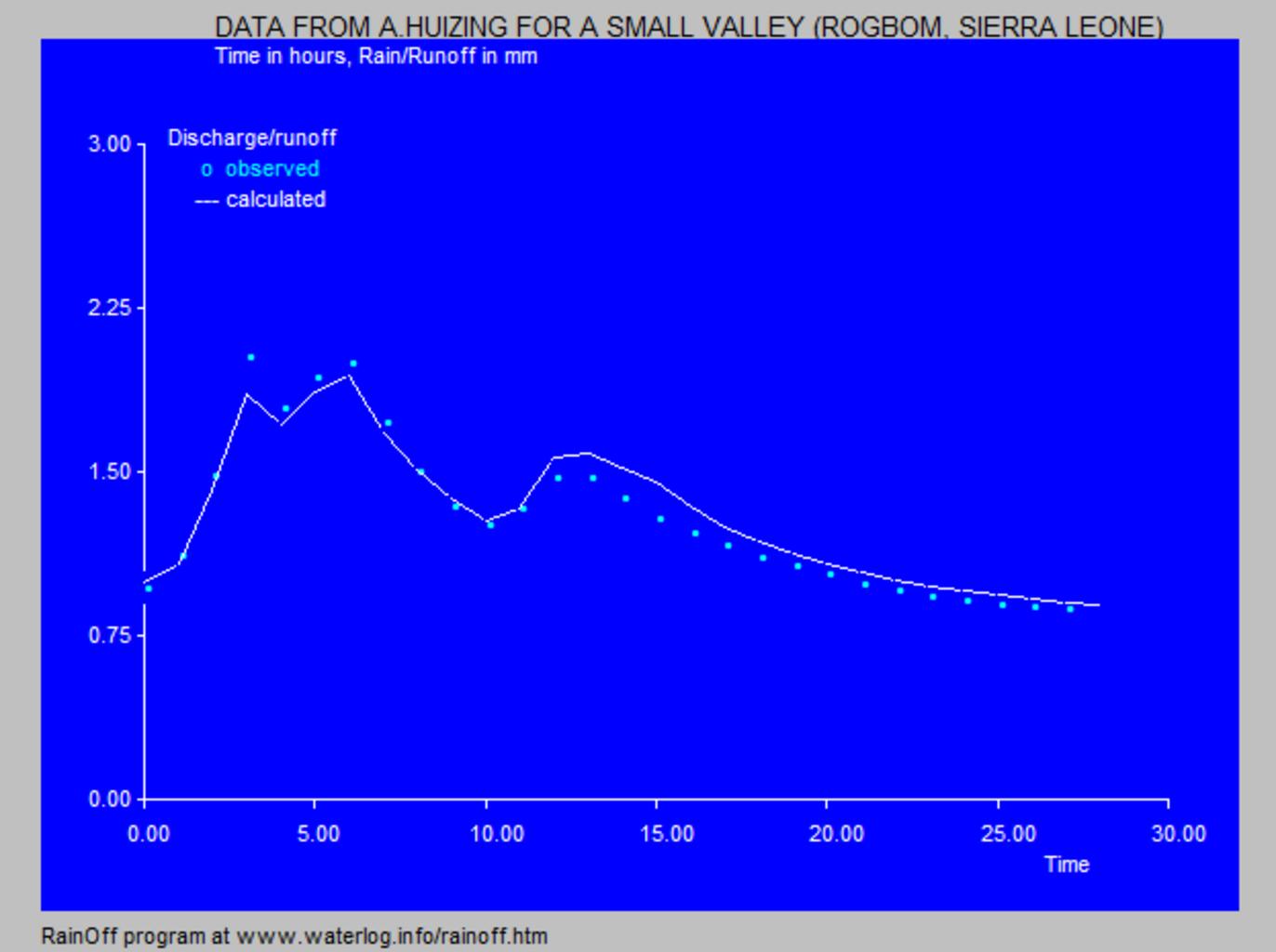Five Number Summary on Calculator
Five Number Summary on Calcualtor, A five number summary effectively condenses a dataset into five key statistics, providing valuable insights at a glance.
This summary includes the following components:
- Minimum
- First Quartile (Q1)
- Median
- Third Quartile (Q3)
- Maximum
Five Number Summary on Calcualtor
By analyzing these five values, you can gain a deeper understanding of the dataset’s distribution and spread.
Step-by-Step Example: Calculating the Five Number Summary on a TI-84 Calculator
Let’s walk through the process of finding the five number summary using a dataset. We will demonstrate this using the following values:
Dataset: 4, 6, 6, 7, 8, 12, 15, 17, 20, 21, 21, 23, 24, 27, 28
Step 1: Enter the Data
- Access the Stat Menu: Press the Stat button on your TI-84 calculator.
- Edit the Dataset: Select EDIT from the menu to input your data.
- Input Values: Enter the dataset values into column L1, one number per line.
Step 2: Calculate the Five Number Summary
- Navigate to Calculations: Press the Stat button again, scroll to the right until you reach the CALC menu.
- Select 1-Var Stats: Choose 1-Var Stats and press Enter.
- View the Summary: After you press Enter, a list of summary statistics will appear on the screen.
Scroll down to see the following five number summary:
- Minimum: 4
- First Quartile (Q1): 7
- Median: 17
- Third Quartile (Q3): 23
- Maximum: 28
These five critical values provide a concise overview of the distribution of data within our original dataset.
Additional Metrics Derived from the Five Number Summary
From the five number summary, we can also calculate important metrics that give further insight into the dataset’s variability:
- Range: This is found by subtracting the minimum from the maximum.
Calculation: 28 – 4 = 24 - Interquartile Range (IQR): This measures the middle 50% of the data by subtracting the first quartile from the third quartile.
Calculation: 23 – 7 = 16
Understanding the range and interquartile range allows us to grasp how dispersed the values are within the dataset, providing context beyond the simple statistical summary.
Conclusion
The five number summary is a powerful tool for anyone analyzing data.
By simply knowing the minimum, Q1, median, Q3, and maximum, you can interpret the dataset’s characteristics quickly and effectively.
Whether you are a student, educator, or data analyst, mastering this technique can enhance your data analysis skills and provide clearer insights into your findings.
Variance on Calculator: A Comprehensive Guide » FINNSTATS