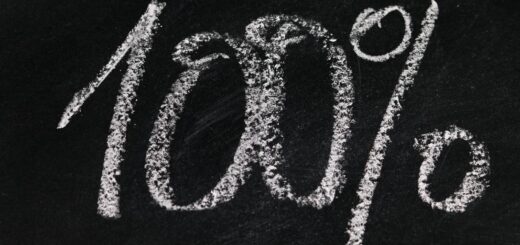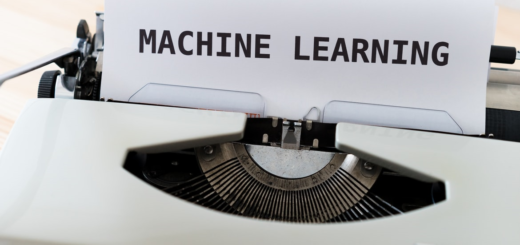Fisher’s Exact Test in SPSS: A Comprehensive Guide
Fisher’s Exact Test in SPSS, Fisher’s Exact Test is a powerful statistical method used primarily for analyzing categorical data in small sample sizes.
It’s particularly beneficial when the data does not meet the assumptions required for traditional Chi-square tests.
Fisher’s Exact Test in SPSS
In this article, we’ll explore what Fisher’s Exact Test is, when to use it, and how to conduct it in SPSS, an immensely popular statistical software suite.
What is Fisher’s Exact Test?
Fisher’s Exact Test is used to determine if there are nonrandom associations between two categorical variables in a contingency table.
Unlike the Chi-square test, which approximates the significance of the association by using a large sample size, Fisher’s Exact Test calculates the exact probability of obtaining an observed distribution of data, making it suitable for small sample sizes.
When to Use Fisher’s Exact Test
Fisher’s Exact Test is typically appropriate when:
- Small Sample Sizes: When the sample size is less than 20.
- Expected Frequencies: When any cell in a 2×2 contingency table has an expected frequency of less than 5.
- Binary Outcomes: When working with two categorical variables that yield binary outcomes (e.g., treatment and control groups).
Conducting Fisher’s Exact Test in SPSS
- Prepare Your Data: Organize your data in SPSS. You should have a categorical variable representing your groups and another representing the outcomes.
- Navigate to the Test:
- Open your SPSS software.
- Click on
Analyzein the top menu. - Select
Descriptive Statistics. - Click on
Crosstabs.
- Set Up the Crosstab:
- Place one variable in the Rows box and the other in the Columns box.
- Click on the
Statisticsbutton. - In the dialog box that appears, check the box for
Fisher's Exact Test. - Click
Continue.
- Run the Analysis:
- Click on
OKto run the Fischer’s Exact Test. - SPSS will generate an output window displaying the results.
Interpreting the Results
Once you’ve executed the Fisher’s Exact Test, the output window provides the key results:
- P-Value: The primary result to focus on is the significance level (p-value). If the p-value is less than the alpha level (commonly set at 0.05), you can conclude that there is a statistically significant association between the two categorical variables.
- Contingency Table: This will show the observed frequencies as well as the expected frequencies, which you can use to visually assess the distribution of data.
Practical Applications of Fisher’s Exact Test
Fisher’s Exact Test is widely used in various fields, including:
- Medical Research: To analyze the efficacy of treatments in small trials.
- Social Sciences: For surveys dealing with categorical responses.
- Genetics: To assess the association between genetic markers and traits.
Conclusion
Fisher’s Exact Test is an essential tool for researchers dealing with categorical data, especially in cases with small sample sizes or low expected frequencies.
By understanding how to conduct Fisher’s Exact Test in SPSS and interpret its results, you can effectively analyze the relationships between categorical variables in your data sets.
Whether you are conducting clinical trials, social science research, or any other form of categorical data analysis, mastering Fisher’s Exact Test will undoubtedly enhance the rigor of your research.
By leveraging the capabilities of SPSS and employing Fisher’s Exact Test where applicable, researchers can make more informed data-driven decisions based on sound statistical analyses.
For those looking to deepen their statistical knowledge, there are numerous online resources and tutorials available to further develop your skills in SPSS and beyond.