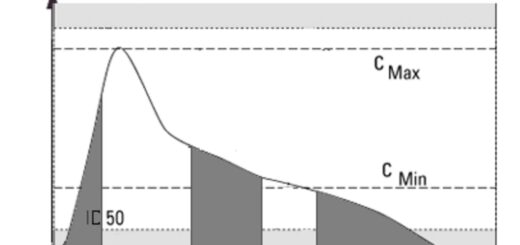Find Cross-Tabulation in SPSS
Find Cross-Tabulation in SPSS, When it comes to analyzing categorical data, cross-tabulation is one of the most valuable tools available.
For researchers, analysts, and data enthusiasts alike, mastering cross-tabulations in SPSS (Statistical Package for the Social Sciences) is essential for drawing meaningful insights from complex datasets.
Find Cross-Tabulation in SPSS
In this guide, we’ll explore what cross-tabulation is, why it’s important, and how to effectively utilize SPSS for your analysis.
What is Cross-Tabulation?
Cross-tabulation, often referred to as crosstab, is a statistical technique that enables the analysis of relationships between two or more categorical variables.
By organizing data into a matrix format (or table), cross-tabulation allows you to see how different variables interact with each other.
For instance, you might want to examine the relationship between customer age and purchasing behavior or analyze survey responses by demographic characteristics.
The Importance of Cross-Tabulation
Understanding the significance of cross-tabulation is crucial for several reasons:
- Visual Representation of Data: Cross-tabulation provides a clear visual layout that simplifies complex data relationships. This makes it easier to interpret results at a glance.
- Identification of Patterns: By comparing different groups, researchers can identify trends, patterns, or anomalies that might otherwise go unnoticed.
- Hypothesis Testing: Cross-tabulation is an effective way to test hypotheses regarding the relationships between variables. This can enhance the credibility of findings in research projects.
- Decision Making: For businesses, insights from cross-tabulated data can inform strategic decisions, marketing strategies, and product development.
How to Conduct Cross-Tabulation in SPSS
Now that you understand the relevance of cross-tabulation, let’s delve into the steps to conduct this analysis using SPSS.
Step 1: Prepare Your Data
Before you begin, ensure your dataset is clean and well-organized. Import your data into SPSS, and make sure your categorical variables are appropriately defined.
This might include nominal variables (like gender or color) and ordinal variables (like satisfaction ratings).
Step 2: Access the Crosstab Function
In SPSS, navigate to the menu bar and select Analyze > Descriptive Statistics > Crosstabs. This will open a dialog box where you can set up your analysis.
Step 3: Choose Your Variables
To create a meaningful crosstab, you need to specify the variables you wish to analyze. Move one variable to the Row(s) box and another to the Column(s) box. This arrangement will dictate the structure of your crosstab table.
Step 4: Customize Your Output
SPSS enables you to enhance your crosstab output. By clicking on the Cells button, you can choose to display counts, row percentages, column percentages, or total percentages. Furthermore, you can request statistics such as Chi-Square tests to assess the significance of the relationships observed.
Step 5: Generate and Interpret the Crosstab
Once your crosstab is set up, click OK to generate the table. Analyze the results: look for correlations, significant relationships, and any noteworthy patterns that emerge. Don’t forget to consider the context of your data to provide a nuanced interpretation.
Tips for Effective Crosstab Analysis
- Keep It Simple: Avoid overcomplicating your crosstab with too many variables. Focus on key relationships to maintain clarity.
- Use Visual Aids: Consider visualizing your crosstab findings with bar graphs or pie charts for presentations or reports.
- Validate Your Findings: Always double-check your data outputs against your research objectives to ensure your conclusions are valid and reliable.
Conclusion
Cross-tabulation is a cornerstone method in data analysis, particularly within the SPSS environment.
By systematically exploring relationships between categorical variables, researchers and analysts can uncover insights that help drive better decision-making.
Whether you’re working on market research, academic studies, or data-driven projects, harnessing the capabilities of cross-tabulation in SPSS will undoubtedly enhance your analytical prowess.
As you embark on your cross-tabulation journey, remember that practice and exploration are key. The more you utilize this technique in SPSS, the more adept you’ll become at interpreting your data effectively.