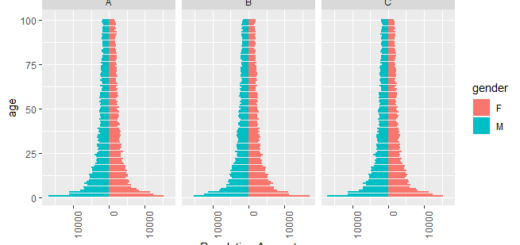Error in X %*% Y : non-conformable arguments
Error in X %*% Y : non-conformable arguments, when working with matrices in R, it’s essential to understand how data structures interact, especially during operations like multiplication.
Let’s start by examining some simple data objects to illustrate common challenges and solutions.
Error in X %*% Y : non-conformable arguments
Consider the following code snippets:
# Create a 1x1 matrix containing the value 2
m1 <- matrix(2)
print(m1)This code creates a matrix named m1 with a single element, which is simply the number 2. When printed, it appears as:
[,1]
[1,] 2Next, let’s create a more complex matrix:
# Create a 5x3 matrix with values from 1 to 15
m2 <- matrix(1:15, nrow = 5)
print(m2)This produces a 5-row, 3-column matrix filled with numbers from 1 to 15:
[,1] [,2] [,3]
[1,] 1 6 11
[2,] 2 7 12
[3,] 3 8 13
[4,] 4 9 14
[5,] 5 10 15The Problem: “Non-Conformable Arguments” Error
Suppose we attempt to multiply these two matrices:
m1 %*% m2You might expect R to perform matrix multiplication, but instead, you encounter an error:
Error in m1 %*% m2 : non-conformable argumentsWhat does this error mean?
In linear algebra, for matrix multiplication to work, the number of columns in the first matrix must match the number of rows in the second matrix.
Here, m1 is a 1×1 matrix, and m2 is a 5×3 matrix. Since 1 (columns of m1) does not equal 5 (rows of m2), R throws the “non-conformable arguments” error.
How to Fix the Error: Conforming Data Dimensions
To resolve this issue, you need to ensure the matrices are compatible for multiplication.
One common approach is to convert the 1×1 matrix into a vector, which in R can be achieved using the as.vector() function.
Here’s how you can do it:
as.vector(m1) * m2This code converts m1 from a matrix to a simple numeric vector containing the value 2, and then multiplies it element-wise with m2. The result is a matrix where each element of m2 is multiplied by 2.
The Output of the Fix
Executing the above code yields:
[,1] [,2] [,3]
[1,] 2 12 22
[2,] 4 14 24
[3,] 6 16 26
[4,] 8 18 28
[5,] 10 20 30This demonstrates how converting data types and dimensions appropriately can help avoid errors during matrix operations in R.
Summary
In summary, the “non-conformable arguments” error occurs when matrices with incompatible dimensions are used in operations like multiplication.
To fix this, ensure that matrices are properly shaped, often by converting matrices to vectors or adjusting their dimensions.
By understanding the structure of your data and the rules of matrix algebra, you can efficiently perform operations without encountering such errors.
Keep these tips in mind when working with matrices in R, and you’ll streamline your data analysis process with fewer hiccups.
Types of Regression Techniques Guide » FINNSTATS