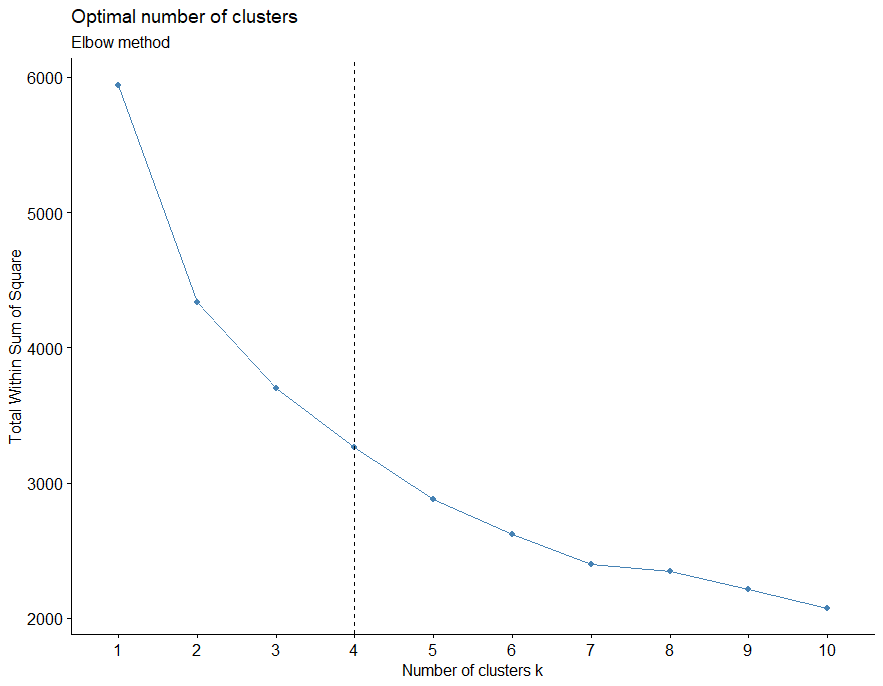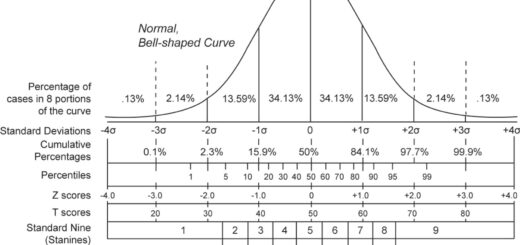Crosstab calculation in R
Crosstab calculation in R, To create a crosstab using functions from the dplyr and tidyr packages in R, use the following basic syntax.
df %>% group_by(var1, var2) %>% tally() %>% spread(var1, n)
The examples below demonstrate how to utilize this syntax in practice.
Control Chart in Quality Control-Quick Guide – Data Science Tutorials
Example 1: Make a simple crosstab
Let’s say we have the following R data frame:
Let’s create a data frame
df <- data.frame(team=c('X', 'X', 'X', 'X', 'Y', 'Y', 'Y', 'Y'),
position=c('A', 'A', 'B', 'C', 'C', 'C', 'D', 'D'),
points=c(107, 207, 208, 211, 213, 215, 219, 313))Now we can view the data frame
df
team position points 1 X A 107 2 X A 207 3 X B 208 4 X C 211 5 Y C 213 6 Y C 215 7 Y D 219 8 Y D 313
To make a crosstab for the ‘team’ and ‘position’ variables, use the following syntax.
How to perform One-Sample Wilcoxon Signed Rank Test in R? – Data Science Tutorials
library(dplyr) library(tidyr)
Now we can produce the crosstab
df %>% group_by(team, position) %>% tally() %>% spread(team, n)
position X Y <chr> <int> <int> 1 A 2 NA 2 B 1 NA 3 C 1 2 4 D NA 2
Here’s we can infer the values in the crosstab.
There is 2 player who has a position of ‘A’ and belongs to team ‘X’
There is 1 player who has a position of ‘B’ and belongs to team ‘X’
Arrange Data by Month in R with example – Data Science Tutorials
It’s worth noting that we may change the crosstab’s rows and columns by changing the value used in the spread() function.
library(dplyr) library(tidyr)
Let’s produce a crosstab with ‘position’ along with columns.
Rejection Region in Hypothesis Testing – Data Science Tutorials
df %>% group_by(team, position) %>% tally() %>% spread(position, n)
team A B C D <chr> <int> <int> <int> <int> 1 X 2 1 1 NA 2 Y NA NA 2 2